Powder Custom-Loop-All-In-One
Owner:
Posted:
April 27th 2020
Updated:
Viewed:
7,383 times
Submit vote:
Please register on the forums & login to vote.
Key Features:







Homepage:
Worklog:
This modder's other projects:
System Specs:
Performed Mods:
Remodded the VESA mounting on the stand and monitor.
Sawed, polished, brushed and bent a 5mm Aluminum plate
Built a VESA mount
Grinded down the paint to free the metal on the stand and polished and brushed it.
Repainted the bezel, backplate and monitor stand.
Added an acrylic base to the PSU
Repainted the RAM-heatsinks to white.
Grinded down the VRM Heatsink on the motherboard to free the metal and brushed it
Fastened the GPU so that it could use the entire 5mm thick aluminium backplate as a cooling backplate.
Special Tools Used:
- Hand tools... Save for the bending, had to go to a shop that used a big ass tool to bend it...
Time Spent:
~280 hours
Sponsors:
This is a custom-loop-all-in-one gaming PC.
I got the idea when my wife wanted an iMac. Ofc she didn't get one... But I built this!
It's my first scratch-build and my first custom-loop! Second mod ever!
The clearance behind the radiators to the screen is 70mm, so the airflow is good.
Feel free to follow me on Facebook, Instagram and/or Twitter as I post updates on coming projects there.
Jan 19th, 2025 14:01 EST
change timezone
Latest GPU Drivers
New Forum Posts
- for those who think 12gb vram can max out everything (71)
- Guys any thoughts about this morherboard? (21)
- [Intel AX1xx/AX2xx/AX4xx/AX16xx/BE2xx/BE17xx] Intel Modded Wi-Fi Driver with Intel® Killer™ Features (249)
- What's your latest tech purchase? (22904)
- Post the idle temperature of your CPU (122)
- RTX 5090 ridiculous price! (12)
- Will you buy a RTX 5090? (71)
- Anime Nation (12946)
- in the whole computing world , this does not compute (5)
- Asus Proart PA602 Compatibility with Corsair RM1200X Shift (1)
Popular Reviews
- NVIDIA GeForce RTX 50 Technical Deep Dive
- Fosi Audio K7 Gaming Desktop DAC/Headphone Amplifier Review
- ASRock Arc B570 Challenger OC Review
- Sparkle B570 Guardian OC Review
- Montech Heritage Pro Review - The Leather Case
- AMD Ryzen 7 9800X3D Review - The Best Gaming Processor
- be quiet! Light Loop 360 mm AIO Review
- G-Wolves Hati-S2 8K Review
- Quick Look: Huion Kamvas 16 (Gen 3) Graphics Tablet
- ASUS ROG Strix B860-A Gaming Wi-Fi Review
Controversial News Posts
- NVIDIA 2025 International CES Keynote: Liveblog (468)
- AMD Debuts Radeon RX 9070 XT and RX 9070 Powered by RDNA 4, and FSR 4 (349)
- NVIDIA GeForce RTX 5090 Features 575 W TDP, RTX 5080 Carries 360 W TDP (217)
- AMD Radeon RX 9070 XT & RX 9070 Custom Models In Stock at European Stores (211)
- AMD Radeon RX 9070 XT Alleged Benchmark Leaks, Underwhelming Performance (204)
- Potential RTX 5090 and RTX 5080 Pricing in China Leaks (173)
- AMD Radeon RX 9070 XT Tested in Cyberpunk 2077 and Black Myth: Wukong (168)
- AMD Radeon RX 9070 XT Boosts up to 3.10 GHz, Board Power Can Reach up to 330W (167)



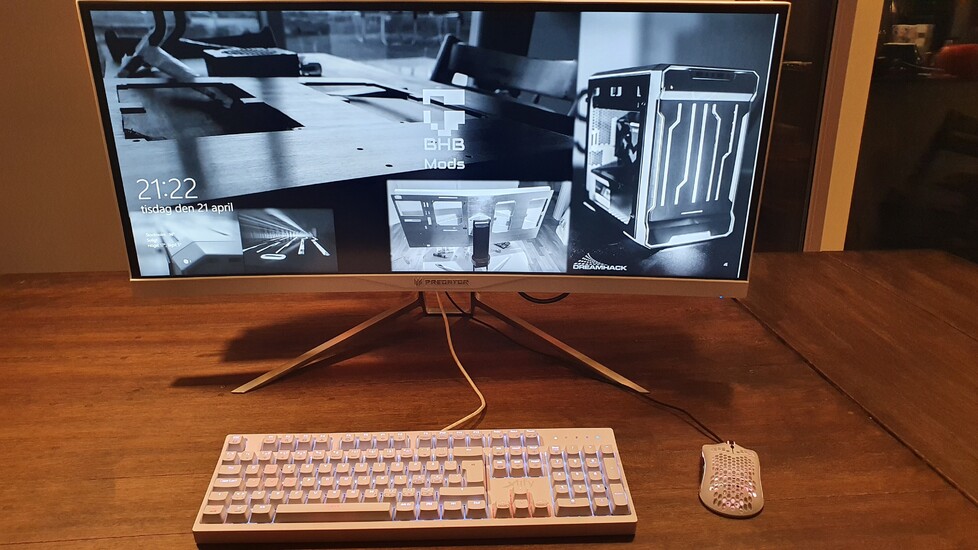






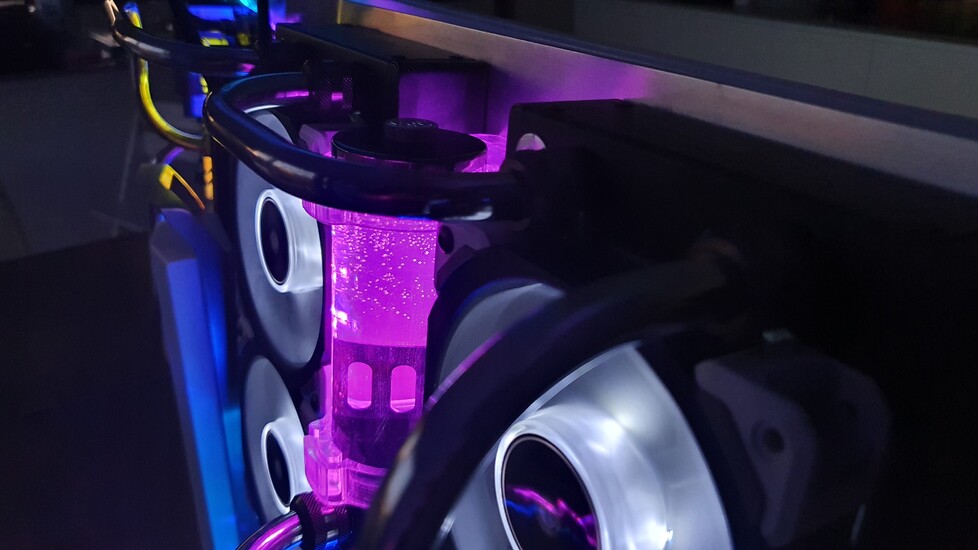



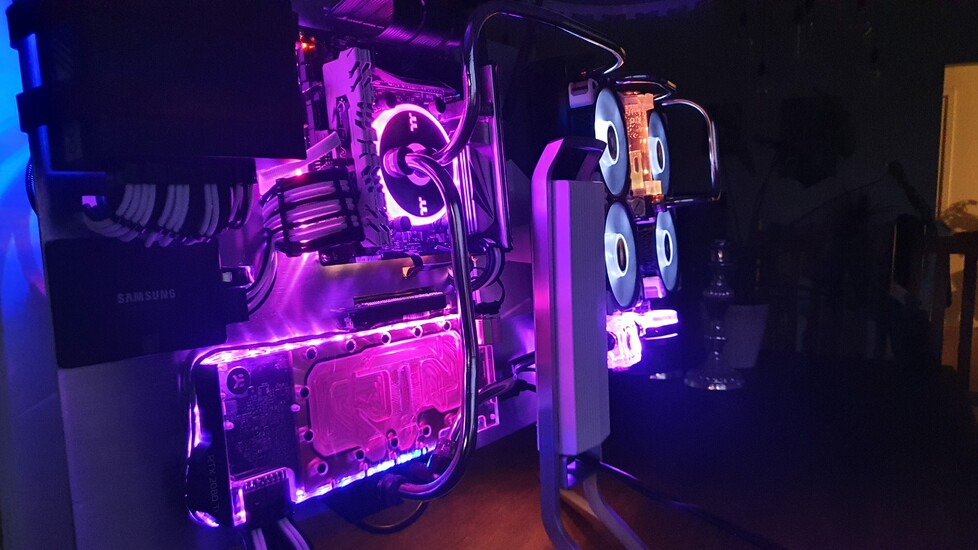



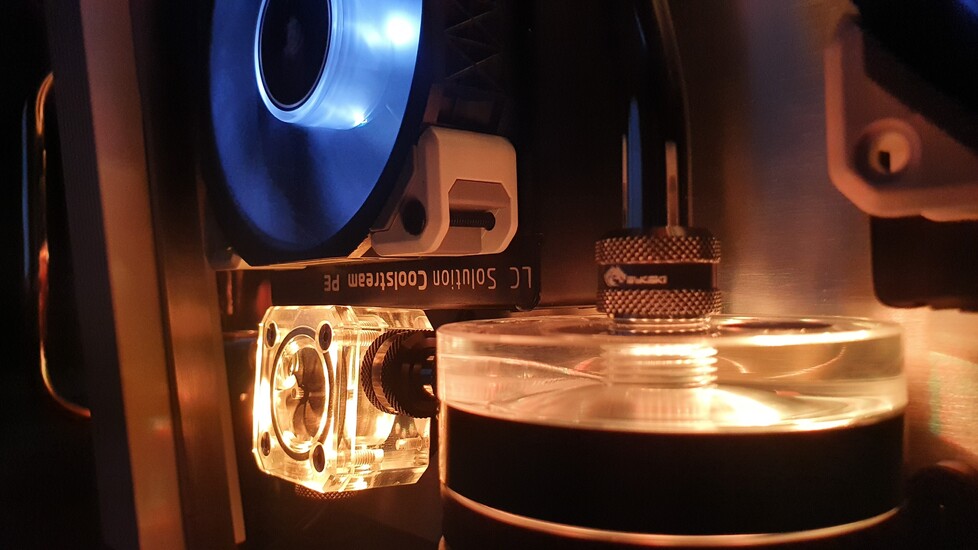



















14 Comments on Powder Custom-Loop-All-In-One
- Space saving
- Cable management
- RGB light
- Power button
- Choice of materials aluminum plate, metal tubing
I remove 2 points for the following reasons :
- Hot air propelled towards the screen by the fans.
- Absence of drain tap from below
- Fixing the power supply
Yeah, the fans do blow hot air towards the monitor. But there's a 70mm gap between the radiators and the monitor. Not even under load is the air coming through that hot really. (I could switch the fans to a pull configuration, but the little positive effect it has wasn't worth it show the prettier Corsair logo on the fans. :D Hahaha Looks = performance, no? ;) )
full points from me. awesome work.
and i like the power supply copper holders very much.
and yes maybe the fans in other direction but that's just a small detail and only relevant if temps are bad for the monitor.
The little extra would be to see the temperature and the flow in real time from your screen or through the smartphone / software.
Thermaltake Pacific TF2 Temperature and Flow Indicator
Question the monitor doesn't tilt down? or the plate is supported directly thru the stand?
The monitor just "hangs" on the original VESA mount that I integrated to the entire plate that sits on the stand (Have 4 screws attached too in it's original mountingplate).
So I can use the entire build without a monitor if I want and use the stand just as that, a stand.
Originally the build would make the stand push down to it's lowest point, so I had to put in two screws in the internal slide of the mount to stop it from going too low. The weight of the chassi and monitor makes it "tilt" to it's most forward position but it suits my placement at my desk fine combined with the height I've locked it in.
Fair.
Anyone giving a 7 or 8 out of ten may be reasonably expected to do so normally, but assigning superlatives such as "excellent" for a basic 6 is ludicrous.
I'll vote higher when they remove the ridiculous adjectives as I literally can't assign a "superb, incredible. or Nobel prize" to any cases deserving a higher numerical score.