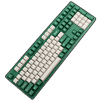 6
6
Akko 3108DS Matcha Red Bean Keyboard Review
Disassembly »Closer Examination
Compared to my last Akko review, I had a better idea of what to expect going in, having had dealt with Akko keycaps and keyboards before. This 3108DS Matcha Red Bean is a very interesting keyboard for its color scheme, with the biggest feature no doubt the keycap set that matches the case. With the base green color of Matcha throughout, the keyboard also uses a two-tone keycap set out of the box. You need to remove the plastic mold, which can also be used as a dust cover, and the foam wrap for a first good look at the keyboard itself. But once done, there is little denying that this is a love-it or hate-it design. I can see why Akko went with the two-tone keycaps out of the box, but it does make this more of a matcha keyboard only. The white on the keycaps is also more of an eggshell white, which I personally happen to really like.
Functionally, things are a lot simpler compared to the Akko 3084 World Tour Tokyo, with what is ultimately a standard full-size US ANSI keyboard with four additional keys above the numpad for volume control here, as well as a shortcut key to pull up the calculator. This is identical to some iKBC keyboards I have had my hands on in the past, and a weird choice for a keyboard that will get plenty of comments at work. I suppose all the work from home changes things, as does the calculator program still being viable in a more private setting, but I would have liked a more programmable option. Hmm, maybe there is something that can be done here? Let's get into that later in the review.
The colors aside, there is also an Akko logo on the bottom-right corner facing the user. There is no backlighting here, so legend placement on the keycaps is not as important as with RGB. We still see that the numpad has single legends only, which happen to be placed in the top center of the keycaps. The other keycaps have legends placed more on the left. The typeface is quite neat and appropriately sized, especially for the single legend keycaps; however, not bound by LED placement underneath, the others could be larger.
Flipping the keyboard around, we see the usual certification sticker in the middle. There are also four long rubber pads in a truer white than the keycaps on the other side to add friction against the resting surface and prevent scratches to the case. Akko has included two separate sets of case feet at the top for a total of three elevation steps, and these feet are large enough not to slip. There are rubber pads on the bottom of the feet too, which is always a nice detail.
There is an extremely inset connector in the middle of the case on the back, with the case accommodating the guides on the cable connector housing to where it will be hard to use aftermarket cables unless they are low profile. There are also three built-in cable-management channels—the default in the middle and two longer channels for the left and right. Nibs in these channels help retain the cable, though they will cut into the plastic insulation of the cable. A braided cable would have been nice, but I suspect it would not have matched the color as well. The cable is the standard 6' long and plugs into an available USB Type-A port on your computer. The connectors are gold-plated to add oxidation resistance, and USB 2.0 is plenty for power and data alike.
Akko makes several keycap sets and has chosen the Cherry profile for the 3108DS Matcha Red Bean. There are the expected six slanted rows of contoured keycaps, but they are not as contoured and also lower in profile. The Cherry profile is not the easiest to make and implement, especially on thicker keycaps, but the lack of backlighting helps here since there is no worry about fitting these with LEDs below. The provided keycap puller works very well, with adequate spacing between keycaps to fit the wires through. As with the replacement keycaps seen on the previous page, the stock keycaps are made out of thick PBT plastic (average wall thickness 1.34 mm) with doubleshot injected legends and designs, which makes for excellent stock keycaps that will last for the lifetime of the keyboard. Backlighting support isn't much of a thing on the white or red keycaps, with minimal backlighting on the green ones. Not that it matters, the keyboard does not support it anyway. Third-party keycap compatibility is high, but why would you even buy this if you want to change keycaps?
There are two switch option, and both are new and rare. These are the Gateron Pink and Gateron Orange RGB mechanical switches. I have the former, and we see the Gateron Pink use multiple shades of pink throughout, including a translucent pink for the housing to diffuse lighting from LEDs underneath when applicable. The stem/slider is a pastel pink, and even the pins on the bottom are the same color. There are holes in the PCB for LEDs if you want to somehow jig your own, but doing so would not be trivial. The larger keycaps use Cherry-style stabilizers, and these have been lightly lubricated. The stock keycaps do help reduce the mushy feeling somewhat, but it's still a mushy space bar key no matter which way you hit it. Thankfully, the lubrication helps mitigate that rattly feeling with these stabilizers, which makes it better than average, too.
It is with the replacement keycaps that this truly becomes the promised Matcha Red Bean keyboard, and seen above is the keyboard with all the logical replacements done. Missing are the four novelty keycaps which can be used for the Esc key. I would personally use the keyboard in this configuration, although I can see users preferring the stock configuration just as much.
Apr 9th, 2025 11:10 EDT
change timezone
Latest GPU Drivers
New Forum Posts
- worth overclocking 2666mhz cl19 ram for 1080p 75hz monitor? (21)
- Windows 11 General Discussion (5955)
- 9070XT or 7900XT or 7900XTX (171)
- ## [Golden Sample] RTX 5080 – 3300 MHz @ 1.020 V (Stock Curve) – Ultra-Stable & Efficient (40)
- OEM and Retail GPU (0)
- Microcenter GPU Stock status (71)
- Thermal testing two different size Gigabyte 5070 Ti cards - huge differences (7)
- Is RX 9070 VRAM temperature regular value or hotspot? (343)
- revisiting hpet bcdedit tweaks: what are your timer bench results and settings? (114)
- TPU's Nostalgic Hardware Club (20204)
Popular Reviews
- The Last Of Us Part 2 Performance Benchmark Review - 30 GPUs Compared
- MCHOSE L7 Pro Review
- UPERFECT UStation Delta Max Review - Two Screens In One
- PowerColor Radeon RX 9070 Hellhound Review
- Sapphire Radeon RX 9070 XT Pulse Review
- Upcoming Hardware Launches 2025 (Updated Apr 2025)
- Sapphire Radeon RX 9070 XT Nitro+ Review - Beating NVIDIA
- ASUS Prime X870-P Wi-Fi Review
- Acer Predator GM9000 2 TB Review
- AMD Ryzen 7 9800X3D Review - The Best Gaming Processor
Controversial News Posts
- NVIDIA GeForce RTX 5060 Ti 16 GB SKU Likely Launching at $499, According to Supply Chain Leak (167)
- MSI Doesn't Plan Radeon RX 9000 Series GPUs, Skips AMD RDNA 4 Generation Entirely (146)
- Microsoft Introduces Copilot for Gaming (124)
- AMD Radeon RX 9070 XT Reportedly Outperforms RTX 5080 Through Undervolting (119)
- NVIDIA Reportedly Prepares GeForce RTX 5060 and RTX 5060 Ti Unveil Tomorrow (115)
- Over 200,000 Sold Radeon RX 9070 and RX 9070 XT GPUs? AMD Says No Number was Given (100)
- Nintendo Switch 2 Launches June 5 at $449.99 with New Hardware and Games (98)
- Nintendo Confirms That Switch 2 Joy-Cons Will Not Utilize Hall Effect Stick Technology (98)

















