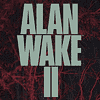 276
276
Alan Wake 2 Performance Benchmark Review - 30 GPUs Tested
Image Quality Comparison »Settings Tweaks
Alan Wake 2's config files are located at %LOCALAPPDATA%\Remedy\AlanWake2, the config file is named renderer.ini.There's several useful settings that are not configurable in the game's settings:
- m_bVignette: set this to "false" to disable vignetting
- m_bDepthOfField: set this to "false" to disable depth of field
- m_bLensDistortion: set this to "false" to disable lens distortion
- Once you've disabled those three, and set film grain (m_bFilmGrain) and motion blur (m_eMotionBlur) to disabled in the settings, the game will look MUCH sharper. This will help upscalers do their job and result in a much more stable image, without jitter.
- m_eSSAAMethod: This lets you select the upscaler. Officially you can only choose between DLSS and FSR. By modifying the ini you can select other options too: 0=Native, 1=FXAA?, 2=DLSS, 3=FSR
- There is no in-game sharpening slider for DLSS and FSR. Here you can set m_fSSAASharpening to enable and control the amount of sharpening applied after upscaling
- Last but not least, we have m_fFieldOfViewMultiplier, which defaults to "1.0." Increase it to make the field of view wider. Another setting that's not exposed in the game menu.
Please note that testing was conducted with different settings, i.e. native rendering (DLAA) except for the DLSS Scaling page.
{
"objectType": "rend::UserRendererSettings",
"objectVersion": 42,
"m_iOutputResolutionX": 2560,
"m_iOutputResolutionY": 1600,
"m_iRenderResolutionX": 1707,
"m_iRenderResolutionY": 1067,
"m_iLastWindowSizeX": 0,
"m_iLastWindowSizeY": 0,
"m_eWindowMode": 1,
"m_eVSync": 0,
"m_bFilmGrain": true,
"m_bVignette": true,
"m_bDepthOfField": true,
"m_bLensDistortion": true,
"m_bUnlockAspectRatio": false,
"m_bPreferScRGBHdr": false,
"m_fFieldOfViewMultiplier": 1.0,
"m_eVolumeLightQuality": 1,
"m_eVolumetricSpotLightQuality": 1,
"m_eShadowResolutionQuality": 1,
"m_eShadowFilteringQuality": 1,
"m_eShadowDetailQuality": 1,
"m_eTextureResolution": 2,
"m_eTextureFilteringQuality": 1,
"m_eLodDetail": 0,
"m_eSSAOQuality": 1,
"m_eSSRQuality": 1,
"m_eEffectQuality": 1,
"m_eScatteredEntityQuantity": 3,
"m_eHeightfieldQuality": 1,
"m_eMotionBlur": 1,
"m_eGIQuality": 2,
"m_eRTReflectionQuality": 0,
"m_eRTTransparentQuality": 0,
"m_eRTIndirectDiffuseQuality": 0,
"m_eRTReSTIRQuality": 0,
"m_eRTDirectLightDenoisingQuality": 0,
"m_eRTDebrisQuality": 0,
"m_ePTQuality": 0,
"m_ePTDenoisingQuality": 0,
"m_eSDFQuality": 1,
"m_eHdrQuality": 1,
"m_fHDRPaperWhite": 2.5,
"m_fHDRUIBrightness": 2.5,
"m_fHDRMaxOutputNitsOverride": -1.0,
"m_fSDRCustomGamma": 2.200000047683716,
"m_eSSAAMethod": 2,
"m_fSSAASharpening": 0.0,
"m_eHighQualityPost": 0,
"m_eFogQuality": 1,
"m_DLSSRR": false,
"m_DLSSFG": false,
"m_eLODDetail": 1
}
Feb 2nd, 2025 08:54 EST
change timezone
Latest GPU Drivers
New Forum Posts
- TECHPOWERUP HWBOT Contest Submissions List (48)
- RTX 5080 - premature review - it sucks (184)
- AMDVBFlash RX 7000 (9)
- 12/24/48/whatever GB RAM sticks. Is there any catch? (10)
- XFX AMD Radeon RX 6750 XT temperatures (4)
- Please let me know if the UPS that I want to buy is good or not for my PC. (113)
- I need bios for XFX SWFT 319 RX 6800XT (30)
- Technical Issues - TPU Main Site & Forum (2025) (18)
- Hello everyone, what HDMI cable do you recommend to connect a PC(5090 GPU) with a 120HZ TV? (1)
- Will you buy a RTX 5090? (362)
Popular Reviews
- NVIDIA GeForce RTX 5080 Founders Edition Review
- Spider-Man 2 Performance Benchmark Review - 35 GPUs Tested
- Galax GeForce RTX 5080 1-Click OC Review
- NVIDIA DLSS 4 Transformer Review - Better Image Quality for Everyone
- MSI GeForce RTX 5080 Vanguard SOC Review
- ASUS GeForce RTX 5080 Astral OC Review
- Gigabyte GeForce RTX 5080 Gaming OC Review
- MSI GeForce RTX 5080 Suprim SOC Review
- ASUS GeForce RTX 5090 Astral OC Review - Astronomical Premium
- NVIDIA GeForce RTX 5090 Founders Edition Review - The New Flagship
Controversial News Posts
- NVIDIA 2025 International CES Keynote: Liveblog (470)
- AMD Debuts Radeon RX 9070 XT and RX 9070 Powered by RDNA 4, and FSR 4 (349)
- AMD is Taking Time with Radeon RX 9000 to Optimize Software and FSR 4 (251)
- AMD Radeon 9070 XT Rumored to Outpace RTX 5070 Ti by Almost 15% (240)
- AMD Denies Radeon RX 9070 XT $899 USD Starting Price Point Rumors (238)
- AMD Radeon RX 9070 XT & RX 9070 Custom Models In Stock at European Stores (226)
- NVIDIA GeForce RTX 5090 Features 575 W TDP, RTX 5080 Carries 360 W TDP (217)
- New Leak Reveals NVIDIA RTX 5080 Is Slower Than RTX 4090 (215)