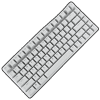 15
15
Alienware Pro Wireless Gaming Keyboard Review
Software »Disassembly
Given the hot-swappable nature of the switches and this being my first time with these Alienware switches, it only made sense to take one of these apart. This is a linear switch with a stem which comes lubed well from the factory itself to where I don't expect to gain much from taking these apart for cleaning and re-lubing. The top has a dedicated lens to aid in lighting and everything seems to be built with extremely high tolerances to where I did not notice any switch wobble. The switch design is quite similar to other such Cherry MX-style switches in that the stem pushes the copper contacts in the bottom housing together to initiate switch actuation that is read by the microcontroller on the keyboard.
Disassembly of the keyboard is fairly simple with Alienware opting to go for screws to secure everything together. That said, this has to be a record of sorts with a total of 19 Phillips head screws on this 75% form factor keyboard that you need to remove after just taking off several keycaps as seen above. At this point I was expecting to find 2-3 internal cables going from daughter PCBs/battery in the bottom case panel to the primary PCB but once again Alienware pleasantly surprised me by having everything neatly assembled and already connected to the single large PCB itself. This includes the 4000 mAh battery—larger than average for this keyboard size—and also we see a customized foam sheet used between the PCB and the case to help dampen keystrokes and minimize any reverberations from occurring in the otherwise empty case.
At this point you can choose to remove all keycaps and switches to further separate the plate from the PCB itself, and this would allow you to also potentially replace and lube the stabilizers too. The PCB itself is white in color which contrasts well with the black, high-quality Kailh hot-swap switch sockets used here. Solder quality is excellent through; this is obviously a machine-assembled product. Connectivity comes in the form of a Nordic Semiconductor nRF52840 2.4 GHz and Bluetooth transceiver/SoC. There is a Fudan Microelectronics FM25Q04 512 KB flash memory module to help store the various pre-programmed functions as well as up to five user profiles too. There is also a dedicated Texas Instruments LP5860 hardware LED driver to ensure the RGB LEDs are not held back. All the components, including the switch sockets, SMD LEDs, and capacitors, are soldered to a multi-layered PCB.
Before we move on, be advised that disassembly may void the warranty and that TechPowerUp is not liable for any damages incurred if you decide to go ahead and do so anyway.
May 3rd, 2025 15:04 EDT
change timezone
Latest GPU Drivers
New Forum Posts
- Are the 8 GB cards worth it? (735)
- Gigabyte Gaming OC RTX4080 thermal pads (7)
- Ssd failure, I don’t know what to do (12)
- 7900XT - Lower my GPU too constatly be running 500-600rpm (8)
- Help in overclocking the AMD Ryzen 7 7700 in ASUS TUF B650-PLUS WiFi Mobo (27)
- Input lag, floaty mouse, delayed keyboard, choppy display. (2)
- 5060 Ti 8GB DOA (309)
- Anime Nation (13032)
- What are you playing? (23536)
- Technical Issues - TPU Main Site & Forum (2025) (159)
Popular Reviews
- Clair Obscur: Expedition 33 Performance Benchmark Review - 33 GPUs Tested
- ASUS Radeon RX 9070 XT TUF OC Review
- ASUS GeForce RTX 5090 Astral Liquid OC Review - The Most Expensive GPU I've Ever Tested
- ASUS ROG Maximus Z890 Hero Review
- NVIDIA GeForce RTX 5060 Ti 8 GB Review - So Many Compromises
- Seasonic Vertex GX 850 W Review
- Montech HS02 PRO Review
- Upcoming Hardware Launches 2025 (Updated Apr 2025)
- Oblivion Remastered Handheld Performance Review
- Sapphire Radeon RX 9070 XT Nitro+ Review - Beating NVIDIA
Controversial News Posts
- NVIDIA GeForce RTX 5060 Ti 16 GB SKU Likely Launching at $499, According to Supply Chain Leak (182)
- NVIDIA Sends MSRP Numbers to Partners: GeForce RTX 5060 Ti 8 GB at $379, RTX 5060 Ti 16 GB at $429 (128)
- AMD Radeon RX 9060 XT to Roll Out 8 GB GDDR6 Edition, Despite Rumors (127)
- NVIDIA Launches GeForce RTX 5060 Series, Beginning with RTX 5060 Ti This Week (115)
- Nintendo Confirms That Switch 2 Joy-Cons Will Not Utilize Hall Effect Stick Technology (105)
- NVIDIA PhysX and Flow Made Fully Open-Source (95)
- Sony Increases the PS5 Pricing in EMEA and ANZ by Around 25 Percent (84)
- Parts of NVIDIA GeForce RTX 50 Series GPU PCB Reach Over 100°C: Report (78)













