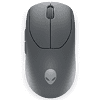 5
5
Alienware Pro Wireless Gaming Mouse Review
Sensor & Performance »Build Quality
Overall build quality is solid. When shaking the mouse, a major rattle comes from the main buttons. When applying lateral pressure, no creaking or flexing of the shell can be observed. Activating the side buttons by squeezing the sides is impossible. Lastly, accidental clicks when slamming down the mouse do not occur.Buttons
Main buttons on the Pro Wireless Gaming Mouse are good. Pre and post-travel are low, resulting in a firm and snappy button response nonetheless. However, the actuation force varies greatly across the entire buttons, as towards the front, the force needed is lowest, and response is mushy and dull, whereas towards the rear, the force needed is highest, and response very sharp. The buttons are visually separated from the shell, and button movement is moderate when provoked. Button stiffness is medium. A pair of Omron D2FP-FN2 (China) switches are used.
Side buttons are very good (forward button) to decent (back button). Both pre and post-travel are low on the front button, whereas the back button has moderate to high post-travel. Of note is the back button being much louder, and the actuation point isn't even, as a higher-pitched clank becomes noticeable when pressing it towards the rear. Button size and placement are good, as actuation is possible rather easily by rolling one's thumb across. A set of surface-mounted switches from Huano (beige plunger) are used for these.
At the bottom of the mouse is a button for cycling through the set CPI levels, which works just fine. A seemingly unbranded tactile switch is used for this one. A simple slider at the bottom switches between on and off, which also works fine.
Scroll Wheel
The scroll wheel is good. Noise levels when scrolling are elevated, in particular when scrolling up slowly, which tends to be loud, while tactility is above average, with decently separated steps allowing for controlled scrolling. The encoder comes from CF (ChangFeng) (gray) and has a height of 13 mm. The middle (scroll wheel) click requires medium force for actuation. A seemingly unbranded tactile switch (black plunger) is used for this one.
Surface
The Pro Wireless Gaming Mouse has a matte surface all over. Grip is fine, and it doesn't attract fingerprints or dirt too much. It is easy to clean, and there are no signs of wear left after doing so. All in all, excellent materials.Button Sound Test
Disassembly
Disassembling the Pro Wireless Gaming Mouse is very easy. Torx T6 screws are found beneath the front and rear skates. In addition, two clips at the sides need to be dislodged, which can be done with ease.
The internal design is efficient. The side buttons are attached to a plate stuck to a plastic post, and connected through an FFC. The battery is placed towards the rear, and stuck directly to the bottom shell. Everything else sits on the thin and compact main PCB, which is affixed to the bottom by two screws. Two MCUs are used: A USB High-Speed MCU from Sonix, whose markings proved inconclusive in identifying it, along with a Nordic nRF52832 for wireless communication, whose datasheet is found here. The Bluetooth capability of the latter chip remains unused. Production date for the main PCB is the 44th week of 2023.
As for the soldering and general quality of the PCB, I'm unable to find any noteworthy flaws.
Mar 10th, 2025 13:13 EDT
change timezone
Latest GPU Drivers
New Forum Posts
- DTS DCH Driver for Realtek HDA [DTS:X APO4 + DTS Interactive] (2110)
- Zen6 is almost here ? (45)
- Gaming PC instabiliity (16)
- It's happening again, melting 12v high pwr connectors (1019)
- RX 9070 availability (162)
- newegg ATX 3.1 PSU on Clearance and Free Fan (2)
- What's your latest tech purchase? (23269)
- Samsung 9100 PRO is on preorder (0)
- I'm looking for a good tool to make the 3D scanning of my mini-pc using the photogrammetry and my Kinect 2. (45)
- 2022-X58/1366 PIN Motherboards NVME M.2 SSD BIOS MOD Collection (903)
Popular Reviews
- Sapphire Radeon RX 9070 XT Nitro+ Review - Beating NVIDIA
- XFX Radeon RX 9070 XT Mercury OC Magnetic Air Review
- ASUS Radeon RX 9070 TUF OC Review
- MSI MAG B850 Tomahawk Max Wi-Fi Review
- NVIDIA GeForce RTX 5080 Founders Edition Review
- NVIDIA GeForce RTX 5070 Founders Edition Review
- Corsair Vengeance RGB CUDIMM DDR5-8800 48 GB CL42 Review
- AMD Ryzen 7 9800X3D Review - The Best Gaming Processor
- ASUS GeForce RTX 5070 Ti TUF OC Review
- MSI GeForce RTX 5070 Ti Gaming Trio OC+ Review
Controversial News Posts
- NVIDIA GeForce RTX 50 Cards Spotted with Missing ROPs, NVIDIA Confirms the Issue, Multiple Vendors Affected (513)
- AMD Plans Aggressive Price Competition with Radeon RX 9000 Series (277)
- AMD Radeon RX 9070 and 9070 XT Listed On Amazon - One Buyer Snags a Unit (261)
- AMD RDNA 4 and Radeon RX 9070 Series Unveiled: $549 & $599 (260)
- AMD Mentions Sub-$700 Pricing for Radeon RX 9070 GPU Series, Looks Like NV Minus $50 Again (248)
- NVIDIA Investigates GeForce RTX 50 Series "Blackwell" Black Screen and BSOD Issues (244)
- AMD Radeon RX 9070 and 9070 XT Official Performance Metrics Leaked, +42% 4K Performance Over Radeon RX 7900 GRE (195)
- AMD Radeon RX 9070-series Pricing Leaks Courtesy of MicroCenter (158)








