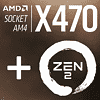 60
60
AMD Ryzen 3900X & 3700X Tested on X470
(60 Comments) »Introduction

AMD today launched its 3rd generation Ryzen processor family. Be sure to catch our comprehensive full reviews of the Ryzen 9 3900X and Ryzen 7 3700X before you proceed to be up to speed on what's new and how these processors perform when paired with a companion motherboard based on the latest AMD X570 motherboard. AMD delivered on its promise of not forcing obsolescence of its motherboard chipsets every two years by enabling backwards compatibility for the 3rd generation Ryzen processors on both the AMD 400-series and AMD 300-series chipsets with a simple BIOS update.
Most socket AM4 motherboards based on the mid-tier B350/B450 and premium X370/X470 chipsets offer USB BIOS Flashback, a feature that lets you update your motherboard's BIOS without even installing a processor, which will prove incredibly useful if you've bought a brand-new 3rd gen Ryzen processor and an X470 motherboard instead of one based on X570. You can also use 2nd generation Ryzen "Pinnacle Ridge" processors on motherboards based on the X570 chipset if you prefer updating your rig in phases.
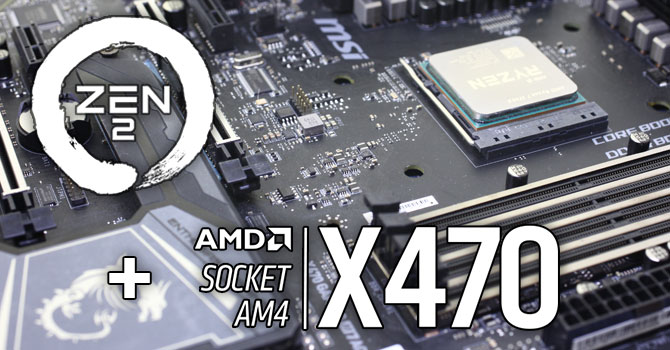
Back when they launched, we didn't bother reviewing the 2nd gen Ryzen processors on 300-series chipsets because the two platforms are practically identical with the exception of proper Precision Boost Overdrive support and lower chipset TDP on the 400-series. The game changes with X570. This is a brand-new chipset developed in-house by AMD. It is rumored to be the same piece of silicon as the Ryzen I/O controller die, but with a few switches toggled to change the connectivity options.
The biggest changes an X570 motherboard has over X470 are the PCI-Express gen 4.0 slots and a revised CPU VRM and memory wiring specification that promises higher power delivery and overclocking headroom, both for the CPU and memory. These, coupled with the richer platform connectivity load-out, such as general purpose PCIe gen 4.0 downstream lanes, integrated USB 3.1 gen 2, etc., make the AMD X570 platform very pricey compared to the X470. Average motherboard prices for this chipset are easily 35–80 percent higher than launch prices of motherboard based on the X470 chipset.
One option, thanks to the USB BIOS Flashback feature we mentioned earlier, is for you to buy one of these new Ryzen chips along with a brand-new X470 motherboard. You lose out on PCIe gen 4.0 for sure, but in this review, we'll examine exactly what else you lose out on—namely, CPU performance (whether it changes)—and also look at CPU overclocking headroom. We also did a separate batch of tests comparing the performance of Precision Boost Overdrive (PBO)—AMD's technology to automagically increases the CPU clock in a safe and stable way without any user interaction.
The X470 motherboard in our review is an MSI X470 Gaming M7, a fairly well-endowed beast. We compare it to our ASRock X570 Taichi we're using in our main reviews of the 3900X and 3700X, too. We updated the X470 motherboard with the latest BIOS update that adds support for the new Ryzen 3000 processors.
Our exhaustive coverage of AMD's 7/7 Launch Day includes the following content:
AMD Ryzen 9 3900X 12-core processor | AMD Ryzen 7 3700X 8-core processor | AMD Radeon RX 5700 XT graphics card | AMD Radeon RX 5700 graphics card | AMD Zen 2 Memory Performance Scaling | Ryzen 3900X and 3700 on X470 vs X570 platforms | Radeon RX 5700 XT Navi PCI-Express 4.0 Performance Scaling | ASRock X570 Taichi motherboard | ASUS Prime X570-Pro motherboard
Test Setup
| Test System "X570" | |
|---|---|
| Motherboard: | ASRock X570 Taichi AMD X570, BIOS v1.30 |
| Memory: | 2x 8 GB G.SKILL Flare X DDR4 DDR4-3200 14-14-14-34 |
| Graphics: | EVGA GeForce RTX 2080 Ti FTW3 Ultra |
| Storage: | 1 TB SSD |
| Power Supply: | Seasonic SS-860XP |
| Software: | Windows 10 Professional 64-bit Version 1903 (May 2019 Update) |
| Drivers: | NVIDIA GeForce 430.63 WHQL AMD Chipset 1.07.07.0725 |
| Test System "X470" | |
|---|---|
| Motherboard: | MSI X470 Gaming M7 AC AMD X470, BIOS 7B77v19O |
| Memory: | 2x 8 GB G.SKILL Flare X DDR4 DDR4-3200 14-14-14-34 |
| Graphics: | EVGA GeForce RTX 2080 Ti FTW3 Ultra |
| Storage: | 1 TB SSD |
| Power Supply: | Seasonic SS-860XP |
| Software: | Windows 10 Professional 64-bit Version 1903 (May 2019 Update) |
| Drivers: | NVIDIA GeForce 430.63 WHQL AMD Chipset 1.07.07.0725 |
CPU Overclocking
To verify whether CPU overclocking potential is different between motherboards using the X470 or X570 chipset, we first set out to manually test maximum overclock potential of both our processors on the ASRock X570 Taichi board for an established baseline value. For cooling, we used a 240 mm all-in-one watercooling solution.Different motherboards will often put out different voltages even when set to the exact same value in the BIOS or through the Ryzen Master overclocking software. Especially on X470 did I notice that the voltages were quite a ways off from what I wanted to run, so I double-checked on both X570 and X470 and measured the voltages physically with a digital multimeter on a capacitor of the VRM area. While you are at it, also pay attention to the "loadline calibration" feature, which will automatically increase CPU clock when the system is loaded as it could mess with voltages, too.
Our Patreon Silver Supporters can read articles in single-page format.
May 4th, 2025 09:56 EDT
change timezone
Latest GPU Drivers
New Forum Posts
- Last game you purchased? (799)
- Are the 8 GB cards worth it? (817)
- Windows 12 (158)
- Have you got pie today? (16694)
- Old NVIDIA GPU with torn branding sticker - what’s the brand? (6)
- PSU chirping sound (5)
- Milestones (14020)
- WCG Daily Numbers (12858)
- Post Your CyberPunk 2077 Benchmark (2024 edition) (124)
- TPU's Rosetta Milestones and Daily Pie Thread (2299)
Popular Reviews
- Clair Obscur: Expedition 33 Performance Benchmark Review - 33 GPUs Tested
- ASUS ROG Maximus Z890 Hero Review
- ASUS Radeon RX 9070 XT TUF OC Review
- Montech HS02 PRO Review
- NVIDIA GeForce RTX 5060 Ti 8 GB Review - So Many Compromises
- ASUS GeForce RTX 5090 Astral Liquid OC Review - The Most Expensive GPU I've Ever Tested
- Seasonic Vertex GX 850 W Review
- Upcoming Hardware Launches 2025 (Updated Apr 2025)
- ASRock Radeon RX 9070 XT Taichi OC Review - Excellent Cooling
- Team Group GC Pro 2 TB Review
Controversial News Posts
- NVIDIA GeForce RTX 5060 Ti 16 GB SKU Likely Launching at $499, According to Supply Chain Leak (182)
- AMD Radeon RX 9060 XT to Roll Out 8 GB GDDR6 Edition, Despite Rumors (129)
- NVIDIA Sends MSRP Numbers to Partners: GeForce RTX 5060 Ti 8 GB at $379, RTX 5060 Ti 16 GB at $429 (128)
- NVIDIA Launches GeForce RTX 5060 Series, Beginning with RTX 5060 Ti This Week (115)
- Nintendo Confirms That Switch 2 Joy-Cons Will Not Utilize Hall Effect Stick Technology (105)
- NVIDIA PhysX and Flow Made Fully Open-Source (95)
- Sony Increases the PS5 Pricing in EMEA and ANZ by Around 25 Percent (84)
- Parts of NVIDIA GeForce RTX 50 Series GPU PCB Reach Over 100°C: Report (78)
