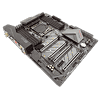 7
7
ASRock X299 Gaming i9 Review
BIOS Overview »Board Layout
I was in complete shock when I pulled the ASRock X299 Gaming i9 out of its anti-static bag. This board does not have the red and black theme you'd expect due to it's wrappings. If anything, the box truly doesn't do this board any justice. There is stuff all over the place, both front and rear.
The CPU socket area, however, is refreshingly open and clear of surface-mounted components. You get a triplet of M.2 sockets, all of which are rated for "Ultra" 32 Gb/s speeds.
The eight DIMM slots that flank either side of the CPU socket are ready for 4400 MHz when you've got the right CPU installed. Of course, the KabyLake-X CPUs are the ones to get you there.
All four full-size PCIe x16 slots are wrapped in metal, while a single PCie x1 slot gives you a total of five expansion slots you can put to use (again, depending on which CPU you have installed). You get ten SATA 6 Gb/s ports, two of which are added via an external controller.
The ASRock X299 Gaming i9's lower edge carries a Clear CMOS pin header, some buttons, and a POST display, along with 5050 LED plugs, USB headers, and fans ports.
The rear backplate offers full audio plugs, including optical, USB 2.0, 3.0, and 3.1, a BIOS flashback button, Clear CMOS button, combo-PS/2 port, WiFi antenna plugs, and a trio of LAN ports.
Two of those LAN ports are powered by the now-standard Intel I211AT and I219-V pairing.
The third port, easily noticed by its red plug, is for the 10G AQUANTIA AQC107 controller. That chip is hidden under the heatsink pictured above.
Feb 23rd, 2025 09:15 EST
change timezone
Latest GPU Drivers
New Forum Posts
- RTX5000 Series Owners Club (124)
- TPU's Nostalgic Hardware Club (19981)
- 3D Printer Club (431)
- Keep a 4080s or take a 5070ti? (34)
- RDNA4 Prediction Time Part Deux!!! (6)
- Hynix A die/M die recognising (0)
- As we live the age of game remakes, which game you would like to see to have a remake? (323)
- Why is coil whine still a nuisance? (18)
- The TPU UK Clubhouse (25764)
- It's happening again, melting 12v high pwr connectors (887)
Popular Reviews
- MSI GeForce RTX 5070 Ti Ventus 3X OC Review
- ASUS GeForce RTX 5070 Ti TUF OC Review
- Ducky One X Inductive Keyboard Review
- Galax GeForce RTX 5070 Ti 1-Click OC White Review
- MSI GeForce RTX 5070 Ti Vanguard SOC Review
- darkFlash DY470 Review
- Gigabyte GeForce RTX 5090 Gaming OC Review
- MSI GeForce RTX 5070 Ti Gaming Trio OC+ Review
- Palit GeForce RTX 5070 Ti GameRock OC Review
- Fantech Aria II Pro Review
Controversial News Posts
- NVIDIA GeForce RTX 5090 Spotted with Missing ROPs, NVIDIA Confirms the Issue, Multiple Vendors Affected, RTX 5070 Ti, Too (426)
- AMD Radeon 9070 XT Rumored to Outpace RTX 5070 Ti by Almost 15% (302)
- AMD Plans Aggressive Price Competition with Radeon RX 9000 Series (271)
- AMD Radeon RX 9070 and 9070 XT Listed On Amazon - One Buyer Snags a Unit (247)
- Edward Snowden Lashes Out at NVIDIA Over GeForce RTX 50 Pricing And Value (241)
- AMD Denies Radeon RX 9070 XT $899 USD Starting Price Point Rumors (239)
- New Leak Reveals NVIDIA RTX 5080 Is Slower Than RTX 4090 (215)
- NVIDIA Investigates GeForce RTX 50 Series "Blackwell" Black Screen and BSOD Issues (196)













