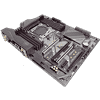 17
17
ASRock X299 Killer SLI/ac Review
Installation & Test Setup »Fan Control and Options
| Fan Type | Range | Interval |
|---|---|---|
| CPU Fan | 0 ... 100 | 1% |
| System Fan | 0 ... 100 | 1% |
The ASRock X299Killer SLI/ac is outfitted with five four-pin fan headers, all of which are pushed via the Nuvoton controller pictured above.
The provided controls within the BIOS are pretty good, with a decent amount of options on offer for all the fan ports.
Two of the fan headers are ready for waterpump controls (18W maximum), while the system fans allow you to choose whether the board or the CPU temperatures cause the fans to spin up. This is more than I expected from ASRock's entry-level X299 board. I still recommend using the provided auto-tuning controls though, as that will tune each port directly to the fan that is plugged into it, and once that is done, the board does a great job of keeping the system quiet when idle, but also blasts cool air into your case when the load gets high, just as it should be.
Apr 12th, 2025 00:49 EDT
change timezone
Latest GPU Drivers
New Forum Posts
- 5070ti overclock...what are your settings? (1)
- Random Entire System Stutter when using Throttlestop (4)
- Legion Pro 7 16IRX9H is overheating (12)
- PSA: if your 5070 Ti freezes up (even the mouse cursor won't move) with Furmark. Try turning off Gsync to fix it! (4)
- [REQUEST] How to use ThrottleStop to overclock 1630v3 to 4.5ghz on a t5810 workstation? (2)
- random system shutdown with fans running at full speed (38)
- Need RTX 40 series (Ada Lovelace) to work in Windows 10 1507 LTSB (109)
- Razer vBIOS gone wrong (1)
- How to relubricate a fan and/or service a troublesome/noisy fan. (188)
- Deal or no Deal Threadripper WX? (37)
Popular Reviews
- The Last Of Us Part 2 Performance Benchmark Review - 30 GPUs Compared
- Thermaltake TR100 Review
- ASRock Z890 Taichi OCF Review
- Zotac GeForce RTX 5070 Ti Amp Extreme Review
- TerraMaster F8 SSD Plus Review - Compact and quiet
- Acer Predator GM9000 2 TB Review
- Sapphire Radeon RX 9070 XT Pulse Review
- Sapphire Radeon RX 9070 XT Nitro+ Review - Beating NVIDIA
- Upcoming Hardware Launches 2025 (Updated Apr 2025)
- PowerColor Radeon RX 9070 Hellhound Review
Controversial News Posts
- NVIDIA GeForce RTX 5060 Ti 16 GB SKU Likely Launching at $499, According to Supply Chain Leak (180)
- MSI Doesn't Plan Radeon RX 9000 Series GPUs, Skips AMD RDNA 4 Generation Entirely (146)
- Microsoft Introduces Copilot for Gaming (124)
- NVIDIA Reportedly Prepares GeForce RTX 5060 and RTX 5060 Ti Unveil Tomorrow (115)
- NVIDIA Sends MSRP Numbers to Partners: GeForce RTX 5060 Ti 8 GB at $379, RTX 5060 Ti 16 GB at $429 (114)
- Nintendo Confirms That Switch 2 Joy-Cons Will Not Utilize Hall Effect Stick Technology (104)
- Over 200,000 Sold Radeon RX 9070 and RX 9070 XT GPUs? AMD Says No Number was Given (100)
- Nintendo Switch 2 Launches June 5 at $449.99 with New Hardware and Games (99)




