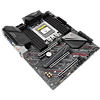 7
7
ASRock X399 Phantom Gaming 6 Review
Installation & Test Setup »Fan Control and Options
| Fan Type | Range | Interval |
|---|---|---|
| CPU Fan | 0 ... 100 | 1% |
| System Fan | 0 ... 100 | 1% |
Fan control on the ASRock X399 Phantom Gaming 6 can be accessed in the BIOS or through Phantom Gaming Tuning if you download it. Both methods offer intuitive controls and are easy to navigate.
The ASRock X399 Phantom Gaming 6 has a total of five fan headers; the first two are above the four DIMM slots on the right side, the middle one below the CPU socket, and the final two are at the board's bottom edge.
Feb 6th, 2025 11:42 EST
change timezone
Latest GPU Drivers
New Forum Posts
- AMD on a Gsync Monitor? (8)
- Please let me know if the UPS that I want to buy is good or not for my PC. (128)
- 3D Printer Club (406)
- i5-14600k owners can you test 65w pl1 and 100w pl2? (8)
- Free Games Thread (4426)
- Post your Monster Hunter Wilds benchmark scores (16)
- What are you playing? (22786)
- Get a new motherboard now even though I won't be using it for some years? (48)
- TOXIC AMD Radeon™ RX 6900 XT (35)
- TPU's Nostalgic Hardware Club (19931)
Popular Reviews
- Spider-Man 2 Performance Benchmark Review - 35 GPUs Tested
- Kingdom Come Deliverance II Performance Benchmark Review - 35 GPUs Tested
- Corsair Frame 4000D Review
- NVIDIA GeForce RTX 5080 Founders Edition Review
- Gigabyte GeForce RTX 5080 Gaming OC Review
- MSI GeForce RTX 5080 Vanguard SOC Review
- Formovie Cinema Edge 4K UST Laser Projector Review
- AMD Ryzen 7 9800X3D Review - The Best Gaming Processor
- ASUS GeForce RTX 5080 Astral OC Review
- Dan Clark Audio NOIRE X Closed-Back Headphones Review
Controversial News Posts
- NVIDIA 2025 International CES Keynote: Liveblog (470)
- AMD Debuts Radeon RX 9070 XT and RX 9070 Powered by RDNA 4, and FSR 4 (349)
- AMD Radeon 9070 XT Rumored to Outpace RTX 5070 Ti by Almost 15% (285)
- AMD is Taking Time with Radeon RX 9000 to Optimize Software and FSR 4 (256)
- AMD Denies Radeon RX 9070 XT $899 USD Starting Price Point Rumors (239)
- Edward Snowden Lashes Out at NVIDIA Over GeForce RTX 50 Pricing And Value (235)
- AMD Radeon RX 9070 XT & RX 9070 Custom Models In Stock at European Stores (226)
- New Leak Reveals NVIDIA RTX 5080 Is Slower Than RTX 4090 (215)



