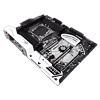 29
29
ASRock X99 Taichi (with Broadwell-E) Review
Power Consumption, Temperatures and Fan Control »Test System
| Test System | |
|---|---|
| CPU: | Intel Core i7-6950X Extreme Edition 3.0 GHz, 25 MB Cache |
| Memory: | 32 GB DDR4 (8x 4 GB) Crucial Ballistix Sport 2400 MHz |
| Cooling: | Corsair H110 |
| Motherboard: | ASRock Fatal1ty X99 Professional Gaming i7 Intel X99 Express, BIOS 1.22 |
| Video Card: | MSI GTX980 GAMING 4 GB |
| Harddisk: | 1 x Crucial M4 128 GB SATA 6 Gb/s SSD (OS) 1 x Crucial BX200 256 GB SATA 6 Gb/s SSD (DATA) 1 x Samsung M.2 950PRO(NVMe) |
| Power Supply: | Thermaltake ToughPower Platinum 1250W |
| Case: | Corsair Carbide Air 540 |
| Software: | Windows 10 Pro 64-bit, NVIDIA GeForce 368.81 |
Initial Setup
Getting ASRock's X99 Taichi set up and installed went without a hitch. Although there are DIMM slots on either side of the socket, there is plenty of room here for aftermarket cooling should you choose the right RAM.
As I expected, ASRock's Taichi has a very standard default profile for my Intel 6950X CPU. That means there is a focus on power savings at idle and maximum performance when at full load.
Mar 4th, 2025 10:16 EST
change timezone
Latest GPU Drivers
New Forum Posts
- WD Black or Gold for Gaming (10TB) (6)
- 2022-X58/1366 PIN Motherboards NVME M.2 SSD BIOS MOD Collection (901)
- AMD Path Tracing Toyshop Demo (9)
- Ram downclocking after restart. (16)
- B550 phantom Gaming ITX/AX bios problem. (7)
- Easy to open wired mice (8)
- Windows 11 General Discussion (5778)
- Microcenter GPU Stock status (17)
- It's happening again, melting 12v high pwr connectors (999)
- DTS DCH Driver for Realtek HDA [DTS:X APO4 + DTS Interactive] (2107)
Popular Reviews
- AMD Radeon RX 9070 Series Technical Deep Dive
- NVIDIA GeForce RTX 5070 Founders Edition Review
- ASUS GeForce RTX 5070 Ti TUF OC Review
- EIZO FlexScan EV4340X Review - A Multitasking Powerhouse
- RAWM ES21M Review
- AMD Ryzen 7 9800X3D Review - The Best Gaming Processor
- be quiet! Pure Base 501 DX Review
- MSI GeForce RTX 5070 Ti Vanguard SOC Review
- MSI GeForce RTX 5070 Ti Ventus 3X OC Review
- ASUS ROG Harpe Ace Mini Review
Controversial News Posts
- NVIDIA GeForce RTX 50 Cards Spotted with Missing ROPs, NVIDIA Confirms the Issue, Multiple Vendors Affected (513)
- AMD Plans Aggressive Price Competition with Radeon RX 9000 Series (277)
- AMD Radeon RX 9070 and 9070 XT Listed On Amazon - One Buyer Snags a Unit (260)
- AMD Mentions Sub-$700 Pricing for Radeon RX 9070 GPU Series, Looks Like NV Minus $50 Again (248)
- NVIDIA Investigates GeForce RTX 50 Series "Blackwell" Black Screen and BSOD Issues (244)
- AMD RDNA 4 and Radeon RX 9070 Series Unveiled: $549 & $599 (234)
- AMD Radeon RX 9070 and 9070 XT Official Performance Metrics Leaked, +42% 4K Performance Over Radeon RX 7900 GRE (195)
- AMD Radeon RX 9070-series Pricing Leaks Courtesy of MicroCenter (158)


