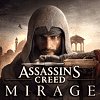 84
84
Assassin's Creed Mirage Performance Benchmark Review - 30 GPUs Tested
Image Quality Comparison »Graphics Settings

- The field of view can be selected between 85% and 115%. I found the default setting to be very reasonable
- By default there is no FPS limit. If you want, you may set it between 30 and 90 FPS (with a 60 Hz monitor)
- Mirage supports windowed, borderless and fullscreen
- V-Sync can be turned off. There's also an "adaptive" mode that enables V-Sync only with high FPS, but disables it automatically when FPS goes low
- Resolution scale can be set between 50% and 200%

- There's five quality presets "Ultra High," "Very High," "High," "Medium" and "Low"
- Motion Blur and Depth of Field can be disabled
- "Adaptive Quality" lets you set a FPS target (30, 45, 60 FPS). If FPS drops below that, the render resolution will be reduced
- As mentioned before, all the upsamplers are supported: NVIDIA DLSS, AMD FSR and Intel XeSS.
- There is no support for NVIDIA DLSS 3 Frame Generation, Reflex or AMD FSR 3
- DLAA can be activated by enabling DLSS first, and then setting "Upsample Quality" to "Native." This is also possible for FSR and XeSS. Thanks to @Bo3alwa for the tip.
- Sharpening (for the upscalers) can be adjusted freely
- Besides that there's many options to improve performance and fine-tune everything
Test System
| Test System | |
|---|---|
| Processor: | Intel Core i9-13900K Raptor Lake, 5.8 GHz, 8+16 cores / 32 threads PL1 = PL2 = 320 W |
| Motherboard: | EVGA Z790 Dark BIOS 1.13 |
| Resizable BAR: | Enabled on all supported cards (NVIDIA, AMD & Intel) |
| Memory: | Thermaltake TOUGHRAM XG 2x 16 GB DDR5-6000 MHz 36-38-38-76 |
| Cooling: | Arctic Liquid Freezer II 280 mm AIO |
| Thermal Paste: | Arctic MX-6 |
| Storage: | 2x Neo Forza NFP455 2 TB M.2 NVMe SSD |
| Power Supply: | Seasonic Vertex GX 850 W ATX 3.0 / 16-pin 12VHPWR |
| Case: | darkFlash DLX4000 Mesh |
| Operating System: | Windows 11 Professional 64-bit 22H2 VBS enabled (Windows 11 default) |
| Drivers: | NVIDIA: 537.42 WHQL AMD: 23.9.3 WHQL Intel: 101.4885 Beta |
We tested the public uPlay release of Assassin's Creed Mirage, which includes the Denuvo copy protection. The press review builds came without Denuvo. So far, only Intel has released game ready drivers for AC: Mirage. We used the newest drivers available for all vendors.
Feb 23rd, 2025 15:23 EST
change timezone
Latest GPU Drivers
New Forum Posts
- Advice needed for buying a new PSU (15)
- TPU's Nostalgic Hardware Club (19990)
- Solidigm NVMe Custom Modded Driver for All NVMe Brands SSDs & Any NVMe SSDs (204)
- It's happening again, melting 12v high pwr connectors (892)
- March Benchoff - socket 754 AMD - PiFast (1)
- Sharing WiFi internet across the street (27)
- What's your latest tech purchase? (23199)
- EFI partition too small, can't update Windows 11 on laptop (8)
- Testing max ram overclock pn Ryzen 1700 (70)
- What local LLM-s you use? (61)
Popular Reviews
- MSI GeForce RTX 5070 Ti Ventus 3X OC Review
- ASUS GeForce RTX 5070 Ti TUF OC Review
- Ducky One X Inductive Keyboard Review
- Galax GeForce RTX 5070 Ti 1-Click OC White Review
- darkFlash DY470 Review
- MSI GeForce RTX 5070 Ti Vanguard SOC Review
- Gigabyte GeForce RTX 5090 Gaming OC Review
- MSI GeForce RTX 5070 Ti Gaming Trio OC+ Review
- Palit GeForce RTX 5070 Ti GameRock OC Review
- Fantech Aria II Pro Review
Controversial News Posts
- NVIDIA GeForce RTX 5090 Spotted with Missing ROPs, NVIDIA Confirms the Issue, Multiple Vendors Affected, RTX 5070 Ti, Too (432)
- AMD Radeon 9070 XT Rumored to Outpace RTX 5070 Ti by Almost 15% (302)
- AMD Plans Aggressive Price Competition with Radeon RX 9000 Series (271)
- AMD Radeon RX 9070 and 9070 XT Listed On Amazon - One Buyer Snags a Unit (247)
- Edward Snowden Lashes Out at NVIDIA Over GeForce RTX 50 Pricing And Value (241)
- AMD Denies Radeon RX 9070 XT $899 USD Starting Price Point Rumors (239)
- NVIDIA Investigates GeForce RTX 50 Series "Blackwell" Black Screen and BSOD Issues (218)
- New Leak Reveals NVIDIA RTX 5080 Is Slower Than RTX 4090 (215)