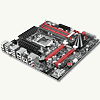 28
28
ASUS Maximus IV Gene-Z LGA1155 Review
Installation & Performance »Board Software

ASUS has included their latest "AI Suite" software, thematically styled to match the Maximus IV Gene-Z. Upon opening the tool we are greeted with the bar you see above, which serves as a launch platform for the literal multitude of software that is contained inside.
Clicking the "Tool" button pops up a menu that provides access to the seven tools seen above. Providing software adjustment to nearly every aspect of the board itself, the suite of tools very nearly offers every setting we can find in the BIOS, from voltage and clocks, to the VRM, fan speeds, as well as monitoring and USB power functions. We were a bit confused when we found "PC Probe II" and "Sensor Recorder" here, instead of activated via the "Monitor" button on the main bar, but they are tools too, so it does makes at least a little bit of sense.
The update button launches the tool for updating the board's firmware, as you can see above. We have included several screenshots of the screens shown during the update process, as it also provides the opportunity to change the splash screen seen when the board is first powered on when you update the BIOS, a nice feature for those that desire to do so. We also really appreciate the fact that the entire time it shows not only the current BIOS, but also the BIOS that you are updating too, so there is no confusion as to what is going on.
The Monitor button, which we mentioned earlier, pops up a real-time monitoring tool that is also available when the majority of other tools are running as well. The settings button provides access to enable or disable the applications that are offered, as well as a few other things, while the "System Information" button lists system information, as expected. All together, the entire suite of software is one of our favorites, giving us everything we could have asked for, as well as a few extras. There is also an auto-tuning function that will automatically overclock your system, but we'll cover that in the overclocking section.
As with all Z68 products, the ASUS Maximus IV Gene-Z comes with Lucid's Virtu software, which allows use of the SandyBridge's iGPU, while also using a discrete GPU. Unfortunately, with only an HDMI port on the rear I/O, many users won't be able to take full advantage of the software without having a monitor that supports HDMI, but encoding acceleration will always be available.
As if that wasn't enough in itself, ASUS has also included two other tools, one that offers cloud-based storage capabilities, and a second called "MemTweakIt" that offers memory timing adjustment exactly as seen in the BIOS. It does require a reboot to properly apply the changes made, but at the same time it provides an easy way for users to research advanced timings and then apply them while still in the operating system, rather than having to write things down on a piece of paper, say, and then boot into the BIOS and change settings. And with that, we really have to commend ASUS on the package offered here, as currently it's something that no other OEM can top currently, as not only does it offer a lot, it works too.
Jan 31st, 2025 22:43 EST
change timezone
Latest GPU Drivers
New Forum Posts
- NVIDIA RTX owners only - your opinion on DLSS Image quality (439)
- Hogwarts Legacy (17)
- Someone run games on AMD BC-250 under Linux * Cut down PS5 die to 6 CPU cores 24 GPU cores for use in crypto mining (62)
- What are you playing? (22727)
- In regards to the 5090 "launch" a message to Nvidia, from a long time supporter (56)
- Will you buy a RTX 5090? (311)
- New CPU or new MB/DDR5 (0)
- Ocassional stuttering and weird audio popping crackling (4)
- I need bios for XFX SWFT 319 RX 6800XT (14)
- Motherboard GIGABYTE X870E AORUS ELITE WIFI7 not posting, stuck on code 00 with DRAM red LED turned on (18)
Popular Reviews
- NVIDIA GeForce RTX 5080 Founders Edition Review
- NVIDIA DLSS 4 Transformer Review - Better Image Quality for Everyone
- Galax GeForce RTX 5080 1-Click OC Review
- ASUS GeForce RTX 5090 Astral OC Review - Astronomical Premium
- MSI GeForce RTX 5080 Vanguard SOC Review
- ASUS GeForce RTX 5080 Astral OC Review
- NVIDIA GeForce RTX 5090 Founders Edition Review - The New Flagship
- Gigabyte GeForce RTX 5080 Gaming OC Review
- MSI GeForce RTX 5080 Suprim SOC Review
- MSI GeForce RTX 5090 Suprim SOC Review
Controversial News Posts
- NVIDIA 2025 International CES Keynote: Liveblog (470)
- AMD Debuts Radeon RX 9070 XT and RX 9070 Powered by RDNA 4, and FSR 4 (349)
- AMD is Taking Time with Radeon RX 9000 to Optimize Software and FSR 4 (251)
- AMD Denies Radeon RX 9070 XT $899 USD Starting Price Point Rumors (238)
- AMD Radeon RX 9070 XT & RX 9070 Custom Models In Stock at European Stores (226)
- NVIDIA GeForce RTX 5090 Features 575 W TDP, RTX 5080 Carries 360 W TDP (217)
- New Leak Reveals NVIDIA RTX 5080 Is Slower Than RTX 4090 (214)
- AMD's Radeon RX 9070 Launch Faces Pricing Hurdles (175)

















