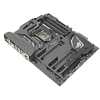 18
18
ASUS MAXIMUS IX CODE Review
Power Consumption & Temperatures »Overclocking

The ASUS MAXIMUS IX CODE is an excellent overclocker, achieving 5 GHz with a simple preset change. The Extreme Tweaker BIOS tab offers a plethora of presets and manual tuning options. When it came to overclocking RAM, I was a little disappointed, though. The board would not post using XMP settings with my GSKILL 3866 MHz kit, which is a letdown for a board of this caliber. However, manually setting the speed and voltage, I was able to get to a stable 3600 MHz.
The ASUS MAXIMUS IX CODE includes three buttons along the board's bottom edge that saved me a lot of time while messing around with RAM overclocking. These include a "retry" button in white which forces a reboot, a "safe boot" button in red which allows the board to post using safe settings after a failed overclock, and a "memOK" button in black which attempts to load compatible settings if the installed RAM kit is causing instability.
The "safe boot" button was invaluable to me as it allowed me to test various RAM overclocks without resetting the CMOS after every failure, which is typically one of the most time consuming aspects of overclocking. Since I was able to quickly get back into the BIOS after a failed overclock, and all settings were still saved, I was able to find the maximum stable clock for my GSKILL RAM kit in less than fifteen minutes.
The post code display on the ASUS MAXIMUS IX CODE is not as big as some I have seen, but it is bright, RGB, and includes other functionalities, like temperature and voltage displays, though those need to be enabled in the BIOS.
Feb 12th, 2025 02:07 EST
change timezone
Latest GPU Drivers
New Forum Posts
- Do you guys have backup GPUs? (24)
- Proposed new Power Connector (21)
- Asteroid 2024 YR4 reaches level 3 on the Torino Scale (96)
- It's happening again, melting 12v high pwr connectors (274)
- win10 or win11 (3)
- Microsoft Officially drops AC3 (Dolby Digital) Support from W11 24H2 (17)
- Anime Nation (13010)
- What are you playing? (22867)
- Do I need to spend extra money on my MOBO? (49)
- The TPU Darkroom - Digital SLR and Photography Club (4049)
Popular Reviews
- Civilization VII Performance Benchmark Review - 35 GPUs Tested
- Kingdom Come Deliverance II Performance Benchmark Review - 35 GPUs Tested
- Team Group T-Force XTREEM DDR5-7200 48GB CL34 Review
- ASRock Phantom Gaming B850I Lightning Wi-Fi Review
- DAREU A980 Pro Max Review
- AMD Ryzen 7 9800X3D Review - The Best Gaming Processor
- NVIDIA GeForce RTX 5080 Founders Edition Review
- Corsair Frame 4000D Review
- Spider-Man 2 Performance Benchmark Review - 35 GPUs Tested
- MSI GeForce RTX 5080 Vanguard SOC Review
Controversial News Posts
- AMD Radeon 9070 XT Rumored to Outpace RTX 5070 Ti by Almost 15% (287)
- AMD is Taking Time with Radeon RX 9000 to Optimize Software and FSR 4 (256)
- AMD Denies Radeon RX 9070 XT $899 USD Starting Price Point Rumors (239)
- Edward Snowden Lashes Out at NVIDIA Over GeForce RTX 50 Pricing And Value (239)
- AMD Radeon RX 9070 XT & RX 9070 Custom Models In Stock at European Stores (226)
- New Leak Reveals NVIDIA RTX 5080 Is Slower Than RTX 4090 (215)
- AMD's Radeon RX 9070 Launch Faces Pricing Hurdles (175)
- AMD Radeon RX 9070 XT Tested in Cyberpunk 2077 and Black Myth: Wukong (169)




