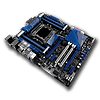 54
54
ASUS P9X79 Deluxe Intel LGA 2011 Review
The Board - A Closer Look »The Board - Layout
We find the ASUS P9X79 Deluxe fits in with the rest of the ASUS product lines with similar offerings featuring other chipsets, with the very familiar blue/black/white color scheme being shared between them. There are several blue anodized heatsinks found in the normal spots, and we see that ASUS has dropped all of the legacy expansion slots, equipping nothing but PCIe slots on the P9X79 Deluxe. The rear side of the board is pretty busy itself, with pins and surface-mounted parts all over the place, but this seems to be standard fair for the Intel X79 Express platform, considering all the functionality offered.
Taking a look at the socket area, we find one of the most cramped sockets we have ever seen, with capacitors close by, and either a heatsink or a memory slot within millimeters of the socket retention mechanism. Those looking to use extreme cooling methods and needing to insulate are going to have a lot of work to do to seal this socket up tight. The rear of the socket is a bit more open, but the upper edge does have several pins in close proximity, as well as part of the board's VRM circuitry, as seen in the third image above.
The bottom half of the motherboard is filled with six expansion slots; four PCIe 2.0 x16 slots (electrically two x16 slots and two x8 slots. The lower x16 slot will split eight lanes off to the white PCIe slot just above to provide an x16/x8/x8/x8 lane configuration when the third slot is populated), and two PCIe 2.0 x1 slots. The ASUS P9X79 Deluxe features eight DIMM slots for up to a maximum of 64 GB of memory (8x 8 GB), and has two dual-phase power delivery systems, one for each bank of DIMMs. The two banks run along each side of the socket, with the blue slots seen in the two images above intended to be populated first.
The board's bottom edge holds quite a bit options as well, with the I/O side of the board starting with some audio components, and a POST LED display, the front panel audio header, and three switches; and ON/OFF switch, a RESET switch, and a little red "Clear CMOS" button instead of the standard 3-pin CMOS jumper. We then find four internal USB 2.0 ports, a fan header, two switches labeled TPU and EPU that we will look at later, and finally, the front panel pin header. There are a total of six PWM-based fan headers on the P9X79 Deluxe, which can be controlled from either within the BIOS, or with software inside the OS, making customizing case airflow an easy task.
On the back plate we find at the top the four USB 2.0 ports, one of which is white. This white port is used for the USB BIOS flashback feature, that lets users flash the BIOS on the P9X79 Deluxe, even with no CPU installed. You simply, place the BIOS file on a properly formatted drive, rename the file as ASUS directs, plug in the USB key to the white port, and hold down the BIOS Flashback Button located right next to the white port. Moving on, we find a couple of USB 3.0 ports in the same tower as a LAN port, an optical audio port next to that, and then a couple of green powered eSATA connectors. Next we find four more USB 3.0 ports, the last two with a LAN port above them, and then finally, the six analogue audio outputs. Over on the opposite side we find eight total SATA ports, four white and four blue. The white ports on the left side of the image above are driven by a Marvell controller, while the other white ports and the blue ports are driven by the Intel X79 Express chipset. The blue ports are SATA 3 Gb/s, while the white pair supports SATA 6Gb/s devices, and all the ports driven by the Intel X79 Express chipset support Intel's iRST software suite for drive management.
Feb 25th, 2025 20:47 EST
change timezone
Latest GPU Drivers
New Forum Posts
- Opinions on the drive config for new build please (25)
- Nvidia's GPU market share hits 90% in Q4 2024 (gets closer to full monopoly) (623)
- Gothic 1 Remake: gpu performance. (8)
- Dell Workstation Owners Club (3284)
- What are you playing? (23030)
- Share your AIDA 64 cache and memory benchmark here (3023)
- Dune: Awakening benchmark - post your results (25)
- Monitor Battle! Help me choose between two contenders (51)
- TPU's GPU Database Portal & Updates (386)
- Do you use NVIDIA's Studio Drivers? (21)
Popular Reviews
- Corsair Xeneon 34WQHD240-C Review - Pretty In White
- ASUS GeForce RTX 5070 Ti TUF OC Review
- Corsair Virtuoso MAX Wireless Review
- MSI GeForce RTX 5070 Ti Ventus 3X OC Review
- MSI GeForce RTX 5070 Ti Vanguard SOC Review
- MSI GeForce RTX 5070 Ti Gaming Trio OC+ Review
- darkFlash DY470 Review
- AMD Ryzen 7 9800X3D Review - The Best Gaming Processor
- Gigabyte GeForce RTX 5090 Gaming OC Review
- Galax GeForce RTX 5070 Ti 1-Click OC White Review
Controversial News Posts
- NVIDIA GeForce RTX 50 Cards Spotted with Missing ROPs, NVIDIA Confirms the Issue, Multiple Vendors Affected (493)
- AMD Radeon 9070 XT Rumored to Outpace RTX 5070 Ti by Almost 15% (304)
- AMD Plans Aggressive Price Competition with Radeon RX 9000 Series (273)
- AMD Radeon RX 9070 and 9070 XT Listed On Amazon - One Buyer Snags a Unit (247)
- NVIDIA Investigates GeForce RTX 50 Series "Blackwell" Black Screen and BSOD Issues (242)
- Edward Snowden Lashes Out at NVIDIA Over GeForce RTX 50 Pricing And Value (241)
- AMD Denies Radeon RX 9070 XT $899 USD Starting Price Point Rumors (239)
- AMD Radeon RX 9070 and 9070 XT Official Performance Metrics Leaked, +42% 4K Performance Over Radeon RX 7900 GRE (183)












