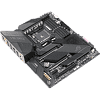 62
62
ASUS ROG Crosshair VIII Hero (WiFi) Review
Packaging & Contents »Introduction

2019 so far has been dominated by Team Red. The Ryzen and Navi launch hype started all the way back in January at CES and only got more intense as the year went on. The hype culminated at the outset of July with a single massive launch, which actually lived up to most expectations. There is finally real competition in the mainstream CPU marketplace, and with competition comes greater consumer choice. One of the biggest debates that is still ongoing with this launch is which chipset to buy. Do you need X570?
Unlike Intel, AMD has made a commitment to supporting the AM4 socket over multiple CPU generations. So far, the team in red has held to that promise, and the new Zen 2 processors are widely supported on older-generation motherboards. While this is great for consumers, it also creates more complexity as more choice inevitably must. Do you need a new X570 motherboard? Due to the cost of the new chipset, the new generation of boards are more expensive feature for feature than the last two generations. This is largely due to PCIe 4.0, a costly and complex feature to implement.
In the graphics department, no card on the market has saturated even PCIe 3.0 yet, at least in the x16 configuration. The largest immediate benefit is with high-speed storage. NVMe drives in RAID configurations can and will take advantage of the extra bandwidth to push never before seen sequential read and write speeds. With your average game, even the switch from SATA to NVMe can be hard to notice, let alone to an even faster and more expensive RAID array. This is more relevant for content creation and media production, where high-speed storage can save significant time and therefore money, which is further bolstered by the near-HEDT core counts on the high-end Ryzen 3000 CPUs. Of course, graphics cards will eventually catch up as well, so for the discerning gamer who only upgrades every three to five years, the new standard could prove a good investment as well.
This is the third board in the "high end mainstream" bracket I have looked at, and by now, I have a pretty good idea of what to expect from the $350-$400 price bracket. So lets dive into the ROG Crosshair VIII HERO (WiFi) from ASUS to see what the Republic of Gamers has brought to the table. The ASUS ROG Crosshair VIII HERO (WiFi) has been equipped with the accoutrement one would expect from the ROG brand ASUS has built up. With M.2 heatsinks on both slots, a premium lighting solution, integrated rear I/O shield, and great ASUS BIOS, the ASUS ROG Crosshair VIII HERO (WiFi) has the ingredients of a premium board. Does it have the performance as well?

Specifications
| Specifications | |
|---|---|
| CPU Support: | AMD AM4 socket Ryzen 2000 and 3000 series processors |
| Power Design: | CPU Power: 14 phase Memory Power: 2 phase |
| Chipset: | AMD X570 |
| Integrated Graphics: | Dependent on installed CPU |
| Memory: | 4x DIMM, Support Dual Channel DDR4-4600+(OC) MHz |
| BIOS: | AMI UEFI BIOS |
| Expansion Slots: | 3x PCIe 4.0 x16 slots (x16/x0/x0 or x8/x8/x0 or x8/x4/x4) 3x PCIe 4.0 x1 slots |
| Storage: | 8x SATA 6 Gb/s port 2x M.2 port (SATA3/PCIe 3.0 x4) |
| Networking: | 1x Intel I211-AT 1x Realtek RTL8125-CG Intel WiFi 6 AX200 |
| Rear Ports: | 1x Clear CMOS button 1x BIOS Flashback button 1x Optical SPDIF out port 2x LAN (RJ45) ports 8x USB 3.1 (Gen2)ports 4x USB 3.1 (Gen1) ports 2x Antenna ports 5x 3.5 mm Audio jacks |
| Audio: | 1x ROG SupremeFX S1220 8-Channel High Definition Audio Codec |
| Fan Headers: | 8x 4-pin |
| Form Factor: | ATX Form Factor: 12.0 in x 9.6 in, 30.5 cm x 24.4 cm |
| Exclusive Features: |
|
May 4th, 2025 18:43 EDT
change timezone
Latest GPU Drivers
New Forum Posts
- Are the 8 GB cards worth it? (834)
- RX 9000 series GPU Owners Club (633)
- Vertical mice in gaming (11)
- The TPU UK Clubhouse (26194)
- Request for advice [Big Build] (49)
- The TPU Darkroom - Digital SLR and Photography Club (4084)
- Have you got pie today? (16695)
- Technical Issues - TPU Main Site & Forum (2025) (171)
- Ai Crystal (4)
- Half Life 3 soon ? (8)
Popular Reviews
- Clair Obscur: Expedition 33 Performance Benchmark Review - 33 GPUs Tested
- ASUS ROG Maximus Z890 Hero Review
- ASUS Radeon RX 9070 XT TUF OC Review
- Montech HS02 PRO Review
- NVIDIA GeForce RTX 5060 Ti 8 GB Review - So Many Compromises
- ASUS GeForce RTX 5090 Astral Liquid OC Review - The Most Expensive GPU I've Ever Tested
- Seasonic Vertex GX 850 W Review
- Upcoming Hardware Launches 2025 (Updated Apr 2025)
- ASRock Radeon RX 9070 XT Taichi OC Review - Excellent Cooling
- Sapphire Radeon RX 9070 XT Nitro+ Review - Beating NVIDIA
Controversial News Posts
- AMD Radeon RX 9060 XT to Roll Out 8 GB GDDR6 Edition, Despite Rumors (129)
- NVIDIA Sends MSRP Numbers to Partners: GeForce RTX 5060 Ti 8 GB at $379, RTX 5060 Ti 16 GB at $429 (128)
- NVIDIA Launches GeForce RTX 5060 Series, Beginning with RTX 5060 Ti This Week (115)
- Nintendo Confirms That Switch 2 Joy-Cons Will Not Utilize Hall Effect Stick Technology (105)
- NVIDIA PhysX and Flow Made Fully Open-Source (95)
- Sony Increases the PS5 Pricing in EMEA and ANZ by Around 25 Percent (84)
- Parts of NVIDIA GeForce RTX 50 Series GPU PCB Reach Over 100°C: Report (78)
- Intel "Bartlett Lake-S" Gaming CPU is Possible, More Hints Appear for a 12 P-Core SKU (77)