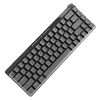 12
12
ASUS ROG Falchion Ace HFX Hall Effect Keyboard Review
Closer Examination »Packaging and Accessories
There does not seem to be a specific trend when it comes to the product boxes for ASUS ROG products these days. Some of the higher end ones go for a more black color scheme, whereas others have the more traditional ROG mix of red and black as seen here. On the front is the brand logo and product name—note the absence of ASUS here—with a render of the keyboard lit up and some salient features listed too. More of the same is seen on the back too, including with glossy iridescent lighting that looks different based on the viewing angle. We also find product specs and a handy breakdown of the various components on the keyboard, which already tells us there are many things to look forward to. A sticker on the side confirms the exact SKU inside—this version happens to be a US ANSI keyboard using PBT keycaps, for reference. There are seals on the side which keep the inner box in place during transit, and this box is plain black cardboard with one more shiny ROG eye logo on the top. Open the box to reveal the keyboard inside a soft cloth cover and more cardboard around for added protection.
The keyboard is easy enough to remove from said cloth, and we see it's placed on top of a hard plastic dust cover. But in typical ASUS ROG fashion, this is not your typical clear plastic cover, with ASUS adding a ton of ROG branding on either side in addition to rubber pads in case you wish to use this as a tray mount/base too. The other accessories are found either underneath the keyboard or in a separate compartment to the top. We get paperwork in the form of a multi-language quick start guide (online version here) that goes over the setup, use, and pre-programmed functions on this keyboard. We also get a warranty card and some stickers, for those interested. A replacement keycap for right control, an ROG-branded plastic ring-style keycap puller—I would have preferred a branded metal wire-style puller instead, and the expected USB Type-C to Type-A cable rounds off the unboxing experience. Be sure to peel off the protective sticker from the top bezel on the keyboard, and now we are set for a closer look at the ROG Falchion Ace HFX.
Mar 10th, 2025 06:31 EDT
change timezone
Latest GPU Drivers
New Forum Posts
- RX 9000 series GPU Owners Club (35)
- I'm looking for a good tool to make the 3D scanning of my mini-pc using the photogrammetry and my Kinect 2. (38)
- What is a good real price for the RTX 5090? (18)
- RTX 5090 ridiculous price! (194)
- RX 9070 availability (122)
- BIOS request 10DE:25A2 1043:13DC (8)
- Nvidia's GPU market share hits 90% in Q4 2024 (gets closer to full monopoly) (763)
- As we live the age of game remakes, which game you would like to see to have a remake? (358)
- Help me find bios (1)
- The TPU Darkroom - Digital SLR and Photography Club (4070)
Popular Reviews
- Sapphire Radeon RX 9070 XT Nitro+ Review - Beating NVIDIA
- XFX Radeon RX 9070 XT Mercury OC Magnetic Air Review
- ASUS Radeon RX 9070 TUF OC Review
- MSI MAG B850 Tomahawk Max Wi-Fi Review
- NVIDIA GeForce RTX 5080 Founders Edition Review
- NVIDIA GeForce RTX 5070 Founders Edition Review
- Corsair Vengeance RGB CUDIMM DDR5-8800 48 GB CL42 Review
- AMD Ryzen 7 9800X3D Review - The Best Gaming Processor
- ASUS GeForce RTX 5070 Ti TUF OC Review
- MSI GeForce RTX 5070 Ti Gaming Trio OC+ Review
Controversial News Posts
- NVIDIA GeForce RTX 50 Cards Spotted with Missing ROPs, NVIDIA Confirms the Issue, Multiple Vendors Affected (513)
- AMD Plans Aggressive Price Competition with Radeon RX 9000 Series (277)
- AMD Radeon RX 9070 and 9070 XT Listed On Amazon - One Buyer Snags a Unit (261)
- AMD RDNA 4 and Radeon RX 9070 Series Unveiled: $549 & $599 (260)
- AMD Mentions Sub-$700 Pricing for Radeon RX 9070 GPU Series, Looks Like NV Minus $50 Again (248)
- NVIDIA Investigates GeForce RTX 50 Series "Blackwell" Black Screen and BSOD Issues (244)
- AMD Radeon RX 9070 and 9070 XT Official Performance Metrics Leaked, +42% 4K Performance Over Radeon RX 7900 GRE (195)
- AMD Radeon RX 9070-series Pricing Leaks Courtesy of MicroCenter (158)









