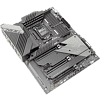 2
2
ASUS ROG Maximus XIII Hero Review
Packaging & Contents »Introduction

After almost a decade of total market dominance, Intel has spent the past few years on the defensive. AMD's Ryzen processors continue to show improvement year over year, with the most recent Ryzen 5000 series taking the crown of best gaming processor: Intel's last bastion of superiority.
Now, with a booming hardware market, Intel is preparing to make up some of that lost ground with the new 11th Gen Intel Core Processors. Intel is claiming these new 11th Gen CPUs offer double-digit IPC improvements despite remaining on a 14 nm process. The top-end 8-core Intel Core i9-11900K may not be able to compete against its Ryzen 9 5900X AMD rival in heavily multi-threaded scenarios, but the higher clock speeds and alleged IPC improvements could be enough to take back the gaming crown. Along with the new CPUs, there is a new chipset to match, the Intel Z590. Last year's Z490 chipset motherboards are also compatible with the new 11th Gen Intel Core Processors, but Z590 introduces some key advantages.
First, Z590 offers native PCIe 4.0 support from the CPU, which means the PCIe and M.2 slots powered off the CPU will offer PCIe 4.0 connectivity when an 11th Gen CPU is installed. The PCIe and M.2 slots controlled by the Z590 chipset are still PCI 3.0. While many high-end Z490 motherboards advertised this capability, it was not a standard feature for the platform. In addition to PCIe 4.0 support, Z590 offers USB 3.2 Gen 2x2 from the chipset. USB 3.2 Gen 2x2 standard offers speeds of up to 20 Gb/s. Finally, Z590 boasts native support for 3200 MHz DDR4 memory. With these upgrades, Intel's Z series platform has feature parity with AMD's B550. On paper, Intel is catching up to AMD, but only testing will tell if these new Z590 motherboards are up to the challenge.

The Maximus family serves as ASUS's flagship line for Intel motherboards, with premium looks, premium features, blazing performance, and broad overclocking support. The Maximus lineup typically comprises four models: the Hero, Apex, Formula, and Extreme. Intel's Z590 chipset is no exception. The ASUS ROG Maximus XIII Hero serves as the mainstream entry for the Maximus family, providing many of the extreme features and benefits of the lineup while maintaining an attainable price tag.
The ASUS ROG Maximus XIII Hero features a robust VRM cooling solution, all paired with no less than 16 power stages from Infineon. BIOS flashback has also been included, as well as ASUS's excellent BIOS designed to provide an optimal, stress-free overclocking experience. The ASUS ROG Maximus XIII Hero also offers great connectivity with not only WiFi 6, but also dual 2.5 Gb/s Ethernet, Thunderbolt 4 and four M.2 slots. All of this performance is bundled into a sleek, modern package with excellent RGB options for those who want more flare in their final build.
Let's take a closer look at what the ASUS ROG Maximus XIII Hero has to offer.
Specifications
| Specifications | |
|---|---|
| CPU Support: | Intel 10th Gen or later processors |
| Power Design: | CPU Power: 16-phase Memory Power: 2-phase |
| Chipset: | Intel Z590 |
| Integrated Graphics: | Dependent on installed CPU |
| Memory: | 4x DIMM, supports dual-channel DDR4-5333 (OC) MHz |
| BIOS: | AMI UEFI BIOS |
| Expansion Slots: | 3x PCIe x16 slots (x16/x0/x4 or x8/x8/x4) 1x PCIe 3.0 x1 slots |
| Storage: | 6x SATA 6 Gb/s ports 4x M.2 ports (SATA3/PCIe x4) |
| Networking: | 2x Intel® I225-V 2.5 Gb Ethernet 1x Intel Wi-Fi 6E AX210 |
| Rear Ports: | 2x Thunderbolt™ 4 USB Type-C® ports 6x USB 3.2 Gen 2 ports 2x USB 2.0 ports 1x HDMI™ port 1x ASUS Wi-Fi Module 2x Intel® I225-V 2.5 Gb Ethernet 5x Gold-plated audio jacks 1x Optical S/PDIF out port 1x BIOS FlashBack™ button 1x Clear CMOS button |
| Audio: | 1x Realtek ALC1220 Codec |
| Fan Headers: | 8x 4-pin |
| Form Factor: | ATX Form Factor: 12.0 x 9.6 in.; 30.5 x 24.4 cm |
| Exclusive Features: |
|
Apr 14th, 2025 03:45 EDT
change timezone
Latest GPU Drivers
New Forum Posts
- What's your latest tech purchase? (23543)
- 9070XT or 7900XT or 7900XTX (191)
- TPU's Nostalgic Hardware Club (20238)
- 7800X3D and 5070 Ti / 9070 XT Build (3)
- High-end build in the 2025 mad world situation (17)
- Regarding fan noise (19)
- RX 9000 series GPU Owners Club (313)
- Multiple major problems that i can't explain (1)
- Game Soundtracks You Love (1038)
- Advice on GPU upgrade (19)
Popular Reviews
- TerraMaster F8 SSD Plus Review - Compact and quiet
- ASUS GeForce RTX 5080 TUF OC Review
- Thermaltake TR100 Review
- The Last Of Us Part 2 Performance Benchmark Review - 30 GPUs Compared
- Zotac GeForce RTX 5070 Ti Amp Extreme Review
- Sapphire Radeon RX 9070 XT Pulse Review
- Sapphire Radeon RX 9070 XT Nitro+ Review - Beating NVIDIA
- Upcoming Hardware Launches 2025 (Updated Apr 2025)
- MSI MAG CORELIQUID A15 360 Review
- AMD Ryzen 7 9800X3D Review - The Best Gaming Processor
Controversial News Posts
- NVIDIA GeForce RTX 5060 Ti 16 GB SKU Likely Launching at $499, According to Supply Chain Leak (181)
- MSI Doesn't Plan Radeon RX 9000 Series GPUs, Skips AMD RDNA 4 Generation Entirely (146)
- NVIDIA Sends MSRP Numbers to Partners: GeForce RTX 5060 Ti 8 GB at $379, RTX 5060 Ti 16 GB at $429 (124)
- Microsoft Introduces Copilot for Gaming (124)
- Nintendo Confirms That Switch 2 Joy-Cons Will Not Utilize Hall Effect Stick Technology (105)
- Over 200,000 Sold Radeon RX 9070 and RX 9070 XT GPUs? AMD Says No Number was Given (100)
- Nintendo Switch 2 Launches June 5 at $449.99 with New Hardware and Games (99)
- NVIDIA PhysX and Flow Made Fully Open-Source (77)