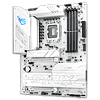 6
6
ASUS ROG Strix B860-A Gaming Wi-Fi Review
Board Software »BIOS Overview
The new ASUS high resolution BIOS is a nice place to be and the EZ mode allows you to tweak most settings that you'd need to get at for a quick visit and to get gaming as quickly as possible, with links to its Q-Fan control and boot priority straight from the home page. The Q-Dashboard is a brilliant feature as it identifies currently connected devices, while clicking on many item names will take you through to the corresponding settings in the EFI to save searching for them.We're using 8200 DDR5 CUDIMM modules, but if you were wondering, there's nothing else you need to do to get these to work as advertised. Just load the XMP profile and off you go, although our 8200 modules did for some reason load an 8400 profile first, so watch out for that. The fan control section is brilliant and as expected, you're able to switch between inputs to sources other than the CPU including the onboard thermal sensor.
Feb 6th, 2025 21:46 EST
change timezone
Latest GPU Drivers
New Forum Posts
- RTX 2070 Super build (58)
- TOXIC AMD Radeon™ RX 6900 XT (44)
- Post your Monster Hunter Wilds benchmark scores (44)
- AM4 and Combining Different RAM? (20)
- Help about aesthetic (6)
- Should I make a thermal maintenance on my GPU? (11)
- S20+ boot looping (12)
- [SOLVED] Frametime spikes/Stutters/FPS drops in all games. (287)
- The Ampere owners club - 30xx series (801)
- Optane / 3DXPoint - legacy and fate (9)
Popular Reviews
- Kingdom Come Deliverance II Performance Benchmark Review - 35 GPUs Tested
- Spider-Man 2 Performance Benchmark Review - 35 GPUs Tested
- Corsair Frame 4000D Review
- Formovie Cinema Edge 4K UST Laser Projector Review
- NVIDIA GeForce RTX 5080 Founders Edition Review
- MSI GeForce RTX 5080 Vanguard SOC Review
- Gigabyte GeForce RTX 5080 Gaming OC Review
- ASUS ROG Harpe Ace Extreme Review
- AMD Ryzen 7 9800X3D Review - The Best Gaming Processor
- Dan Clark Audio NOIRE X Closed-Back Headphones Review
Controversial News Posts
- AMD Radeon 9070 XT Rumored to Outpace RTX 5070 Ti by Almost 15% (285)
- AMD is Taking Time with Radeon RX 9000 to Optimize Software and FSR 4 (256)
- AMD Denies Radeon RX 9070 XT $899 USD Starting Price Point Rumors (239)
- Edward Snowden Lashes Out at NVIDIA Over GeForce RTX 50 Pricing And Value (235)
- AMD Radeon RX 9070 XT & RX 9070 Custom Models In Stock at European Stores (226)
- New Leak Reveals NVIDIA RTX 5080 Is Slower Than RTX 4090 (215)
- AMD's Radeon RX 9070 Launch Faces Pricing Hurdles (175)
- AMD Radeon RX 9070 XT Tested in Cyberpunk 2077 and Black Myth: Wukong (169)












