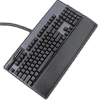 6
6
ASUS ROG Strix Flare II Animate Keyboard Review
Closer Examination »Packaging and Accessories
I can get behind this increasingly adopted trend of keyboard packaging that is subtle on the front and back with more distinguishing accents on the sides. ASUS's ROG brand has gone with black and red colors, which we have here in the form of a large black box that has the ASUS ROG logo, product name, list of salient marketing features, and large render of the keyboard all lit up. This continues on the back with another render also showing the various components on the Strix Flare II Animate, more information about the ROG NX switches, product specifications, and ASUS contact information. Other languages get their due on the sides, which is also where two seals keep the contents inside in place on their way to you. Open either seal and the side flap to access the inner box.
The inner box is also made out of cardboard, but has a simpler design with a mostly black color scheme. The ROG logo in a radiant red greets us on the front, and another side flap keeps it closed. Opening the box, we see an instruction guide about how best to use the included wrist rest, which is handy since it's not as trivial as you might think. The keyboard comes inside a soft fabric cover, again ROG-branded. The various accessories which come with the Strix Flare II Animate can be found either below the keyboard or separately packed in a cardboard compartment to the top.
ASUS packs in a wrist rest, which will be examined shortly, in addition to some ROG stickers, a warranty card, and pamphlet going over the contents you already know anyway. It also briefly summarizes the functionality of this keyboard, although it's not going to replace a full-fledged user manual by any means. At the time of writing, there is no available user manual on the ASUS website either, although I imagine it will show up eventually here. More relevant is that smaller cardboard box in foam cutouts; it contains a ROG-branded plastic keycap puller as well as a switch remover. Both of these are based on simpler designs, but given a ROG twist that somewhat makes these easier to use, though I still prefer a metal wire keycap puller instead to minimize the potential of scratching the sides of keycaps.
At first glance, the wrist rest is nothing unique from most others in this price range. It adopts a faux leather exterior with ROG branding subtly placed on the bottom left of the top and has soft foam lining inside to support your wrists and palms should you need it. Magnets on the surface will meet up with the keyboard, and we see plenty of rubber pads on the bottom to add friction against the resting surface. A closer look reveals the built-in elevation profile of the wrist rest, and a cutout on the mating surface with an integrated plastic diffuser. This is no doubt tied to the instruction note from earlier and works in conjunction with the lighting options on the keyboard.
Apr 12th, 2025 11:21 EDT
change timezone
Latest GPU Drivers
New Forum Posts
- What's your latest tech purchase? (23529)
- Sexy Hardware Close-Up Pic Clubhouse. (10274)
- How to relubricate a fan and/or service a troublesome/noisy fan. (193)
- The TPU UK Clubhouse (26086)
- Last game you purchased? (758)
- I need help finding the correct vBIOS for my Chinese graphics card. It's an RX 580 (6)
- Wrong iGPU Clock Readings on Comet Lake (2)
- Lenovo Workstations Owners Club (39)
- RivaTuner prevent game from launching (11)
- Folding Pie and Milestones!! (9471)
Popular Reviews
- The Last Of Us Part 2 Performance Benchmark Review - 30 GPUs Compared
- Thermaltake TR100 Review
- ASRock Z890 Taichi OCF Review
- TerraMaster F8 SSD Plus Review - Compact and quiet
- Zotac GeForce RTX 5070 Ti Amp Extreme Review
- Sapphire Radeon RX 9070 XT Pulse Review
- Acer Predator GM9000 2 TB Review
- Sapphire Radeon RX 9070 XT Nitro+ Review - Beating NVIDIA
- ASUS GeForce RTX 5080 TUF OC Review
- Upcoming Hardware Launches 2025 (Updated Apr 2025)
Controversial News Posts
- NVIDIA GeForce RTX 5060 Ti 16 GB SKU Likely Launching at $499, According to Supply Chain Leak (181)
- MSI Doesn't Plan Radeon RX 9000 Series GPUs, Skips AMD RDNA 4 Generation Entirely (146)
- Microsoft Introduces Copilot for Gaming (124)
- NVIDIA Sends MSRP Numbers to Partners: GeForce RTX 5060 Ti 8 GB at $379, RTX 5060 Ti 16 GB at $429 (118)
- Nintendo Confirms That Switch 2 Joy-Cons Will Not Utilize Hall Effect Stick Technology (105)
- Over 200,000 Sold Radeon RX 9070 and RX 9070 XT GPUs? AMD Says No Number was Given (100)
- Nintendo Switch 2 Launches June 5 at $449.99 with New Hardware and Games (99)
- NVIDIA PhysX and Flow Made Fully Open-Source (77)















