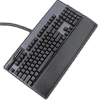 6
6
ASUS ROG Strix Flare II Animate Keyboard Review
Lighting & Performance »Software

As expected from a flagship ROG peripheral, there are unified software drivers for the ROG Strix Flare II Animate. In fact, there are two separate software drivers, and the installer can be found under the support tab of the product page. The latest version at the time of testing was v3.1.2.0 and supports Win 10 and 11 64-bit only. It downloads as a compressed folder that is just 1.6 MB. There is an executable you can then use to install Armoury Crate, AURA Creator, or both. At this point, it starts downloading all the necessary components and installs the two without giving you any options at all. You are forced to abide by ASUS's chosen install directory, whether there will be any desktop shortcuts, any start menu items, or more. I even had to restart my PC to finish downloading and installation, though I am not sure whether this is because of any remnants from a previous installation that had been removed since. Regardless, it took a lot longer than just about any other such software installation I can remember.

When you first open either ROG Armoury Crate or AURA Creator, you are greeted to the EULA. Seen above are the various steps to agree to in Armoury Crate before you can finally use it. Also note that ASUS Live Services is needed and has to be running in the background for them to work, especially for AURA Creator, which is used to synchronize compatible AURA lighting effects across ASUS products. This results in several installed programs in Windows, a total of seven even, for ~450 MB combined, and more used CPU and RAM resources than I would like with everything running. On the plus side, I did appreciate the helpful tutorial and tips, which can be skipped or pulled up at any time. A firmware update was also available for the keyboard, and updating it was smooth and quick enough.
Both Armoury Crate and AURA Creator respond quite well to high DPI displays, which makes the user experience better than many keyboard drivers I have had my hands on recently. Having a fully operational window that can be minimized, maximized, and resized is also something I will never take for granted again. Armoury Crate is where you will spend most of your time, at least when it comes to the software side of things, and there are three themes to choose from, which change the color scheme as well as certain other graphical elements. The ROG theme with the red and black colors is the default, and the TUF theme allows you to go with a yellow and black theme instead. The third is just called "ASUS" and makes for a cyan and black color scheme. Changing the theme requires a quick restart of Armoury Crate, which takes a couple of seconds at most.
I am only going to cover the elements in Armoury Crate that primarily pertains to the Strix Flare II Animate since there is a lot to cover as-is, and will refer you to the equivalent page of my ROG Claymore II review for more about the other options, including AURA Creator. Unfortunately, not much has improved since about the general sluggishness of the drivers, but it does feel faster with simpler changes, such as key mapping and changing the color in the lighting section from before. AURA Sync also is best used to easily and collectively sync up the lighting between multiple compatible devices, so most of the time here will be spend on the device pages. Key mapping uses a virtual keyboard with options over drop-down menus on the right covering just about every need. Note the hotkey customization via the extra media keys on the numpad since they are separately laid out under the virtual keyboard. There are up to six onboard profiles, each of which can be associated with another program or game, as well as some system-level changes, including volume. Macro recording is in its own module and works very well, with easy recording and editing of each step and delay, as well as the insertion of keystrokes post-recording. The most unique item here is the Anime Matrix tab and module not found on the standard version—it is for customizing the LEDs based on several presets for animation, system, and audio modes. You can download more from the ROG Content Library, which requires having an ASUS/ROG account and signing in, or simply make your own using a still image or GIF. Play around with the various options to get the best-possible effect.
Feb 12th, 2025 02:09 EST
change timezone
Latest GPU Drivers
New Forum Posts
- Do I need to spend extra money on my MOBO? (50)
- Do you guys have backup GPUs? (24)
- Proposed new Power Connector (21)
- Asteroid 2024 YR4 reaches level 3 on the Torino Scale (96)
- It's happening again, melting 12v high pwr connectors (274)
- win10 or win11 (3)
- Microsoft Officially drops AC3 (Dolby Digital) Support from W11 24H2 (17)
- Anime Nation (13010)
- What are you playing? (22867)
- The TPU Darkroom - Digital SLR and Photography Club (4049)
Popular Reviews
- Civilization VII Performance Benchmark Review - 35 GPUs Tested
- Kingdom Come Deliverance II Performance Benchmark Review - 35 GPUs Tested
- Team Group T-Force XTREEM DDR5-7200 48GB CL34 Review
- ASRock Phantom Gaming B850I Lightning Wi-Fi Review
- DAREU A980 Pro Max Review
- AMD Ryzen 7 9800X3D Review - The Best Gaming Processor
- NVIDIA GeForce RTX 5080 Founders Edition Review
- Corsair Frame 4000D Review
- Spider-Man 2 Performance Benchmark Review - 35 GPUs Tested
- MSI GeForce RTX 5080 Vanguard SOC Review
Controversial News Posts
- AMD Radeon 9070 XT Rumored to Outpace RTX 5070 Ti by Almost 15% (287)
- AMD is Taking Time with Radeon RX 9000 to Optimize Software and FSR 4 (256)
- AMD Denies Radeon RX 9070 XT $899 USD Starting Price Point Rumors (239)
- Edward Snowden Lashes Out at NVIDIA Over GeForce RTX 50 Pricing And Value (239)
- AMD Radeon RX 9070 XT & RX 9070 Custom Models In Stock at European Stores (226)
- New Leak Reveals NVIDIA RTX 5080 Is Slower Than RTX 4090 (215)
- AMD's Radeon RX 9070 Launch Faces Pricing Hurdles (175)
- AMD Radeon RX 9070 XT Tested in Cyberpunk 2077 and Black Myth: Wukong (169)
