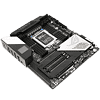 15
15
ASUS ROG Zenith II Extreme Review
Installation & Test Setup »Fan Control and Options
| Fan Type | Range | Interval |
|---|---|---|
| CPU Fan | 0 ... 100 | 1% |
| System Fan | 0 ... 100 | 1% |
Fan control on the ASUS ROG Zenith II Extreme can be accessed in the BIOS or through AI Suite 3 in Windows.
The ASUS ROG Zenith II Extreme has a total of seven fan headers; three in the top-right corner, although one is used for the VRM fans, one just above the top PCIe slot, two on the right edge of the board in the middle and on the bottom, and one on the bottom edge of the board, in the middle.
Of course, there is also the Fan Extension Card II, which offers six more 4-pin fan headers, along with RGB and thermistor headers. The Fan Extension Card II is designed to mount like a 2.5 inch hard drive, and mounting screws are included.
May 4th, 2025 18:43 EDT
change timezone
Latest GPU Drivers
New Forum Posts
- Are the 8 GB cards worth it? (834)
- RX 9000 series GPU Owners Club (633)
- Vertical mice in gaming (11)
- The TPU UK Clubhouse (26194)
- Request for advice [Big Build] (49)
- The TPU Darkroom - Digital SLR and Photography Club (4084)
- Have you got pie today? (16695)
- Technical Issues - TPU Main Site & Forum (2025) (171)
- Ai Crystal (4)
- Half Life 3 soon ? (8)
Popular Reviews
- Clair Obscur: Expedition 33 Performance Benchmark Review - 33 GPUs Tested
- ASUS ROG Maximus Z890 Hero Review
- ASUS Radeon RX 9070 XT TUF OC Review
- Montech HS02 PRO Review
- NVIDIA GeForce RTX 5060 Ti 8 GB Review - So Many Compromises
- ASUS GeForce RTX 5090 Astral Liquid OC Review - The Most Expensive GPU I've Ever Tested
- Seasonic Vertex GX 850 W Review
- Upcoming Hardware Launches 2025 (Updated Apr 2025)
- ASRock Radeon RX 9070 XT Taichi OC Review - Excellent Cooling
- Sapphire Radeon RX 9070 XT Nitro+ Review - Beating NVIDIA
Controversial News Posts
- AMD Radeon RX 9060 XT to Roll Out 8 GB GDDR6 Edition, Despite Rumors (129)
- NVIDIA Sends MSRP Numbers to Partners: GeForce RTX 5060 Ti 8 GB at $379, RTX 5060 Ti 16 GB at $429 (128)
- NVIDIA Launches GeForce RTX 5060 Series, Beginning with RTX 5060 Ti This Week (115)
- Nintendo Confirms That Switch 2 Joy-Cons Will Not Utilize Hall Effect Stick Technology (105)
- NVIDIA PhysX and Flow Made Fully Open-Source (95)
- Sony Increases the PS5 Pricing in EMEA and ANZ by Around 25 Percent (84)
- Parts of NVIDIA GeForce RTX 50 Series GPU PCB Reach Over 100°C: Report (78)
- Intel "Bartlett Lake-S" Gaming CPU is Possible, More Hints Appear for a 12 P-Core SKU (77)




