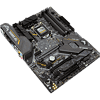 30
30
ASUS TUF Z390-Pro Gaming Review
Installation & Test Setup »Fan Control and Options
| Fan Type | Range | Interval |
|---|---|---|
| CPU Fan | 0 ... 100 | 1% |
| System Fan | 0 ... 100 | 1% |

Fan control for the ASUS TUF Z390-Pro Gaming can be accessed through the BIOS or in Windows using Fan Xpert4. Fan control is visually engaging and intuitive, and offers a lot of fine control. I don't think I am a fan of the always-on desktop overlay, though.
The ASUS TUF Z390-Pro Gaming has six fan headers: two at the top of the board, to the left of the DIMM slots, two in the middle left, just below the VRM heatsink, one in the middle, right at the bottom of the DIMM slots, and one in the bottom-right corner.
Mar 20th, 2025 13:10 EDT
change timezone
Latest GPU Drivers
New Forum Posts
- SLI is really not Dead if you Have a SLI rig (90)
- Free Games Thread (4582)
- HalfLife2 RTX Demo Is out! (243)
- Can I stack thermal pads? (0)
- Can anyone else replicate this crash on the 9070? (0)
- Current Sales, Bundles, Giveaways (10314)
- Will Radeon 9070 XT be enough for 3840x1600 resolution? (39)
- AAF Optimus Modded Driver For Windows 10 & Windows 11 - Only for Realtek HDAUDIO Chips (379)
- Windows 10 Vs 11, Which one too choose? (2)
- Wherein lies the difference (6)
Popular Reviews
- ASRock Radeon RX 9070 XT Taichi OC Review - Excellent Cooling
- Corsair SF750 750 W Review
- Sapphire Radeon RX 9070 XT Nitro+ Review - Beating NVIDIA
- AMD Ryzen 9 9950X3D Review - Great for Gaming and Productivity
- be quiet! Pure Base 501 LX Review
- MSI GeForce RTX 5070 Gaming Trio OC Review
- XFX Radeon RX 9070 XT Mercury OC Magnetic Air Review
- ASUS Radeon RX 9070 TUF OC Review
- AVerMedia Core Go & Elite Go Review
- ASUS GeForce RTX 5090 TUF Review
Controversial News Posts
- NVIDIA GeForce RTX 50 Cards Spotted with Missing ROPs, NVIDIA Confirms the Issue, Multiple Vendors Affected (519)
- AMD RDNA 4 and Radeon RX 9070 Series Unveiled: $549 & $599 (260)
- AMD Mentions Sub-$700 Pricing for Radeon RX 9070 GPU Series, Looks Like NV Minus $50 Again (250)
- NVIDIA Investigates GeForce RTX 50 Series "Blackwell" Black Screen and BSOD Issues (244)
- AMD Radeon RX 9070 and 9070 XT Official Performance Metrics Leaked, +42% 4K Performance Over Radeon RX 7900 GRE (195)
- AMD Radeon RX 9070-series Pricing Leaks Courtesy of MicroCenter (158)
- MSI Doesn't Plan Radeon RX 9000 Series GPUs, Skips AMD RDNA 4 Generation Entirely (142)
- Microsoft Introduces Copilot for Gaming (123)






