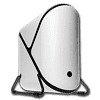 13
13
BitFenix Portal Review
Value & Conclusion »Test System
| System Parts for Case Reviews | |
|---|---|
| Processor: | Intel Core i5-6600K |
| Motherboards: | ATX: Fatal1ty Z170 Gaming K6+ mATX: ASRock Z170M Pro4S mini-ITX: ASRock Z170M-ITX/ac Provided by: ASRock |
| Graphic Card: | Long: NVIDIA GeForce GTX 280 OEM Short: HIS Radeon 5350 HD |
| Memory: | 16 GB ADATA XPG Dazzle DDR4 2800 MHz CL17-17-17 1.25V 16 GB ADATA XPG Z1 DDR4 3000 MHz CL18-18-18 1.35V 16 GB ADATA XPG Z1 DDR4 2400 MHz CL16-16-16 1.20V Provided by: ADATA |
| HDD: | Western Digital 320 GB 7200 RPM |
| SSD: | ADATA Premier Pro SP920 MLC 256 GB ADATA Ultimate SU800 3D TLC 256 GB ADATA Premier SP550 TLC 240 GB Provided by: ADATA |
| Power Supply: | Tacens Radix Eco 400W SFX |
| Cooling: | Air Cooling Mini-ITX: Thermalright AXP-100R Air Cooling mATX: Thermalright Macho 90 Air Cooling ATX: Thermalright Macho 120 Provided by: PC-COOLING.de |
Assembly
Installing the motherboard is done by traditional means, with the use of screws. Things are pretty tight, but I had no issues tightening the screws properly in the end. Those who want to go for air cooling may install a cooler of up to 125 mm in height, which should be good for some fairly potent aftermarket units, but odds are pretty much every 120 mm AIO liquid cooler will perform better at a similar price point. Installing the GPU is really easy thanks to the inverted layout. You may place a graphics card of up to 300 mm in length inside the Bitfenix Portal, which is plenty for a high-end gaming variant.
It is great to see Bitfenix employ metal trays within the Portal, ditching the soft plastic ones we have seen in other enclosures of theirs. Rubber rings act as an anti-vibration measure, and there are actually multiple mounting possibilities for the drive. In addition to these, the tray also has mounting holes for 2.5" drives. Special screws hold the 3.5" drive in place, after which you simply slide it back into the slot of your choice until it clips into place.
The 2.5" bracket is simple but quite functional. Just add the drive, screw it down, and place it back into the chassis. Bitfenix has actually included two set of mounting holes for the bracket itself so that you can choose its orientation within the Portal.
Lastly, the SFX PSU is installed by traditional means with the use of included screws. There is enough space for some cable management on the floor, and it looks like you should also be able to fit SFX-L units, which have the benefit of using a 120 mm fan instead of an 80/92 mm variant.
With everything in place and the front I/O and case cables connected, the Bitfenix Portal is ready to be put back together. Naturally, you won't have the same level of cable-management potential within the chassis, so things will look quite messy. Connecting things is actually rather difficult at this stage. An amazing solution would have been to split each cable in two for the ability to pre-wire everything outside of the chassis and connect them to leads as you slide the frame into the chassis.
But considering there is no way to see any of it, that is perfectly fine as long as the cables don't get in the way of any fans, for example. Maybe Bitfenix could include interior fan grills to make sure this does not become an issue when sliding the system back into the shell. Unfortunately, the opening for the CPU cooler is too small, so you will have to take everything apart completely should you want to change the cooler or upgrade your CPU.
Finished Looks
Once the system is put back together and turned on, you will notice the noise level of the 80 mm fan in the rear due to the fact that it is running at a full 12V over the Molex connector. This is too bad as a simple 3-pin splitter could have avoided that issue. The LED lights up white, which looks great on the black chassis.
You can clearly see the full GPU inside the curved top window, which looks really sexy. I can see modders adding LED elements just to draw even more attention to what monstrosity you have within this compact chassis. In the rear, there are no real surprises as everything is where you would expect it. In case you are wondering, the GPU power LED is red because the SFX PSU did not come with PCIe connectors - which does not matter for this case review anyways.
Feb 23rd, 2025 17:48 EST
change timezone
Latest GPU Drivers
New Forum Posts
- Keep a 4080s or take a 5070ti? (41)
- 16TB (5)
- Gigabyte AORUS RTX5080 Missing 16 ROP's (14)
- EFI partition too small, can't update Windows 11 on laptop (11)
- Dune: Awakening benchmark - post your results (16)
- First ever PC build (17)
- Share your AIDA 64 cache and memory benchmark here (3022)
- Testing max ram overclock pn Ryzen 1700 (71)
- RDNA4 Prediction Time Part Deux!!! (28)
- RTX 50 Series silently removed 32-bit PhysX support. (49)
Popular Reviews
- MSI GeForce RTX 5070 Ti Ventus 3X OC Review
- ASUS GeForce RTX 5070 Ti TUF OC Review
- Ducky One X Inductive Keyboard Review
- Galax GeForce RTX 5070 Ti 1-Click OC White Review
- darkFlash DY470 Review
- MSI GeForce RTX 5070 Ti Vanguard SOC Review
- Gigabyte GeForce RTX 5090 Gaming OC Review
- MSI GeForce RTX 5070 Ti Gaming Trio OC+ Review
- Palit GeForce RTX 5070 Ti GameRock OC Review
- Fantech Aria II Pro Review
Controversial News Posts
- NVIDIA GeForce RTX 5090 Spotted with Missing ROPs, NVIDIA Confirms the Issue, Multiple Vendors Affected, RTX 5070 Ti, Too (443)
- AMD Radeon 9070 XT Rumored to Outpace RTX 5070 Ti by Almost 15% (302)
- AMD Plans Aggressive Price Competition with Radeon RX 9000 Series (271)
- AMD Radeon RX 9070 and 9070 XT Listed On Amazon - One Buyer Snags a Unit (247)
- Edward Snowden Lashes Out at NVIDIA Over GeForce RTX 50 Pricing And Value (241)
- AMD Denies Radeon RX 9070 XT $899 USD Starting Price Point Rumors (239)
- NVIDIA Investigates GeForce RTX 50 Series "Blackwell" Black Screen and BSOD Issues (225)
- New Leak Reveals NVIDIA RTX 5080 Is Slower Than RTX 4090 (215)














