Mar 9th, 2025 16:47 EDT
change timezone
Latest GPU Drivers
New Forum Posts
- Will I benefit from changing the thermal pad? (42)
- 3D Printer Club (445)
- I'm looking for a good tool to make the 3D scanning of my mini-pc using the photogrammetry and my Kinect 2. (29)
- What is a good real price for the RTX 5090? (16)
- Need help Identifying this IC off a shorted LA-M611P motherboard. (0)
- RX 9000 series GPU Owners Club (28)
- Have you got pie today? (16626)
- Milestones (14002)
- WCG Daily Numbers (12790)
- TPU's Rosetta Milestones and Daily Pie Thread (2238)
Popular Reviews
- Sapphire Radeon RX 9070 XT Nitro+ Review - Beating NVIDIA
- ASUS Radeon RX 9070 TUF OC Review
- XFX Radeon RX 9070 XT Mercury OC Magnetic Air Review
- NVIDIA GeForce RTX 5070 Founders Edition Review
- Corsair Vengeance RGB CUDIMM DDR5-8800 48 GB CL42 Review
- MSI MAG B850 Tomahawk Max Wi-Fi Review
- AMD Ryzen 7 9800X3D Review - The Best Gaming Processor
- AMD Radeon RX 9070 Series Technical Deep Dive
- ASUS GeForce RTX 5070 Ti TUF OC Review
- MSI GeForce RTX 5070 Ti Ventus 3X OC Review
Controversial News Posts
- NVIDIA GeForce RTX 50 Cards Spotted with Missing ROPs, NVIDIA Confirms the Issue, Multiple Vendors Affected (513)
- AMD Plans Aggressive Price Competition with Radeon RX 9000 Series (277)
- AMD Radeon RX 9070 and 9070 XT Listed On Amazon - One Buyer Snags a Unit (261)
- AMD RDNA 4 and Radeon RX 9070 Series Unveiled: $549 & $599 (258)
- AMD Mentions Sub-$700 Pricing for Radeon RX 9070 GPU Series, Looks Like NV Minus $50 Again (248)
- NVIDIA Investigates GeForce RTX 50 Series "Blackwell" Black Screen and BSOD Issues (244)
- AMD Radeon RX 9070 and 9070 XT Official Performance Metrics Leaked, +42% 4K Performance Over Radeon RX 7900 GRE (195)
- AMD Radeon RX 9070-series Pricing Leaks Courtesy of MicroCenter (158)
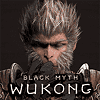 14
14
Black Myth: Wukong Handheld Performance Benchmark Review - Steam Deck and ROG Ally Tested
Performance »Out-of-Box Experience
As of this writing, Black Myth: Wukong isn't officially supported on SteamOS, but the game works without issues out of the box. You can simply install and launch it without tweaking the Proton version. We tried running the game with the latest—experimental—version of Proton, but since we didn't see any performance bump, we reverted to the default Proton version.
Performance-wise, the game is in a rough state on Steam Deck. You're limited to 30 FPS and lowest settings, and you shouldn't even think about running the game at native resolution. Playing the game with upscaling is a must.
Concerning the ROG Ally, the game works without issues. Thanks to the beefier hardware found in ASUS's handheld, the overall performance is much better than on Steam Deck. You can play the game at 900p or even 1080p, but again, upscaling is a must.
Black Myth: Wukong supports FSR 3 Frame Generation, and while frame gen does come with an extra latency penalty on both handhelds, we can say that this is the best FSR 3 Frame Generation implementation we've seen to date, at least on the ROG Ally. On our Steam Deck LCD, the game feels rather sluggish with Frame Generation enabled, and activating the console's built-in frame limiter makes matters worse.
We recommend avoiding Frame Generation on Steam Deck unless you really want to see the numbers on the performance overlay go over 40.
The inbuilt controls on both handhelds work great, and we recommend playing the game with a controller even if you plan to play it while docked.
Mar 9th, 2025 16:47 EDT
change timezone
Latest GPU Drivers
New Forum Posts
- Will I benefit from changing the thermal pad? (42)
- 3D Printer Club (445)
- I'm looking for a good tool to make the 3D scanning of my mini-pc using the photogrammetry and my Kinect 2. (29)
- What is a good real price for the RTX 5090? (16)
- Need help Identifying this IC off a shorted LA-M611P motherboard. (0)
- RX 9000 series GPU Owners Club (28)
- Have you got pie today? (16626)
- Milestones (14002)
- WCG Daily Numbers (12790)
- TPU's Rosetta Milestones and Daily Pie Thread (2238)
Popular Reviews
- Sapphire Radeon RX 9070 XT Nitro+ Review - Beating NVIDIA
- ASUS Radeon RX 9070 TUF OC Review
- XFX Radeon RX 9070 XT Mercury OC Magnetic Air Review
- NVIDIA GeForce RTX 5070 Founders Edition Review
- Corsair Vengeance RGB CUDIMM DDR5-8800 48 GB CL42 Review
- MSI MAG B850 Tomahawk Max Wi-Fi Review
- AMD Ryzen 7 9800X3D Review - The Best Gaming Processor
- AMD Radeon RX 9070 Series Technical Deep Dive
- ASUS GeForce RTX 5070 Ti TUF OC Review
- MSI GeForce RTX 5070 Ti Ventus 3X OC Review
Controversial News Posts
- NVIDIA GeForce RTX 50 Cards Spotted with Missing ROPs, NVIDIA Confirms the Issue, Multiple Vendors Affected (513)
- AMD Plans Aggressive Price Competition with Radeon RX 9000 Series (277)
- AMD Radeon RX 9070 and 9070 XT Listed On Amazon - One Buyer Snags a Unit (261)
- AMD RDNA 4 and Radeon RX 9070 Series Unveiled: $549 & $599 (258)
- AMD Mentions Sub-$700 Pricing for Radeon RX 9070 GPU Series, Looks Like NV Minus $50 Again (248)
- NVIDIA Investigates GeForce RTX 50 Series "Blackwell" Black Screen and BSOD Issues (244)
- AMD Radeon RX 9070 and 9070 XT Official Performance Metrics Leaked, +42% 4K Performance Over Radeon RX 7900 GRE (195)
- AMD Radeon RX 9070-series Pricing Leaks Courtesy of MicroCenter (158)

