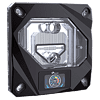 23
23
Bykski CPU-FIRE-ON-I CPU Water Block Review
(23 Comments) »Introduction

Our most recent round of CPU water block reviews saw an entry each from Corsair, Bykski, and Granzon. One could argue that Granzon should be considered part of Bykski, but they are different brands nonetheless. Round two has an entry each from these three brands again, and the common theme here is that all three blocks coming up are more expensive than the previous equivalent offerings in addition to having integrated displays. Corsair came first with the iCUE RGB Elite LCD, and today we see what Bykski has to offer.

After the previous Bykski CPU block review, I knew the product name was likely to be an unusual one. I was still not prepared for "CPU-FIRE-ON-I," which my brain kept trying to read as Fire on Ice for some reason. Don't ask me what the logic is behind this name or where the fire part even comes from, but I can tell you there is only one version of this block—unlike most other Bykski offerings with different top options at least—and the "I" in the name confirms this is an Intel socket CPU block. This is a large CPU block that will take up most of the room around the CPU socket to the point of being potentially too close to some PCIe/DRAM slots if your motherboard manufacturer has taken some liberty around the official spacing necessary for CPU coolers. It also sports a small color display with an integrated temperature sensor to help justify this added real estate while still offering a clear top for a closer look at the cooling engine and associated RGB lighting effects. Let's examine the block further in our review today which begins with a look at the product specifications in the table below. Thanks to Bykski for providing a review sample to TechPowerUp!
Specifications
| Bykski CPU-FIRE-ON-I CPU Water Block | |
|---|---|
| Top: | Clear acrylic top with PMMA surround |
| Cold Plate: | Nickel-plated copper |
| CPU Socket Compatibility: | Intel LGA 115x/2011/1200/1700 |
| Ports: | Two, BSP G1/4" threaded |
| Lighting: | Yes, integrated ARGB lighting |
| Warranty: | One year |
Packaging and Accessories
The product box for the Bykski CPU-FIRE-ON-I block is basically the same as what we saw before. It is fairly simple and also of a standard design, thus allowing the brand to re-use the same box for other CPU blocks too thanks to the extremely generic writing on the front to go with the brand logo. A sticker on the side confirms the exact product inside and a seal on the other side helps keep the contents in place on their way to you. Opening the box, we see a thick foam sheet with two compartments that ensures the CPU block on the right side does not get accidentally scratched by the accessories during transit.
The CPU block comes inside a thick plastic sheet with a sticker on the back which indicates whether the product was opened before or not. We also get an installation guide, albeit it features poorly printed instructions and diagrams that are not going to be the most user-friendly to those new to PC DIY watercooling. It also does not help that the two plastic ziplock bags containing installation hardware have older Intel sockets listed on them, but thankfully the product page and webshop pages have more clearly legible and updated instructions for both LGA 1200 (no different from LGA 115x) and LGA 1700, that may require you to move the standoffs in the provided Intel socket backplate to the furthest positions in all four corners, depending on your motherboard. Rounding off the unboxing experience is an adapter cable allowing you to use standard 5 V, 3-pin ARGB LED headers with the CPU block. That said, there is no thermal paste included with this block, so you will have to provide your own.
Our Patreon Silver Supporters can read articles in single-page format.
May 4th, 2025 20:11 EDT
change timezone
Latest GPU Drivers
New Forum Posts
- is it possible to buy a sata to propietary dell pata adapter? (1)
- 12600KF high latency (24)
- Half Life 3 soon ? (10)
- Best USB 3 hub chipsets (17)
- The TPU Darkroom - Digital SLR and Photography Club (4085)
- RX 9000 series GPU Owners Club (634)
- 245KF e-cores running full clock after update (5)
- Are the 8 GB cards worth it? (835)
- Vertical mice in gaming (11)
- The TPU UK Clubhouse (26194)
Popular Reviews
- ASUS ROG Maximus Z890 Hero Review
- ASUS Radeon RX 9070 XT TUF OC Review
- Clair Obscur: Expedition 33 Performance Benchmark Review - 33 GPUs Tested
- Montech HS02 PRO Review
- NVIDIA GeForce RTX 5060 Ti 8 GB Review - So Many Compromises
- Seasonic Vertex GX 850 W Review
- ASUS GeForce RTX 5090 Astral Liquid OC Review - The Most Expensive GPU I've Ever Tested
- Upcoming Hardware Launches 2025 (Updated Apr 2025)
- Sapphire Radeon RX 9070 XT Nitro+ Review - Beating NVIDIA
- AMD Ryzen 7 9800X3D Review - The Best Gaming Processor
Controversial News Posts
- AMD Radeon RX 9060 XT to Roll Out 8 GB GDDR6 Edition, Despite Rumors (129)
- NVIDIA Sends MSRP Numbers to Partners: GeForce RTX 5060 Ti 8 GB at $379, RTX 5060 Ti 16 GB at $429 (128)
- NVIDIA Launches GeForce RTX 5060 Series, Beginning with RTX 5060 Ti This Week (115)
- Nintendo Confirms That Switch 2 Joy-Cons Will Not Utilize Hall Effect Stick Technology (105)
- NVIDIA PhysX and Flow Made Fully Open-Source (95)
- Sony Increases the PS5 Pricing in EMEA and ANZ by Around 25 Percent (84)
- Parts of NVIDIA GeForce RTX 50 Series GPU PCB Reach Over 100°C: Report (78)
- Intel "Bartlett Lake-S" Gaming CPU is Possible, More Hints Appear for a 12 P-Core SKU (77)










