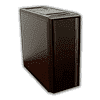 2
2
Cooler Master Silencio 650 Review
Value & Conclusion »Assembly
Installing a full size ATX board within the Silencio 650 is achieved by utilizing the motherboard spacers and supplied screws. There is plenty of space for large coolers and long graphics cards - even without removing the hard drive cage.
As there are two different methods to install hard drives within the chassis, one for the top drives and a different way for system storage, we will take a look at both. Rails are used for the top four drives and are simply placed on either side of the drive, while trays are offered for the bottom two bays. These trays allow for 2.5 inch drives to be installed, while the rails naturally do not.
Once the drives are prepared, simply slide them into the bays until they snap into place. No tools are needed during this aspect of the installation.
To gain access to the front covers of the drive bays, you will have to pry off the entire front panel. Once the bay is free, simply slide in the optical drive and flip the locking switch to hold it in place. This system actually works quite well and also means that you will not need any tools for optical drive installation either
Adding a power supply on the other hand does require the use of screws and thus a screw driver. There is nothing out of the ordinary here - simply put it in place and pin it down with the four supplied screws.
With everything in place, the Silencio 650 makes a nice and clean impression. All the cables may easily be routed behind the motherboard tray. putting the cover unto this side is a bit of a chore, but with some tough love should not be an unsurmountable issue.
Finished Looks
With everything back in place, the Cooler Master Silencio 650 makes a good impression. A blue LED lights up, facing toward the rear of the chassis, when turning the system on. As this is hidden below the sliding cover as well, you may keep the system on in a dark environment and won't have to worry about blue glow all over the room. Everything is where you would expect to see it in the rear, with all connectors easily accessible.
The optical drive is nicely hidden behind the door and the hot-swap bay works like a charm. Thanks to the recessed design, you may fill this bay and still close the front cover at the same time.
May 4th, 2025 10:18 EDT
change timezone
Latest GPU Drivers
New Forum Posts
- 12600KF high latency (18)
- The TPU UK Clubhouse (26186)
- Half Life 3 soon ? (0)
- Choosing an Internal HDD (57)
- Is RX 9070 VRAM temperature regular value or hotspot? (373)
- Windows 11 General Discussion (6011)
- Last game you purchased? (799)
- Are the 8 GB cards worth it? (817)
- Windows 12 (158)
- Have you got pie today? (16694)
Popular Reviews
- Clair Obscur: Expedition 33 Performance Benchmark Review - 33 GPUs Tested
- ASUS ROG Maximus Z890 Hero Review
- ASUS Radeon RX 9070 XT TUF OC Review
- Montech HS02 PRO Review
- NVIDIA GeForce RTX 5060 Ti 8 GB Review - So Many Compromises
- ASUS GeForce RTX 5090 Astral Liquid OC Review - The Most Expensive GPU I've Ever Tested
- Seasonic Vertex GX 850 W Review
- Upcoming Hardware Launches 2025 (Updated Apr 2025)
- ASRock Radeon RX 9070 XT Taichi OC Review - Excellent Cooling
- Team Group GC Pro 2 TB Review
Controversial News Posts
- AMD Radeon RX 9060 XT to Roll Out 8 GB GDDR6 Edition, Despite Rumors (129)
- NVIDIA Sends MSRP Numbers to Partners: GeForce RTX 5060 Ti 8 GB at $379, RTX 5060 Ti 16 GB at $429 (128)
- NVIDIA Launches GeForce RTX 5060 Series, Beginning with RTX 5060 Ti This Week (115)
- Nintendo Confirms That Switch 2 Joy-Cons Will Not Utilize Hall Effect Stick Technology (105)
- NVIDIA PhysX and Flow Made Fully Open-Source (95)
- Sony Increases the PS5 Pricing in EMEA and ANZ by Around 25 Percent (84)
- Parts of NVIDIA GeForce RTX 50 Series GPU PCB Reach Over 100°C: Report (78)
- Intel "Bartlett Lake-S" Gaming CPU is Possible, More Hints Appear for a 12 P-Core SKU (77)


















