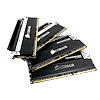 58
58
Corsair Dominator Platinum CL10 2666 MHz 4x 4GB DDR3 Review
Memory Performance Results »Test System
| Test System | |
|---|---|
| CPU: | Intel Core i7-3770K 3.5 GHz, 8 MB Cache |
| Memory: | 16 GB DDR3 (4 x 4 GB) Corsair Dominator Platinum 2666 MHz |
| Cooling: | Cooler Master TPC-812 |
| Motherboard: | ASUS Maximus V Formula Intel Z77 Express, BIOS ver. 0804 |
| Video Card: | GIGABYTE Radeon HD 7950 3 GB WindForce x2 |
| Harddisk: | Corsair CSSD-F60 60GB SATA 3 Gb/s Corsair Force GT 60 GB SATA 6 Gb/s |
| Power Supply: | Silverstone SST-ST75F-G |
| Case: | Antec P280 |
| Software: | Windows 7 64-bit SP1, ATI Catalyst 12.8 w/ 12.7v3 CAP |
Initial Setup
As you can tell by the pictures, these modules are a bit tall, and they do stand 54.79 mm high. You can remove the light bar to lower their height a little bit; however, I could not find the proper Allen Key amongst the tools I own. I guess I need to take a trip to the hardware store! I first installed the sticks into an X79 rig, to see how they'd fare on a platform offering BCLK adjustments. As you can see in the picture, these modules were too tall for me to install the lower fan onto my trusty Noctua NH-C14 cooler, so these sticks may have issues with some larger aftermarket coolers.
I was very happy with the esthetic the Corsair Doninator Platinum sticks offer, as they look pretty damn slick installed into a board. Pick the right board and cooler, and you've got yourself one super-sexy rig for sure! I know what you're thinking...does the Dominator logo light up too? Sadly I must report that it does not. :( Maybe the logo on the add-on light-bars will. I've got to ask Corsair about that for sure!
I installed this Dominator Platinum 2666 MHz kit on a Z77 board since that is what it really is intended for, and they make an even more impressive statement there than they do on X79 Express products. On Z77 Express products, the four DIMMs form a solid metal wall that covers the DIMM slots, with only a millimeter or so separating the sticks from each other. They make a great match with the Gigabute Z77X-UP5 TH board pictured above, and I wouldn't mind slapping them into an ASUS Sabertooth board, either.
First boot, after enabling XMP in the BIOS, was no problem at all with my trusty i7 3770K, with both booting in at 2666 MHz, which was really a big surprise to me. I really did not expect to be able to boot at all, and booting 2666 MHz with four sticks was really unexpected, since there have been many reports on the "intarnets" of people not being able to get 2400 MHz with some CPUs. However, like any high-end and expensive kit should, this kit fired right up for me, and completed my stability testing and benchmarking without any hiccups at all. As always, I've included a MemTweakIt screenshot, allowing you to see the timings that were used throughout the testing.
Once they are installed and powered up, the light bars give off a soft white glow that just barely highlights the fins, much more subdued than what I was expecting. In fact, the light bar isn't even as bright as the Corsair Airflow Pro Parametric display installed above the Dominator Platinum modules in the second image.
Mar 18th, 2025 06:38 EDT
change timezone
Latest GPU Drivers
New Forum Posts
- What's your latest tech Freebie? (14)
- Best €400-450 GPU (16)
- Windows 11 General Discussion (5859)
- Do you prefer factory overclocked GPUs? (5)
- Nvidia's GPU market share hits 90% in Q4 2024 (gets closer to full monopoly) (1190)
- Intel to AMD upgrade, re-using 2x24Gb memory? (7)
- Is RX 9070 VRAM temperature regular value or hotspot? (12)
- Dead pixels and 1700 hours usage on a amazon warehouse LG C3, what do now? (1)
- I'm looking for a good tool to make the 3D scanning of my mini-pc using the photogrammetry and my Kinect 2. (141)
- need help fixing a fake gt730 (0)
Popular Reviews
- Gigabyte X870E Aorus Pro Review
- AMD Ryzen 9 9950X3D Review - Great for Gaming and Productivity
- Sapphire Radeon RX 9070 XT Nitro+ Review - Beating NVIDIA
- MSI GeForce RTX 5070 Gaming Trio OC Review
- Corsair SF750 750 W Review
- Kioxia Exceria Plus G4 2 TB Review - Energy-Efficient PCIe Gen 5
- XFX Radeon RX 9070 XT Mercury OC Magnetic Air Review
- ASUS GeForce RTX 5090 TUF Review
- ASUS Radeon RX 9070 TUF OC Review
- AMD Ryzen 7 9800X3D Review - The Best Gaming Processor
Controversial News Posts
- NVIDIA GeForce RTX 50 Cards Spotted with Missing ROPs, NVIDIA Confirms the Issue, Multiple Vendors Affected (519)
- AMD RDNA 4 and Radeon RX 9070 Series Unveiled: $549 & $599 (260)
- AMD Mentions Sub-$700 Pricing for Radeon RX 9070 GPU Series, Looks Like NV Minus $50 Again (250)
- NVIDIA Investigates GeForce RTX 50 Series "Blackwell" Black Screen and BSOD Issues (244)
- AMD Radeon RX 9070 and 9070 XT Official Performance Metrics Leaked, +42% 4K Performance Over Radeon RX 7900 GRE (195)
- AMD Radeon RX 9070-series Pricing Leaks Courtesy of MicroCenter (158)
- MSI Doesn't Plan Radeon RX 9000 Series GPUs, Skips AMD RDNA 4 Generation Entirely (126)
- Microsoft Introduces Copilot for Gaming (122)











