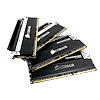 58
58
Corsair Dominator Platinum CL10 2666 MHz 4x 4GB DDR3 Review
Value & Conclusion »Timing and Frequency Scaling
I also test modules for voltage required and different CAS settings to show how well a manufacturer has binned their modules, and how well they've optimized them for the best possible performance. Would tighter timings and a lower speed make this module perform better? Can we increase or decrease voltage and get more performance? When overclocking, there are many different considerations that must be taken and this test helps make a few of those choices.






I took a slightly different approach with these Corsair modules when it came to clock and CAS testing. Since this is a very expensive kit, and a big part of that price is expected overclocking flexibility, I installed an Airflow fan and an Airflow Pro Parametric display to get an easy visual on DIMM temperatures, before cranking the voltage to 1.75 V and tightened the primary timings as much as I could at each ram divider. Clearly, there's a lot of BLCK flexibility with these sticks, but you do need to go fairly far to get the performance to toe-up, and not every module is going to be as flexible as the Dominator Platinum kits are.
I took it one timing at a time, starting with CAS Latency before tightened it up as much as possible until it stopped booting. I then repeated the same process for tRCD, tRP, and tRAS. tRAS was weird because it seemed to have more of an affect on long-term stability in gaming, yet I am not sure if that is due to the motherboard, the CPU, or the memory, so take the information as you will.
I could not boot with anything less than CAS 8. In hindsight, after I completed testing, this was probably due to me not changing tWCL, as the two, CAS and tWCL, do have a relationship with each other. It might, as such, be possible to tighten the CAS with for the 2000 MHz and 1800 MHz dividers if your motherboard offers the ability to adjust things, and mine certainly did not when left to automatic settings. Again, I'm not 100% sure why this happened, but you might find it useful with your own memory overclocking.
I also want to mention that I could run 2000 MHz with 9-9-9-27 1 timings at a very reasonable 1.65 V on the Intel X79 Express platform, making these sticks a great match for some i7 3820 overclocking. I was not able to get 2666 Mhz working on the X79 platform, but I didn't spend too much time with it. I was also able to run the stock speeds on my ASUS Maximus V Formula at just 1.6 V, a good sign that there was going to be some decent overhead in these sticks.
As always, results will vary with every sample and every hardware combination, and the results here are only meant to serve as a guideline.
May 5th, 2025 01:49 EDT
change timezone
Latest GPU Drivers
New Forum Posts
- Vertical mice in gaming (12)
- Half Life 3 soon ? (13)
- It's happening again, melting 12v high pwr connectors (1047)
- Are the 8 GB cards worth it? (854)
- RX 9000 series GPU Owners Club (638)
- Request for advice [Big Build] (54)
- is it possible to buy a sata to propietary dell pata adapter? (8)
- Subsystem Id of my Asus Strix RTX 4090 OC / Random GPU detection problem (34)
- Windows 11 General Discussion (6022)
- Best USB 3 hub chipsets (21)
Popular Reviews
- ASUS ROG Maximus Z890 Hero Review
- ASUS Radeon RX 9070 XT TUF OC Review
- Clair Obscur: Expedition 33 Performance Benchmark Review - 33 GPUs Tested
- Montech HS02 PRO Review
- NVIDIA GeForce RTX 5060 Ti 8 GB Review - So Many Compromises
- Seasonic Vertex GX 850 W Review
- Upcoming Hardware Launches 2025 (Updated Apr 2025)
- ASUS GeForce RTX 5090 Astral Liquid OC Review - The Most Expensive GPU I've Ever Tested
- Sapphire Radeon RX 9070 XT Nitro+ Review - Beating NVIDIA
- AMD Ryzen 7 9800X3D Review - The Best Gaming Processor
Controversial News Posts
- AMD Radeon RX 9060 XT to Roll Out 8 GB GDDR6 Edition, Despite Rumors (129)
- NVIDIA Sends MSRP Numbers to Partners: GeForce RTX 5060 Ti 8 GB at $379, RTX 5060 Ti 16 GB at $429 (128)
- NVIDIA Launches GeForce RTX 5060 Series, Beginning with RTX 5060 Ti This Week (115)
- Nintendo Confirms That Switch 2 Joy-Cons Will Not Utilize Hall Effect Stick Technology (105)
- NVIDIA PhysX and Flow Made Fully Open-Source (95)
- Sony Increases the PS5 Pricing in EMEA and ANZ by Around 25 Percent (84)
- Parts of NVIDIA GeForce RTX 50 Series GPU PCB Reach Over 100°C: Report (78)
- Intel "Bartlett Lake-S" Gaming CPU is Possible, More Hints Appear for a 12 P-Core SKU (77)