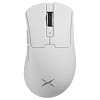 2
2
DELUX M900 Pro Review
Value & Conclusion »Software
The M900 Pro comes with its own lightweight software. All options are accessible through several extensible menus. The settings include button remapping to mouse, keyboard, media, and macro functions. CPI adjustment is possible for up to six color-coded levels, at a range of 50 to 26,000 in increments of 50. Non-native values are truncated to native ones. Polling rate can be set to 125, 250, 500, or 1000 Hz, with 2000, 4000, and 8000 Hz being exclusive to wireless operation. Lift-off distance can be set to 1 or 2 mm. Key Response Time denotes click latency and can be adjusted from 2 to 50 ms in increments of 2. Additional settings include ripple control, angle snapping, and MotionSync, which may be turned on or off. Ripple control lessens jitter at higher CPI steps, but increases motion delay in the process. MotionSync synchronizes SPI reads with USB polls, albeit at the cost of up to an entire interval of added motion delay. Power Management describes the idle time that may pass before the mouse enters sleep mode, with possible values ranging from 1 to 20 minutes. Debounce Time denotes click latency and can be adjusted from 0 to 16 ms in increments of 2. Both a macro editor and profile management are available, too.
All setting changes are saved live to the on-board memory, so the software does not need to be running (or be installed) all the time. On my system, the software had a RAM footprint of 27 MB on average, which doesn't change when minimized to the system tray. Upon exiting the application, all processes are terminated, as they should be.
Battery Life
DELUX cites a battery life of 65 hours presumably at 1000 Hz. Even though the software does include a percentage-based battery charge indicator, it did not move at all even after several hours of use at 8000 Hz. As such, I'm unable to gauge expected battery life.Sleep mode is entered after 10 minutes of inactivity by default, but can be adjusted within the software.
Using the included USB Type-A to Type-C charging cable, I measured the charging speed during the constant current stage, which sits at 0.219 A when lifted and 0.209 A when not lifted. Using the included charging dock, the charging speed sits at roughly 0.180 A. The battery has a capacity of 400 mAh (3.7 V) and utilizes a 3-pin JST connector.
Mar 10th, 2025 15:04 EDT
change timezone
Latest GPU Drivers
New Forum Posts
- BIOS request 10DE:25A2 1043:13DC (10)
- What's your latest tech purchase? (23273)
- Company of Heroes 3 (1)
- What are you playing? (23131)
- I'm looking for a good tool to make the 3D scanning of my mini-pc using the photogrammetry and my Kinect 2. (49)
- AMD RX 9070 XT & RX 9070 non-XT thread (OC, undervolt, benchmarks, ...) (4)
- Cryptocoin Value and Market Trend Discussion (1645)
- FlashMyBoard - Automated BIOS Update Tracking & Notification System (11)
- Nvidia's GPU market share hits 90% in Q4 2024 (gets closer to full monopoly) (772)
- I have latency batch file need some help with please (2)
Popular Reviews
- Sapphire Radeon RX 9070 XT Nitro+ Review - Beating NVIDIA
- XFX Radeon RX 9070 XT Mercury OC Magnetic Air Review
- ASUS Radeon RX 9070 TUF OC Review
- MSI MAG B850 Tomahawk Max Wi-Fi Review
- NVIDIA GeForce RTX 5080 Founders Edition Review
- NVIDIA GeForce RTX 5070 Founders Edition Review
- Corsair Vengeance RGB CUDIMM DDR5-8800 48 GB CL42 Review
- AMD Ryzen 7 9800X3D Review - The Best Gaming Processor
- ASUS GeForce RTX 5070 Ti TUF OC Review
- MSI GeForce RTX 5070 Ti Gaming Trio OC+ Review
Controversial News Posts
- NVIDIA GeForce RTX 50 Cards Spotted with Missing ROPs, NVIDIA Confirms the Issue, Multiple Vendors Affected (513)
- AMD Plans Aggressive Price Competition with Radeon RX 9000 Series (277)
- AMD Radeon RX 9070 and 9070 XT Listed On Amazon - One Buyer Snags a Unit (261)
- AMD RDNA 4 and Radeon RX 9070 Series Unveiled: $549 & $599 (260)
- AMD Mentions Sub-$700 Pricing for Radeon RX 9070 GPU Series, Looks Like NV Minus $50 Again (248)
- NVIDIA Investigates GeForce RTX 50 Series "Blackwell" Black Screen and BSOD Issues (244)
- AMD Radeon RX 9070 and 9070 XT Official Performance Metrics Leaked, +42% 4K Performance Over Radeon RX 7900 GRE (195)
- AMD Radeon RX 9070-series Pricing Leaks Courtesy of MicroCenter (158)
