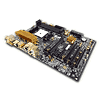 3
3
ECS A85F2-A Golden for AMD Socket FM2 APUs Review
Board Software »BIOS Walkthrough
| BIOS Options | ||
|---|---|---|
| Clocks | Range | Step Size |
| CPU BCLK: | 90.00 MHz ... 200.00 MHz | 1.0 MHz |
| Memory Dividers: | x8 (800 MHz), x10.67 (1067 MHz), x13.33 (1333 MHz), x16 (1600 MHz ), x18.66 (1866 MHz), x21.33 (2133 MHz) | |
| Voltages | Range | Step Size |
| APU Core: | Default... 1.925 V | 0.020 V |
| DRAM Voltage: | 1.200 V... 2.010 V | 0.010 V |
| FCH Voltage | 1.10 V... 1.210 V | Varies |
| APU NB Voltage: | Default... 1.775 V | 0.020 V |
ECS has a new BIOS now, with a new quick access page as seen on other products and a regularly-styled BIOS interface for advanced configuration. There are quite a few options here, including an option to turn off Turbo; it automatically disables APM at the same time to ensure good full clock overclocks on all cores. Unfortunately, there is no screenshot ability built in yet, and I hope they do add it in soon to give users an easy way to compare configurations. I've taken some pictures of the screen options and placed them below. The quality of the pictures highlights one of the other issues I have with the BIOS, since the white text on a black background provides a lot of contrast, which made it hard to take pictures. It is also a bit hard on the eyes, since the brightness of the screen is dependent on how many options are available.
Mar 10th, 2025 20:25 EDT
change timezone
Latest GPU Drivers
New Forum Posts
- Nvidia's GPU market share hits 90% in Q4 2024 (gets closer to full monopoly) (781)
- Rare GPUs / Unreleased GPUs (2045)
- 2022-X58/1366 PIN Motherboards NVME M.2 SSD BIOS MOD Collection (904)
- What local LLM-s you use? (102)
- Persistent Windows Installation Failures Despite Multiple ISO and BIOS Adjustments (4)
- As we live the age of game remakes, which game you would like to see to have a remake? (362)
- How to quickly & easily fix coil-whine(coil choke noise) (1136)
- I'm looking for a good tool to make the 3D scanning of my mini-pc using the photogrammetry and my Kinect 2. (54)
- Post Your TIMESPY, PCMARK10 & FIRESTRIKE SCORES! (2019) (271)
- AMD RX 7000 series GPU Owners' Club (1307)
Popular Reviews
- Sapphire Radeon RX 9070 XT Nitro+ Review - Beating NVIDIA
- XFX Radeon RX 9070 XT Mercury OC Magnetic Air Review
- ASUS Radeon RX 9070 TUF OC Review
- MSI MAG B850 Tomahawk Max Wi-Fi Review
- NVIDIA GeForce RTX 5070 Founders Edition Review
- Corsair Vengeance RGB CUDIMM DDR5-8800 48 GB CL42 Review
- AMD Ryzen 7 9800X3D Review - The Best Gaming Processor
- ASUS GeForce RTX 5070 Ti TUF OC Review
- MSI GeForce RTX 5070 Ti Gaming Trio OC+ Review
- MSI GeForce RTX 5070 Ti Ventus 3X OC Review
Controversial News Posts
- NVIDIA GeForce RTX 50 Cards Spotted with Missing ROPs, NVIDIA Confirms the Issue, Multiple Vendors Affected (513)
- AMD Plans Aggressive Price Competition with Radeon RX 9000 Series (277)
- AMD Radeon RX 9070 and 9070 XT Listed On Amazon - One Buyer Snags a Unit (261)
- AMD RDNA 4 and Radeon RX 9070 Series Unveiled: $549 & $599 (260)
- AMD Mentions Sub-$700 Pricing for Radeon RX 9070 GPU Series, Looks Like NV Minus $50 Again (248)
- NVIDIA Investigates GeForce RTX 50 Series "Blackwell" Black Screen and BSOD Issues (244)
- AMD Radeon RX 9070 and 9070 XT Official Performance Metrics Leaked, +42% 4K Performance Over Radeon RX 7900 GRE (195)
- AMD Radeon RX 9070-series Pricing Leaks Courtesy of MicroCenter (158)













