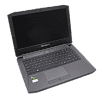 20
20
Eurocom Monster 4 (GTX970M) Review
General Performance »A Look Inside
To access user-swappable components, you will need to do some disassembly because the Monster 4 does not feature access hatches. That said, the procedure is still quite easy. Simply remove all screws on the bottom and gently lift around the edges, taking care near the microphone and headphone jacks. Once the bottom has been taken off, you will have complete access to the unit.
With the unit open, you will first find the 45 WHR polymer battery. I find its location under the unit's front, quite the distance from the power plug, interesting. The hard drive included in this configuration is the HGST 500GB Z7K500-500; it spins at 7200 RPM.
The RAM is a 2x 8GB DDR4 2400 SODIMM 1.2V CL17 kit from Crucial. When it comes to the SSD, the tested configuration uses the M.2 Samsung 850 EVO 120GB.
Feb 5th, 2025 08:01 EST
change timezone
Latest GPU Drivers
New Forum Posts
- 5090 ROG Astral LC Temps, clocks and info. (0)
- RTX5000 Series Owners Club (46)
- SSD-Z doesn't display the core information. (2)
- What are you playing? (22754)
- Get a new motherboard now even though I won't be using it for some years? (39)
- NVIDIA RTX owners only - your opinion on DLSS Image quality (462)
- Bought new INTEL 1.5Tb SSD for 400$ - PCI SSD for my new PC (22)
- RTX 5090 ridiculous price! (150)
- Last game you purchased? (647)
- ASUS ROG CROSSHAIR X870E HERO AMD X870E Power Connection Question (3)
Popular Reviews
- Spider-Man 2 Performance Benchmark Review - 35 GPUs Tested
- Corsair Frame 4000D Review
- NVIDIA GeForce RTX 5080 Founders Edition Review
- Gigabyte GeForce RTX 5080 Gaming OC Review
- MSI GeForce RTX 5080 Vanguard SOC Review
- AMD Ryzen 7 9800X3D Review - The Best Gaming Processor
- ASUS GeForce RTX 5080 Astral OC Review
- Cooler Master X Silent Edge Platinum 850 W Review - Fully Passive PSU
- NVIDIA DLSS 4 Transformer Review - Better Image Quality for Everyone
- NVIDIA GeForce RTX 5090 Founders Edition Review - The New Flagship
Controversial News Posts
- NVIDIA 2025 International CES Keynote: Liveblog (470)
- AMD Debuts Radeon RX 9070 XT and RX 9070 Powered by RDNA 4, and FSR 4 (349)
- AMD Radeon 9070 XT Rumored to Outpace RTX 5070 Ti by Almost 15% (282)
- AMD is Taking Time with Radeon RX 9000 to Optimize Software and FSR 4 (256)
- AMD Denies Radeon RX 9070 XT $899 USD Starting Price Point Rumors (239)
- Edward Snowden Lashes Out at NVIDIA Over GeForce RTX 50 Pricing And Value (234)
- AMD Radeon RX 9070 XT & RX 9070 Custom Models In Stock at European Stores (226)
- New Leak Reveals NVIDIA RTX 5080 Is Slower Than RTX 4090 (215)






