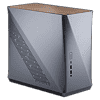 39
39
Fractal Era ITX Review
A Closer Look - Inside »A Closer Look - Outside
Out of the box, the sliver edition of the Fractal Era ITX looks absolutely stunning with the wooden top panel. I am sure the other color options look just as spiffy, and it is refreshing to see the company pushing their core design language in such a fashion.
Looking at the front, it comes with gentle curves on the edges while also being a bit concave. There is also a subtle diagonal fold that goes from the top left to the bottom right of the front panel. Fractal has included two USB 3.0 and a fully fledged USB 3.1 Gen2 Type-C plug in the front, along with a 3.5 mm CTIA plug that is a combination of the audio and mic ports. A small white LED in the power button will light up to let you know your system is up and running.
In the rear, it becomes obvious very quickly that Fractal could have made the Era ITX even smaller, but chose to leave a bit of extra room for fans or liquid cooling to be installed in the ceiling. There are two expansion slots with reusable black covers. To install a GPU here, you first have to remove a small silver plate as well. As the PSU is placed inside the chassis, the actual cable is routed to the back of the enclosure, which a lot of small ITX cases incorporate into their design. Above that, you will find a single 80 mm fan set to push air out of the chassis. It can be adjusted in height to allow you to better align it with your CPU socket. While it is great to have a fan like this out of the box, odds are you will have to remove it if you happen to go with a larger top-blow CPU air cooler instead of a compact tower variant.
Both sides of the chassis are essentially the same and come with diagonal air vents, which is also important for some airflow inside the compact enclosure. Once again, Fractal has opted to design these openings to fit the overall look and feel of the case instead of simply punching a square full of holes somewhere—cool!
In the top, the wooden (or vented) cover is held in place by magnets, so you may easily remove it to reveal a dust filter. You may also remove that without any tools for easy cleaning and access to the top frame for active cooling elements.
Mar 10th, 2025 13:26 EDT
change timezone
Latest GPU Drivers
New Forum Posts
- AMD RX 9070 XT & RX 9070 non-XT thread (OC, undervolt, benchmarks, ...) (2)
- newegg ATX 3.1 PSU on Clearance and Free Fan (3)
- Nvidia's GPU market share hits 90% in Q4 2024 (gets closer to full monopoly) (770)
- AAF Optimus Modded Driver For Windows 10 & Windows 11 - Only for Realtek HDAUDIO Chips (375)
- RX 9070 availability (165)
- DTS DCH Driver for Realtek HDA [DTS:X APO4 + DTS Interactive] (2110)
- Zen6 is almost here ? (45)
- Gaming PC instabiliity (16)
- It's happening again, melting 12v high pwr connectors (1019)
- What's your latest tech purchase? (23269)
Popular Reviews
- Sapphire Radeon RX 9070 XT Nitro+ Review - Beating NVIDIA
- XFX Radeon RX 9070 XT Mercury OC Magnetic Air Review
- ASUS Radeon RX 9070 TUF OC Review
- MSI MAG B850 Tomahawk Max Wi-Fi Review
- NVIDIA GeForce RTX 5080 Founders Edition Review
- NVIDIA GeForce RTX 5070 Founders Edition Review
- Corsair Vengeance RGB CUDIMM DDR5-8800 48 GB CL42 Review
- AMD Ryzen 7 9800X3D Review - The Best Gaming Processor
- ASUS GeForce RTX 5070 Ti TUF OC Review
- MSI GeForce RTX 5070 Ti Gaming Trio OC+ Review
Controversial News Posts
- NVIDIA GeForce RTX 50 Cards Spotted with Missing ROPs, NVIDIA Confirms the Issue, Multiple Vendors Affected (513)
- AMD Plans Aggressive Price Competition with Radeon RX 9000 Series (277)
- AMD Radeon RX 9070 and 9070 XT Listed On Amazon - One Buyer Snags a Unit (261)
- AMD RDNA 4 and Radeon RX 9070 Series Unveiled: $549 & $599 (260)
- AMD Mentions Sub-$700 Pricing for Radeon RX 9070 GPU Series, Looks Like NV Minus $50 Again (248)
- NVIDIA Investigates GeForce RTX 50 Series "Blackwell" Black Screen and BSOD Issues (244)
- AMD Radeon RX 9070 and 9070 XT Official Performance Metrics Leaked, +42% 4K Performance Over Radeon RX 7900 GRE (195)
- AMD Radeon RX 9070-series Pricing Leaks Courtesy of MicroCenter (158)









