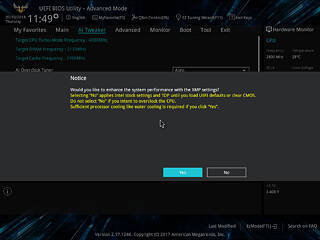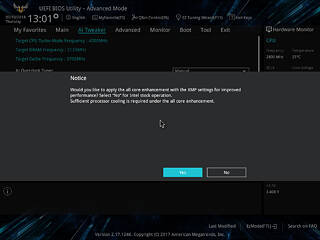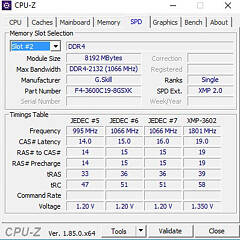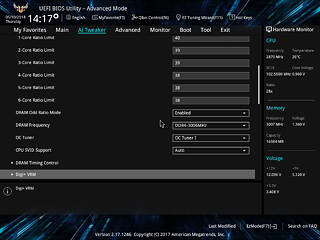14
14
G.SKILL SNIPER X 3600 MHz DDR4 Review
System Performance Results »Stock Clocks and What ASUS Offered
So, what happens when you install these sticks? Well, of course, you're going to need to enable XMP. When you do, you'll be greeted with one of the two messages shown above. Which one you see will depends on which BIOS version you are running on your ASUS TUF board. I have to give a bit of recognition to ASUS here for offering this type of option since I complained about how they dealt with CPU clocks and XMP in the past. I ran a default Turbo profile here.

So this is what I saw once I booted into the OS. Default CPU clocks on my i5-8400 are in use, but the memory is up to 3600 MHz as it should be.
Here's what enabling XMP changed within the BIOS. It's worth noting that the VCCSA voltage was set to almost 1.4 V... a setting I personally find a bit too high. This isn't a fault of the sticks; that's something done by the board itself.
One of the features this board offers is the ability to test your system for you for some automatic overclocking it then applies. I tried out this feature with the G.SKILL sticks installed and was disappointed to find that the board dropped memory speeds down to 3000 MHz with default timings. I had hoped to see the board clock the CPU up the little bit it could while keeping the memory at 3600 MHz, but it didn't. Since these sticks are supposed to be tuned for use with this exact board, I thought it prudent to investigate this, but was left with a sour taste in my mouth from what ASUS has to offer here. This is also NOT due to the Sniper X sticks.
Feb 12th, 2025 06:09 EST
change timezone
Latest GPU Drivers
New Forum Posts
- Proposed new Power Connector (30)
- AM4 and Combining Different RAM? (74)
- GameTechBench GPU benchmark is already out! (256)
- Asteroid 2024 YR4 reaches level 3 on the Torino Scale (98)
- It's happening again, melting 12v high pwr connectors (302)
- ECC memory for X670E (15)
- win10 or win11 (11)
- Help me decide..........OLED monitors (30)
- AMD RX 7000 series GPU Owners' Club (1294)
- Microsoft Officially drops AC3 (Dolby Digital) Support from W11 24H2 (19)
Popular Reviews
- Civilization VII Performance Benchmark Review - 35 GPUs Tested
- Kingdom Come Deliverance II Performance Benchmark Review - 35 GPUs Tested
- Team Group T-Force XTREEM DDR5-7200 48GB CL34 Review
- ASRock Phantom Gaming B850I Lightning Wi-Fi Review
- DAREU A980 Pro Max Review
- AMD Ryzen 7 9800X3D Review - The Best Gaming Processor
- NVIDIA GeForce RTX 5080 Founders Edition Review
- Corsair Frame 4000D Review
- Spider-Man 2 Performance Benchmark Review - 35 GPUs Tested
- MSI GeForce RTX 5080 Vanguard SOC Review
Controversial News Posts
- AMD Radeon 9070 XT Rumored to Outpace RTX 5070 Ti by Almost 15% (287)
- AMD is Taking Time with Radeon RX 9000 to Optimize Software and FSR 4 (256)
- AMD Denies Radeon RX 9070 XT $899 USD Starting Price Point Rumors (239)
- Edward Snowden Lashes Out at NVIDIA Over GeForce RTX 50 Pricing And Value (239)
- AMD Radeon RX 9070 XT & RX 9070 Custom Models In Stock at European Stores (226)
- New Leak Reveals NVIDIA RTX 5080 Is Slower Than RTX 4090 (215)
- AMD's Radeon RX 9070 Launch Faces Pricing Hurdles (175)
- AMD Radeon RX 9070 XT Tested in Cyberpunk 2077 and Black Myth: Wukong (169)