 22
22
Gigabyte GeForce RTX 2080 Gaming OC 8 GB Review
Temperatures & Clock Profiles »Overclocking
Overclocking results listed in this section are achieved with the default fan, power, and voltage settings as defined in the VGA BIOS. We choose this approach as it is the most realistic scenario for most users.Every sample overclocks differently, which is why our results here can only serve as a guideline for what you can expect from your card.
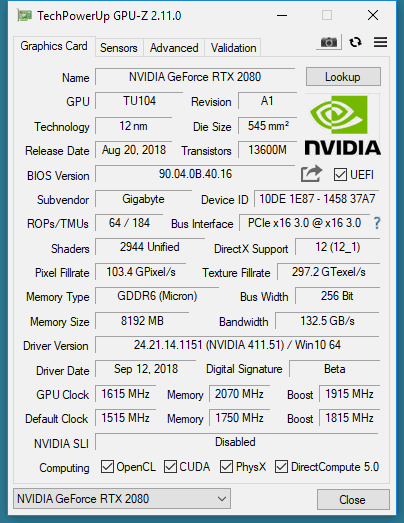
Overclocking on Turing is massively complicated by the fact that the power limit is always limiting the clock frequencies. So you can't just dial in a frequency to test and then run any game to test for stability. The issue here is that another game might cause loads that are lighter, which causes higher boost clocks, leading to a crash due to too much overclocking.
With Turing, NVIDIA provides an automated way to scan for the maximum stable overclock through software, which tests each point on the voltage-frequency curve manually. While the end result was stable, performance was a few percent lower than what we had achieved with manual overclocking.
With manual overclocking, maximum overclock of our sample is 2070 MHz on the memory (18% overclock) and +100 MHz to the GPU's base clock, which increases maximum Boost from 1980 MHz to 2040 MHz (3% overclock).
| Maximum Overclock Comparison | ||
|---|---|---|
| Max. GPU Clock | Max. Memory Clock | |
| ASUS RTX 2080 STRIX | 2085 MHz | 1940 MHz |
| Gigabyte RTX 2080 Gaming OC | 2040 MHz | 2070 MHz |
| MSI RTX 2080 Gaming X Trio | 2115 MHz | 1995 MHz |
| NVIDIA RTX 2080 Founders Edition | 2100 MHz | 1980 MHz |
| Palit RTX 2080 Gaming Pro | 2085 MHz | 2070 MHz |
| Palit RTX 2080 Super JetStream | 2040 MHz | 2010 MHz |
| ASUS RTX 2080 Ti STRIX | 2115 MHz | 2065 MHz |
| MSI RTX 2080 Ti Duke | 2115 MHz | 2005 MHz |
| MSI RTX 2080 Ti Gaming X Trio | 2085 MHz | 2005 MHz |
| NVIDIA RTX 2080 Ti Founders Edition | 2110 MHz | 1945 MHz |
differently based on random production variances. This table just serves to provide a list of typical
overclocks for similar cards, determined during TPU review.
Overclocked Performance
Using these clock frequencies, we ran a quick test of Unigine Heaven to evaluate the gains from overclocking.
Actual 3D performance gained from overclocking is 7.9%.
Power Limits
All NVIDIA graphics cards have a power limit defined in the BIOS, which limits power draw by adjusting Boost frequencies accordingly. A second limit exists that defines the maximum TDP adjustment limit for user overclocking; i.e., how far the power slider will go. In the second chart, the (+xx%) value lists the percentage increase from the tested card's default power limit to the highest manual setting available—the slider's adjustment range.

Feb 12th, 2025 08:58 EST
change timezone
Latest GPU Drivers
New Forum Posts
- Last game you purchased? (684)
- AMD RX 7000 series GPU Owners' Club (1298)
- Do you guys have backup GPUs? (41)
- camper van computer (5)
- Proposed new Power Connector (40)
- What are you playing? (22870)
- It's happening again, melting 12v high pwr connectors (313)
- Asteroid 2024 YR4 reaches level 3 on the Torino Scale (107)
- Someone run games on AMD BC-250 under Linux * Cut down PS5 die to 6 CPU cores 24 GPU cores for use in crypto mining (66)
- RTX5000 Series Owners Club (95)
Popular Reviews
- Civilization VII Performance Benchmark Review - 35 GPUs Tested
- Kingdom Come Deliverance II Performance Benchmark Review - 35 GPUs Tested
- Team Group T-Force XTREEM DDR5-7200 48GB CL34 Review
- ASRock Phantom Gaming B850I Lightning Wi-Fi Review
- DAREU A980 Pro Max Review
- AMD Ryzen 7 9800X3D Review - The Best Gaming Processor
- NVIDIA GeForce RTX 5080 Founders Edition Review
- Corsair Frame 4000D Review
- Spider-Man 2 Performance Benchmark Review - 35 GPUs Tested
- MSI GeForce RTX 5080 Vanguard SOC Review
Controversial News Posts
- AMD Radeon 9070 XT Rumored to Outpace RTX 5070 Ti by Almost 15% (287)
- AMD is Taking Time with Radeon RX 9000 to Optimize Software and FSR 4 (256)
- AMD Denies Radeon RX 9070 XT $899 USD Starting Price Point Rumors (239)
- Edward Snowden Lashes Out at NVIDIA Over GeForce RTX 50 Pricing And Value (239)
- AMD Radeon RX 9070 XT & RX 9070 Custom Models In Stock at European Stores (226)
- New Leak Reveals NVIDIA RTX 5080 Is Slower Than RTX 4090 (215)
- AMD's Radeon RX 9070 Launch Faces Pricing Hurdles (175)
- AMD Radeon RX 9070 XT Tested in Cyberpunk 2077 and Black Myth: Wukong (169)