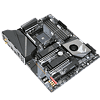 10
10
Gigabyte X570 AORUS Pro WiFi Review
Fan Control »Board Software
The driver disk follows a standard four-tab layout: Drivers, Utilities, Manual, and Special. The two main tabs have check boxes for each item to customize the automatic install. There is some bloatware included, so I would recommend double checking these lists.
The software package for the Gigabyte X570 AORUS Pro WiFi is all bundled into APP Center, which allows for easy access without cluttering up your desktop. There are thirteen apps included with the suite.
@BIOS is a BIOS management applet with BIOS information, two methods for BIOS updates, and even a BIOS save feature.
AutoGreen is a Bluetooth management app, and USB blocker is a USB management application.
Cloud Station and Cloud Station server are remote access applications.
EasyTune is Gigabyte's in-OS overclocking software.
Fast Boot enables fast boot from Windows and can also be used to access BIOS setup. Game Boost is a hardware-prioritization software. RGB Fusion is the RGB control application.
SIV, or System Information Viewer, is the in-OS fan control and hardware monitoring program.
Smart Backup is exactly what it sounds like, while Smart Keyboard is a macro software. Smart Survey is also self explanatory.
Mar 17th, 2025 09:39 EDT
change timezone
Latest GPU Drivers
New Forum Posts
- HP say: Oops, we did it again ! (22)
- AMD RX 9070 XT & RX 9070 non-XT thread (OC, undervolt, benchmarks, ...) (43)
- Is RX 9070 VRAM temperature regular value or hotspot? (3)
- how to update vga bios for my 5080? (5)
- What's your latest tech purchase? (23341)
- Fan speed locked high - EVGA 2060 sc (4)
- Microcenter GPU Stock status (37)
- UPLOAD BIOS PNY XLR8 RTX 4080 VERTO EPIC-X [Non-OC] and Flash BIOS OC Edition (3)
- PCI 4.0 16x slot reported as a PCI 5.0 8x with the AMD 9070 XT Reaper GPU (34)
- Recommended PhysX card for 5xxx series? [Is vRAM relevant?] (189)
Popular Reviews
- AMD Ryzen 9 9950X3D Review - Great for Gaming and Productivity
- Sapphire Radeon RX 9070 XT Nitro+ Review - Beating NVIDIA
- ASUS GeForce RTX 5090 TUF Review
- MSI GeForce RTX 5070 Gaming Trio OC Review
- VAXEE Zygen NP-01S V2 Wireless Review
- Gigabyte X870E Aorus Pro Review
- XFX Radeon RX 9070 XT Mercury OC Magnetic Air Review
- Kioxia Exceria Plus G4 2 TB Review - Energy-Efficient PCIe Gen 5
- ASUS Radeon RX 9070 TUF OC Review
- Dough Spectrum Black 32 Review
Controversial News Posts
- NVIDIA GeForce RTX 50 Cards Spotted with Missing ROPs, NVIDIA Confirms the Issue, Multiple Vendors Affected (518)
- AMD RDNA 4 and Radeon RX 9070 Series Unveiled: $549 & $599 (260)
- AMD Mentions Sub-$700 Pricing for Radeon RX 9070 GPU Series, Looks Like NV Minus $50 Again (250)
- NVIDIA Investigates GeForce RTX 50 Series "Blackwell" Black Screen and BSOD Issues (244)
- AMD Radeon RX 9070 and 9070 XT Official Performance Metrics Leaked, +42% 4K Performance Over Radeon RX 7900 GRE (195)
- AMD Radeon RX 9070-series Pricing Leaks Courtesy of MicroCenter (158)
- AMD Radeon RX 9070 XT Reportedly Outperforms RTX 5080 Through Undervolting (118)
- Microsoft Introduces Copilot for Gaming (117)































