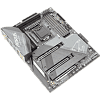 1
1
Gigabyte Z590 AORUS Master (11th Gen) Review
VRM Overview »Board Layout
The Z590 AORUS Master features a black PCB matched with a black and gray I/O cover and heatsinks. There is a large aluminium backplate that adds rigidity to the board and offers an added element of cooling to the back of the VRM.
The CPU socket is open enough for most air coolers. The VRM features a finned heatsink design to maximize the surface area.
There are three M.2 slots on the Gigabyte Z590 AORUS Master. All three slots feature double-sided full-coverage heatsinks. Note that the top M.2 slot is PCIe 4.0 compliant and will only function when an 11th Gen CPU is installed.
The Gigabyte Z590 AORUS Master offers three steel-reinforced PCI Express x16 slots. The top two slots are PCIe 4.0 compliant, while the bottom slot is PCIe 3.0 only. The board has a total of six SATA 6 Gb/s ports on the side, angled 90 degrees from the board.
The Gigabyte Z590 AORUS Master has a good I/O offering that includes an optical S/PDIF Out port, Wi-Fi 6, and lots of USB connectivity.
- Q-Flash Plus button
- Clear CMOS button
- 2 x SMA antenna connectors (2T2R)
- DisplayPort
- USB Type-C® port, with USB 3.2 Gen 2x2 support
- 5 x USB 3.2 Gen 2 Type-A ports (red)
- 4 x USB 3.2 Gen 1 ports
- RJ-45 port
- Optical S/PDIF Out connector
- 5 x audio jacks
Networking on the Gigabyte Z590 AORUS Master is handled by an Aquantia AQC107 10 Gb/s controller. For wireless connectivity, there is an AX201 Wi-Fi 6 module.
Feb 19th, 2025 21:47 EST
change timezone
Latest GPU Drivers
New Forum Posts
- Your PC ATM (35243)
- 1st New Build! Any thoughts/feedback? (5)
- Post your Monster Hunter Wilds benchmark scores (137)
- Ghetto Mods (4545)
- Help Halo MCC won't work (4)
- Ryzen Owners Zen Garden (7691)
- Help with integrated gpu. (42)
- Zotac 5090 Solid disabled ROPs (13)
- intel 1700 with high speed ram,memory (15)
- RTX 5090 ridiculous price! (172)
Popular Reviews
- MSI GeForce RTX 5070 Ti Ventus 3X OC Review - Beating RX 7900 XTX
- Gigabyte GeForce RTX 5090 Gaming OC Review
- Galax GeForce RTX 5070 Ti 1-Click OC White Review
- Ducky One X Inductive Keyboard Review
- AVerMedia X'Tra Go GC515 Review
- AMD Ryzen 7 9800X3D Review - The Best Gaming Processor
- WD Black SN7100 2 TB Review - The New Best SSD
- MSI MAG Z890 Tomahawk Wi-Fi Review
- NVIDIA GeForce RTX 5080 Founders Edition Review
- Kingdom Come Deliverance II Performance Benchmark Review - 35 GPUs Tested
Controversial News Posts
- AMD Radeon 9070 XT Rumored to Outpace RTX 5070 Ti by Almost 15% (301)
- AMD is Taking Time with Radeon RX 9000 to Optimize Software and FSR 4 (256)
- AMD Plans Aggressive Price Competition with Radeon RX 9000 Series (245)
- AMD Radeon RX 9070 and 9070 XT Listed On Amazon - One Buyer Snags a Unit (242)
- Edward Snowden Lashes Out at NVIDIA Over GeForce RTX 50 Pricing And Value (241)
- AMD Denies Radeon RX 9070 XT $899 USD Starting Price Point Rumors (239)
- New Leak Reveals NVIDIA RTX 5080 Is Slower Than RTX 4090 (215)
- AMD's Radeon RX 9070 Launch Faces Pricing Hurdles (175)









