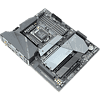 0
0
Gigabyte Z590 AORUS Pro AX Review
VRM Temperatures & Power Consumption »Overclocking
For overclocking, I have kept the same procedures as for Intel's 10th generation. I have left the "Gear" setting on auto for memory overclocking. Every board tested so far has used "Gear 2" when pushing past the 3600 MHz XMP speed for my Trident Z Neo kit.The Gigabyte Z590 AORUS Pro AX showed a fair bit of headroom for overclocking, at least for short runs of wPrime. I was able to achieve 5.2 GHz at 1.38 V core voltage on my i9-10900K and 5.1 GHz on the i9-11900K sample. Overclocking is largely limited by temperature because the Intel Core i9 processors will overpower any ambient cooling solution. Depending on settings, the system will either crash or severely drop frequency.
For memory overclocking, the Gigabyte Z590 AORUS Pro AX performed about average, reaching 3900 MHz stable at XMP timings and voltages on my Trident Z Neo kit with my i9-10900K, and 3800 MHz on my i9-11900K.
Gigabyte has a feature that auto-tunes the memory timings to maintain stability when overclocking. While I disabled it for my test to keep the benchmark standardized, I think it is a great feature for new overclockers because it gives them a starting point for their manual tuning.
Jan 24th, 2025 23:00 EST
change timezone
Latest GPU Drivers
New Forum Posts
- The Ultimate Realtek HD Audio Driver Mod for Windows 10 (3084)
- PSU causing PC to completely shut down at high usage moments. (22)
- Ram tuning for 3700x (3)
- The coffee and tea appreciation thread (165)
- Is my system somehow bad ? ( micro stuttering ) (12)
- Ryzen 7600 ram 64gb vs 2 /4 channel,vs higher speed (85)
- Help Flash MI50 to Radeon VII Pro (13)
- What are you playing? (22645)
- 12700K vs 245K (48)
- [SOLVED] Frametime spikes/Stutters/FPS drops in all games. (290)
Popular Reviews
- NVIDIA GeForce RTX 5090 Founders Edition Review - The New Flagship
- NVIDIA GeForce RTX 5090 PCI-Express Scaling
- ASUS GeForce RTX 5090 Astral OC Review - Astronomical Premium
- NVIDIA GeForce RTX 5090 Founders Edition Unboxing
- MSI GeForce RTX 5090 Suprim Liquid SOC Review
- MSI GeForce RTX 5090 Suprim SOC Review
- Alphacool Apex 1 CPU Water Block Review - Performance King!
- Palit GeForce RTX 5090 GameRock Review
- AMD Ryzen 7 9800X3D Review - The Best Gaming Processor
- NZXT C1500 Review
Controversial News Posts
- NVIDIA 2025 International CES Keynote: Liveblog (470)
- AMD Debuts Radeon RX 9070 XT and RX 9070 Powered by RDNA 4, and FSR 4 (349)
- AMD is Taking Time with Radeon RX 9000 to Optimize Software and FSR 4 (237)
- AMD Radeon RX 9070 XT & RX 9070 Custom Models In Stock at European Stores (226)
- NVIDIA GeForce RTX 5090 Features 575 W TDP, RTX 5080 Carries 360 W TDP (217)
- AMD's Radeon RX 9070 Launch Faces Pricing Hurdles (175)
- Potential RTX 5090 and RTX 5080 Pricing in China Leaks (173)
- AMD Radeon RX 9070 XT Tested in Cyberpunk 2077 and Black Myth: Wukong (169)



