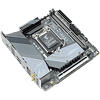 0
0
Gigabyte Z590I AORUS Ultra (11th Gen) Review
VRM Overview »Board Layout
The Z590I AORUS Ultra features a black PCB matched with a black and gray I/O cover and heatsinks. There is a large aluminium backplate that adds rigidity to the board and offers an added element of cooling to the back of the VRM.
The CPU socket is open enough for most air coolers. The VRM and chipset heatsinks are connected via a single wrap-around heat pipe, which allows them to share and disperse the heat load.
There are two M.2 slots on the Gigabyte Z590I AORUS Ultra; one on the front of the board with a heatsink and another low-profile slot on the back of the board. The slot on the front of the board is PCIe 4.0 and will only function when an 11th Gen CPU is installed. The Gigabyte Z590I AORUS Ultra offers one steel-reinforced PCI Express 3.0 x16 slot. The board has four SATA 6 Gb/s ports on the side.
The Gigabyte Z590I AORUS Ultra has a decent I/O offering that includes Wi-Fi 6 and a fair amount of USB connectivity.
- DisplayPort
- HDMI port
- USB Type-C® port, with USB 3.2 Gen 2x2 support
- 3x USB 3.2 Gen 2 Type-A ports (red)
- 2x USB 3.2 Gen 1 ports
- 2x USB 2.0/1.1 ports
- Q-Flash Plus button
- RJ-45 port
- 2x SMA antenna connectors
- 3x Audio jacks
Networking on the Gigabyte Z590I AORUS Ultra is handled by Intel's new 2.5 Gb/s controller. For wireless connectivity, there is an AX200 Wi-Fi 6 module.
Mar 10th, 2025 13:14 EDT
change timezone
Latest GPU Drivers
New Forum Posts
- DTS DCH Driver for Realtek HDA [DTS:X APO4 + DTS Interactive] (2110)
- Zen6 is almost here ? (45)
- Gaming PC instabiliity (16)
- It's happening again, melting 12v high pwr connectors (1019)
- RX 9070 availability (162)
- newegg ATX 3.1 PSU on Clearance and Free Fan (2)
- What's your latest tech purchase? (23269)
- Samsung 9100 PRO is on preorder (0)
- I'm looking for a good tool to make the 3D scanning of my mini-pc using the photogrammetry and my Kinect 2. (45)
- 2022-X58/1366 PIN Motherboards NVME M.2 SSD BIOS MOD Collection (903)
Popular Reviews
- Sapphire Radeon RX 9070 XT Nitro+ Review - Beating NVIDIA
- XFX Radeon RX 9070 XT Mercury OC Magnetic Air Review
- ASUS Radeon RX 9070 TUF OC Review
- MSI MAG B850 Tomahawk Max Wi-Fi Review
- NVIDIA GeForce RTX 5080 Founders Edition Review
- NVIDIA GeForce RTX 5070 Founders Edition Review
- Corsair Vengeance RGB CUDIMM DDR5-8800 48 GB CL42 Review
- AMD Ryzen 7 9800X3D Review - The Best Gaming Processor
- ASUS GeForce RTX 5070 Ti TUF OC Review
- MSI GeForce RTX 5070 Ti Gaming Trio OC+ Review
Controversial News Posts
- NVIDIA GeForce RTX 50 Cards Spotted with Missing ROPs, NVIDIA Confirms the Issue, Multiple Vendors Affected (513)
- AMD Plans Aggressive Price Competition with Radeon RX 9000 Series (277)
- AMD Radeon RX 9070 and 9070 XT Listed On Amazon - One Buyer Snags a Unit (261)
- AMD RDNA 4 and Radeon RX 9070 Series Unveiled: $549 & $599 (260)
- AMD Mentions Sub-$700 Pricing for Radeon RX 9070 GPU Series, Looks Like NV Minus $50 Again (248)
- NVIDIA Investigates GeForce RTX 50 Series "Blackwell" Black Screen and BSOD Issues (244)
- AMD Radeon RX 9070 and 9070 XT Official Performance Metrics Leaked, +42% 4K Performance Over Radeon RX 7900 GRE (195)
- AMD Radeon RX 9070-series Pricing Leaks Courtesy of MicroCenter (158)






