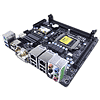 29
29
Gigabyte Z77N-WiFi mITX Intel LGA 1155 Review
BIOS Walkthrough »The Board - A Closer Look
The Gigabyte Z77N-WiFi features a 3+1 VRM design, which is more than enough for stock-clocked CPUs, but only, as I was advised by Gigabyte, enough to consistently put out 125 watts. There are MOSFETs on the obverse side of the VRM, since not all of them can fit up top. Because there are so few phases, the VRM takes up very little space on the board's PCB, as does the PCH cooler shown in the second image above. This cooler is very thin, but has been shaped to maximize its surface area while also being positioned in such a way as to catch airflow from stock coolers.
Audio and LAN controllers are provided by Realtek, with an ALC892 controller for audio duties and dual RTL8111F LAN controllers for LAN support.
Monitoring duties are managed by an ITE IT8728F Super I/O, and it also provides the PS/2 Keyboard/mouse port on the backplate. There is a trio of NXP TMDS chips to convert video signals to their respective outputs. Since there are three, you should be able to use three monitors with your IVB/SB CPU, and one may be dedicated to Intel WiDi duties.
To ensure that Intel WiDi is possible, Gigabyte had to equip the Z77N-WiFi with an Intel Wireless LAN controller, which also provides Bluetooth connectivity.
And that is everything on the Gigabyte Z77N-WiFi. As always, there is a Dual BIOS implementation as well, but the Gigabyte Z77N-WiFi is, other than that, fairly basic, which helps in keeping its cost down. You'll also note that there is no external USB 3.0 controller, so all USB 3.0 connectivity is provided for by the Intel Z77 Express PCH.
Feb 20th, 2025 23:49 EST
change timezone
Latest GPU Drivers
New Forum Posts
- Will undervolting a 4090 keep the connector from melting? A discussion about electrical theory. (17)
- What local LLM-s you use? (54)
- Hogwarts Legacy (35)
- DDR3 voltage question. (19)
- Why Doesn't AMD Offer Long-Term GPU Availability Like Nvidia? (9)
- First ever PC build (8)
- [PCGamer] Former Sony exec finally says the quiet part out loud: putting PlayStation games on PC is 'almost like printing money' (23)
- It's happening again, melting 12v high pwr connectors (841)
- Project 2004, a retro time capsule (90)
- [LPC Project] - DARK KNIGHT II (5)
Popular Reviews
- MSI GeForce RTX 5070 Ti Ventus 3X OC Review
- Gigabyte GeForce RTX 5090 Gaming OC Review
- Galax GeForce RTX 5070 Ti 1-Click OC White Review
- Ducky One X Inductive Keyboard Review
- ASUS GeForce RTX 5070 Ti TUF OC Review
- MSI GeForce RTX 5070 Ti Vanguard SOC Review
- AMD Ryzen 7 9800X3D Review - The Best Gaming Processor
- MSI MAG Z890 Tomahawk Wi-Fi Review
- MSI GeForce RTX 5070 Ti Gaming Trio OC+ Review
- NVIDIA GeForce RTX 5080 Founders Edition Review
Controversial News Posts
- AMD Radeon 9070 XT Rumored to Outpace RTX 5070 Ti by Almost 15% (302)
- AMD is Taking Time with Radeon RX 9000 to Optimize Software and FSR 4 (256)
- AMD Plans Aggressive Price Competition with Radeon RX 9000 Series (255)
- AMD Radeon RX 9070 and 9070 XT Listed On Amazon - One Buyer Snags a Unit (242)
- Edward Snowden Lashes Out at NVIDIA Over GeForce RTX 50 Pricing And Value (241)
- AMD Denies Radeon RX 9070 XT $899 USD Starting Price Point Rumors (239)
- New Leak Reveals NVIDIA RTX 5080 Is Slower Than RTX 4090 (215)
- AMD Radeon RX 9070 XT Launch Allegedly Set for March 6 (152)






