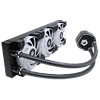 7
7
ID-Cooling Dashflow 360 Review
Finished Looks »Installation
Due to the size of the Dashflow 360, I chose to install the radiator first to keep it in place and out of the way. Depending on the chassis, it may be easier to install the pump first.
Preparing the pump for installation is simple enough as far as all-in-one liquid coolers go. Attach the proper bracket for your system, be it Intel or AMD, with the four provided screws. Once done, prepare the backplate and position it on the motherboard.
Secure the backplate to the board with the screw-on spacers, making sure to use the insulating washers to protect the motherboard. Now, with the backplate secure, apply some thermal paste before moving to the next step.
Carefully position the pump block on the board and use the included T nuts to secure it in place.
Finally, attach the fans and plug in the mess of wires and you are good to go.
ID-Cooling's Dashflow 360 is relatively easy to install and as such, I would rate it an 8 on a scale of 1 (hardest) to 10 (easiest) in terms of Installation. Overall, the install went relatively quickly and painlessly with only the mess of wires being troublesome in regards to making things look neat and tidy.
Mar 10th, 2025 15:19 EDT
change timezone
Latest GPU Drivers
New Forum Posts
- What's your latest tech purchase? (23274)
- Company of Heroes 3 (4)
- BIOS request 10DE:25A2 1043:13DC (10)
- What are you playing? (23131)
- I'm looking for a good tool to make the 3D scanning of my mini-pc using the photogrammetry and my Kinect 2. (49)
- AMD RX 9070 XT & RX 9070 non-XT thread (OC, undervolt, benchmarks, ...) (4)
- Cryptocoin Value and Market Trend Discussion (1645)
- FlashMyBoard - Automated BIOS Update Tracking & Notification System (11)
- Nvidia's GPU market share hits 90% in Q4 2024 (gets closer to full monopoly) (772)
- I have latency batch file need some help with please (2)
Popular Reviews
- Sapphire Radeon RX 9070 XT Nitro+ Review - Beating NVIDIA
- XFX Radeon RX 9070 XT Mercury OC Magnetic Air Review
- ASUS Radeon RX 9070 TUF OC Review
- MSI MAG B850 Tomahawk Max Wi-Fi Review
- NVIDIA GeForce RTX 5080 Founders Edition Review
- NVIDIA GeForce RTX 5070 Founders Edition Review
- Corsair Vengeance RGB CUDIMM DDR5-8800 48 GB CL42 Review
- AMD Ryzen 7 9800X3D Review - The Best Gaming Processor
- ASUS GeForce RTX 5070 Ti TUF OC Review
- MSI GeForce RTX 5070 Ti Gaming Trio OC+ Review
Controversial News Posts
- NVIDIA GeForce RTX 50 Cards Spotted with Missing ROPs, NVIDIA Confirms the Issue, Multiple Vendors Affected (513)
- AMD Plans Aggressive Price Competition with Radeon RX 9000 Series (277)
- AMD Radeon RX 9070 and 9070 XT Listed On Amazon - One Buyer Snags a Unit (261)
- AMD RDNA 4 and Radeon RX 9070 Series Unveiled: $549 & $599 (260)
- AMD Mentions Sub-$700 Pricing for Radeon RX 9070 GPU Series, Looks Like NV Minus $50 Again (248)
- NVIDIA Investigates GeForce RTX 50 Series "Blackwell" Black Screen and BSOD Issues (244)
- AMD Radeon RX 9070 and 9070 XT Official Performance Metrics Leaked, +42% 4K Performance Over Radeon RX 7900 GRE (195)
- AMD Radeon RX 9070-series Pricing Leaks Courtesy of MicroCenter (158)









