 33
33
Intel Core i7-11700KF Review - Almost as Fast as the 11900K
Performance Summary & Performance per Dollar »Clock Frequencies
The following chart shows how well the processor sustains its clock frequency, and which boost clock speeds are achieved at various thread counts. This test uses a custom-coded application that mimics real-life performance—it is not a stress test like Prime95. Modern processors change their clocking behavior depending on the type of load, which is why we provide three plots with classic floating point math, SSE SIMD code, and the modern AVX vector instructions. Each of the three test runs calculates the same result using the same algorithm, just with a different CPU instruction set.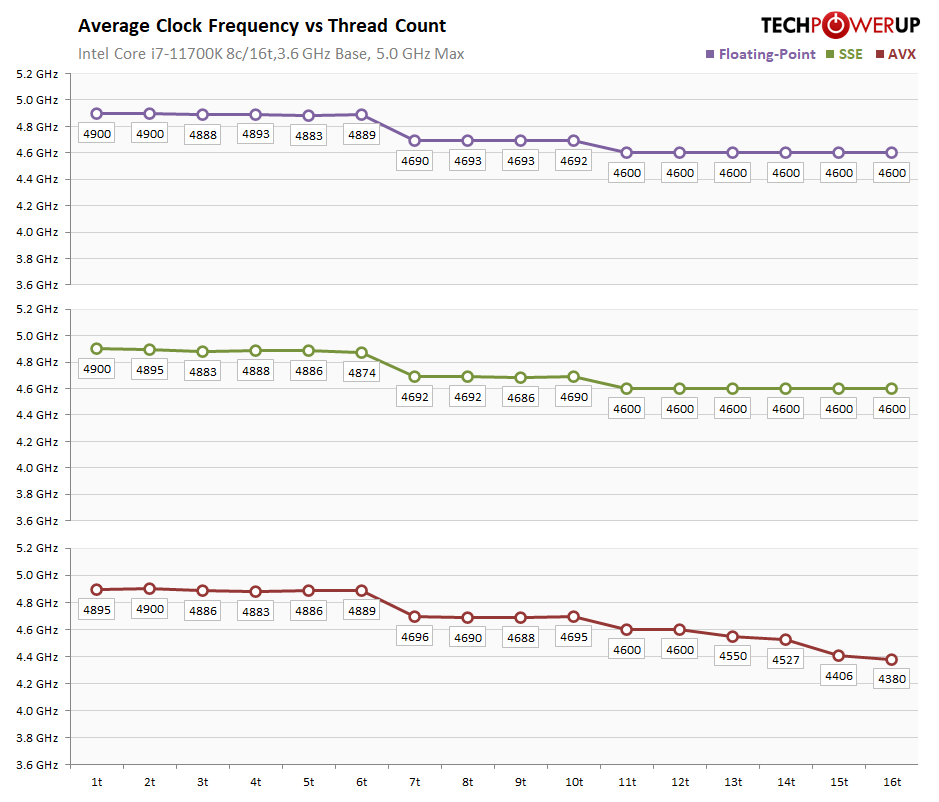
Now let's see what happens when we lift the chip's power limit from 125 W to the maximum.
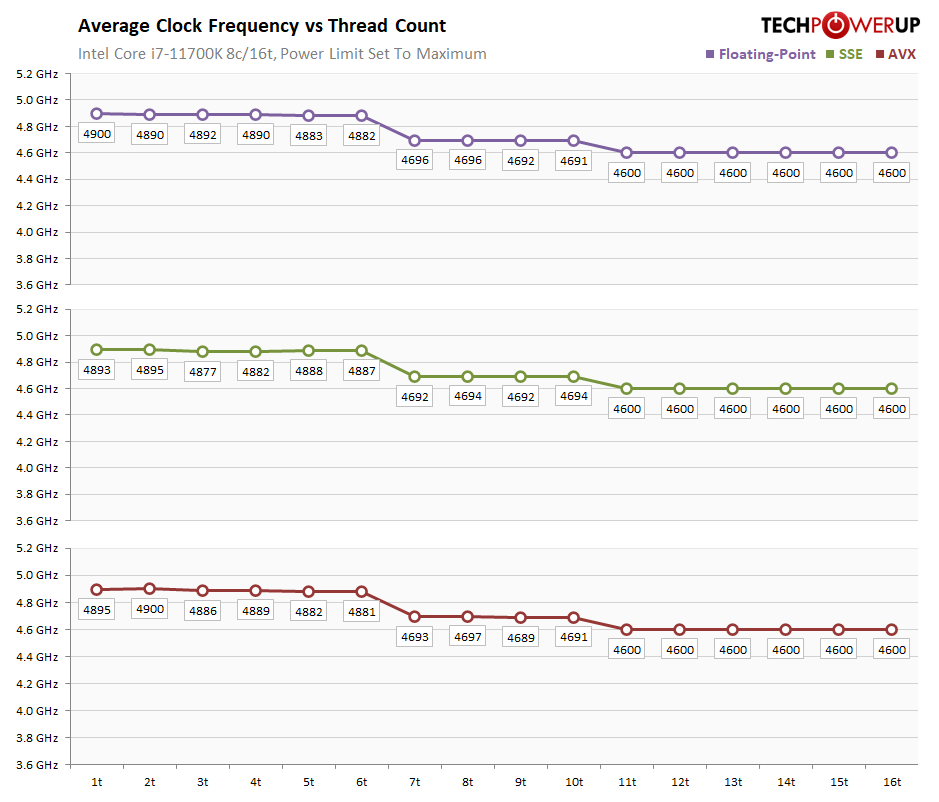
As you can see, the chip sustains 4.6 GHz on all cores much better than before. We test each thread count for only around a minute, which means the effects of the power limit increase will be even bigger in many real-life scenarios, as our benchmarks on the previous pages show.
Overclocking
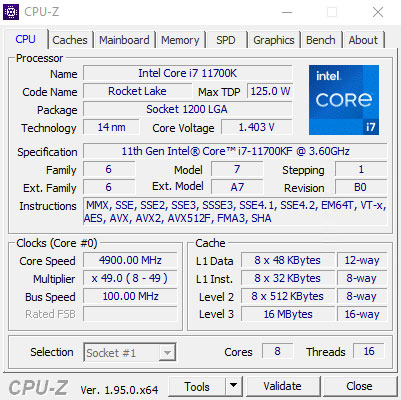
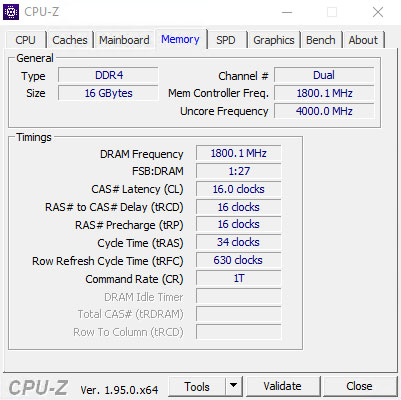
As mentioned before, the Core i7-11700KF has its multiplier unlocked—thanks to the "K" suffix, which means you're free to set any desired multiplier you want.
My highest really stable overclock turned out to be 4.9 GHz. I really wanted 5.0, but couldn't get it fully stable, no matter the voltage. While Windows and most apps would run fine all day, Prime95 stability testing showed errors within a few seconds.
Looking at the performance results, we can see that most scenarios do gain from the manual overclock, partly because the CPU actually barely reaches the promised 5.0 GHz boost, and rather ends up at 4.9 GHz most of the time at default with lightly threaded workloads.
Mar 24th, 2025 21:27 EDT
change timezone
Latest GPU Drivers
New Forum Posts
- Windows 10 Vs 11, Which one too choose? (76)
- RTX 5080 locked at 750 MHZ in certain games (15)
- Your PC ATM (35287)
- Last game you purchased? (745)
- Help with Nginx Reverse Proxy (6)
- RTX 5080 worth it over 5070 TI for 4k? (36)
- What's your latest tech purchase? (23382)
- HalfLife2 RTX Demo Is out! (294)
- Postulation: Is anyone else concerned with the proliferation of AI? (303)
- Is RX 9070 VRAM temperature regular value or hotspot? (174)
Popular Reviews
- Assassin's Creed Shadows Performance Benchmark Review - 30 GPUs Compared
- ASUS ProArt X870E-Creator Wi-Fi Review
- ASRock Radeon RX 9070 XT Taichi OC Review - Excellent Cooling
- Sapphire Radeon RX 9070 XT Nitro+ Review - Beating NVIDIA
- ASUS GeForce RTX 5070 TUF OC Review
- be quiet! Pure Rock Pro 3 Black Review
- AMD Ryzen 9 9950X3D Review - Great for Gaming and Productivity
- Quick Look: Jelly Key Mystic Snake Artisan Keycaps
- AMD Ryzen 7 9800X3D Review - The Best Gaming Processor
- ASUS Radeon RX 9070 TUF OC Review
Controversial News Posts
- NVIDIA GeForce RTX 50 Cards Spotted with Missing ROPs, NVIDIA Confirms the Issue, Multiple Vendors Affected (519)
- AMD RDNA 4 and Radeon RX 9070 Series Unveiled: $549 & $599 (260)
- AMD Mentions Sub-$700 Pricing for Radeon RX 9070 GPU Series, Looks Like NV Minus $50 Again (250)
- AMD Radeon RX 9070-series Pricing Leaks Courtesy of MicroCenter (158)
- MSI Doesn't Plan Radeon RX 9000 Series GPUs, Skips AMD RDNA 4 Generation Entirely (142)
- Microsoft Introduces Copilot for Gaming (123)
- AMD Radeon RX 9070 XT Reportedly Outperforms RTX 5080 Through Undervolting (118)
- NVIDIA Reportedly Prepares GeForce RTX 5060 and RTX 5060 Ti Unveil Tomorrow (115)