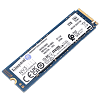 76
76
Kingston NV3 Review - Much Improved Over NV2
(76 Comments) »Value and Conclusion
- The Kingston NV3 2 TB is currently listed online for $150.
- Solid real-life performance
- Excellent energy efficiency
- Large SLC cache
- 4 TB model available
- Compact form factor
- More expensive than many competing drives
- Very slow writes when SLC cache exhausted
- Aggressive thermal throttling
- DRAM-less QLC
- Only three-year warranty
Technology & Positioning
Kingston's NV2 solid-state-drive is one of the best-selling SSDs on the market, because it offers "good enough" performance paired with excellent pricing. While Kingston does not guarantee any specific hardware combo (we've counted 15), they guarantee the rated specifications, which gives them a lot of freedom to optimize cost by selecting controllers and NAND flash that are readily available at any time. Our review sample, which was provided by Kingston, comes with the Silicon Motion SM2268XT2 controller, which is a fairly recent design. It has support for four flash channels running at up to 3600 MT/s. The NAND flash chips are Kioxia 162-layer 3D QLC NAND. As expected, a DRAM cache chip is not available, but the drive will use up to 64 MB of system memory for HMB (Host-Memory-Buffer).
Synthetic Performance
Synthetic performance results of the Kingston NV3 are roughly where I'd expect them for an upper-midrange PCIe Gen 4 drive that's expect to sell at aggressive pricing. Our testing confirms that we can reach Kingston's rated 6 GB/s read and 5 GB/s write, which are a best-case scenario of course. 4K Random Mixed, which issues a read or write randomly, with equal probability is extremely weak though. Just 22k IOPS is almost half of what I would have expected from the drive.
Real-Life Performance
What matters much more is real-life performance. Here the Kingston NV3 does quite well and offers a considerable performance improvement over the predecessor NV2. The drive outperforms older QLC drives like the Crucial P1 and Corsair MP400 by a big margin, and is even faster than the Samsung 980 and WD SN570. Performance is roughly identical to drives like Samsung 970 EVO Plus, Kioxia Exceria Plus G3, Lexar NM710 and Samsung 980 Pro—pretty good. The newest value-oriented drives like Lexar NM790 (and similar Maxiotech MAP1602 drives) and the WD SN580 are still a bit faster—but these use TLC. Still, the Kingston NV3 is able to beat many older TLC-based drives, which is a pretty impressive feat, it's actually the fastest QLC-based SSD that we've ever tested. Our real-life tests are running with the drive filled to 85% capacity, which makes it extra hard for the drives, because they have only little SLC cache to work with. Compared to older SATA SSDs or even mechanical HDDs, the Kingston NV3 is much faster.
SLC Cache / Sustained Performance
Kingston's SSD comes with an SLC cache size of 508 GB, which means it will fill all its capacity in SLC mode first. With QLC, each bit of SLC takes four bits of QLC, so 508 GB x 4 bits per SLC = 2032 GB. This large SLC cache is good, because it lets the drive absorb bursts of incoming writes easily. Once the SLC cache is exhausted, transfer rates are very slow though, reaching just 200 MB/s. Filling the whole drive completed at 307 MB/s, one of the worst results in our test group, so if you plan on writing a lot of data in a short time (200 GB+), then consider other options.
Power Consumption / Heat
Power consumption of the NV3 is fantastic, it's one of the most energy-efficient drives that we've ever tested. Thanks to very low idle power consumption of 0.1 W in a mobile scenario, the SSD is an excellent choice to conserve battery life in a laptop. Some drives from Samsung and the MAP1602-based Lexar NM790 are still a bit more efficient here though. When loaded, the drive uses very little power, too, which results in excellent energy efficiency scores. Temperatures are surprisingly high on the other hand, and the drive does throttle fairly quickly. When uncooled, this happens after just 40 seconds of fully loading it. For any light consumer usage this should be fine—we wrote 200 GB of data in that time. There's no way you'll be downloading anything at that rate, and such a big file copy at that speed is quite rare, too. Still, if you expect heavy usage, definitely pair the NV3 with a heatsink. The underlying reason is that Kingston set a fairly low temperature limit for thermal throttle, just 70°C. If they had picked 80°C or 85°C, this would be much easier to handle for the drive.
Pricing & Alternatives
The Kingston NV3 2 TB is currently listed online for $150, which is a pretty high price for the drive. Considering that the NV2 is currently selling for $112, I'm quite sure that Kingston has a lot of headroom left in their price—the NV3 is QLC after all. At $150 there is no way you should consider the drive, because there are so many better alternatives. My top candidates here are Lexar NM790 ($135), WD SN580 ($110), WD SN770 ($120), Crucial T500 ($145) and Solidigm P44 Pro ($140). As you can see, competition is fierce in this segment. Once the Kingston NV3 reaches a price of sub-$120 I would definitely start considering it though, and at around $100 it would be my top pick for a drive that will expect light usage. Kingston also confirmed that the 4 TB model of the NV3 will launch later this year, in Q4.
Kingston's NV2 solid-state-drive is one of the best-selling SSDs on the market, because it offers "good enough" performance paired with excellent pricing. While Kingston does not guarantee any specific hardware combo (we've counted 15), they guarantee the rated specifications, which gives them a lot of freedom to optimize cost by selecting controllers and NAND flash that are readily available at any time. Our review sample, which was provided by Kingston, comes with the Silicon Motion SM2268XT2 controller, which is a fairly recent design. It has support for four flash channels running at up to 3600 MT/s. The NAND flash chips are Kioxia 162-layer 3D QLC NAND. As expected, a DRAM cache chip is not available, but the drive will use up to 64 MB of system memory for HMB (Host-Memory-Buffer).
Synthetic Performance
Synthetic performance results of the Kingston NV3 are roughly where I'd expect them for an upper-midrange PCIe Gen 4 drive that's expect to sell at aggressive pricing. Our testing confirms that we can reach Kingston's rated 6 GB/s read and 5 GB/s write, which are a best-case scenario of course. 4K Random Mixed, which issues a read or write randomly, with equal probability is extremely weak though. Just 22k IOPS is almost half of what I would have expected from the drive.
Real-Life Performance
What matters much more is real-life performance. Here the Kingston NV3 does quite well and offers a considerable performance improvement over the predecessor NV2. The drive outperforms older QLC drives like the Crucial P1 and Corsair MP400 by a big margin, and is even faster than the Samsung 980 and WD SN570. Performance is roughly identical to drives like Samsung 970 EVO Plus, Kioxia Exceria Plus G3, Lexar NM710 and Samsung 980 Pro—pretty good. The newest value-oriented drives like Lexar NM790 (and similar Maxiotech MAP1602 drives) and the WD SN580 are still a bit faster—but these use TLC. Still, the Kingston NV3 is able to beat many older TLC-based drives, which is a pretty impressive feat, it's actually the fastest QLC-based SSD that we've ever tested. Our real-life tests are running with the drive filled to 85% capacity, which makes it extra hard for the drives, because they have only little SLC cache to work with. Compared to older SATA SSDs or even mechanical HDDs, the Kingston NV3 is much faster.
SLC Cache / Sustained Performance
Kingston's SSD comes with an SLC cache size of 508 GB, which means it will fill all its capacity in SLC mode first. With QLC, each bit of SLC takes four bits of QLC, so 508 GB x 4 bits per SLC = 2032 GB. This large SLC cache is good, because it lets the drive absorb bursts of incoming writes easily. Once the SLC cache is exhausted, transfer rates are very slow though, reaching just 200 MB/s. Filling the whole drive completed at 307 MB/s, one of the worst results in our test group, so if you plan on writing a lot of data in a short time (200 GB+), then consider other options.
Power Consumption / Heat
Power consumption of the NV3 is fantastic, it's one of the most energy-efficient drives that we've ever tested. Thanks to very low idle power consumption of 0.1 W in a mobile scenario, the SSD is an excellent choice to conserve battery life in a laptop. Some drives from Samsung and the MAP1602-based Lexar NM790 are still a bit more efficient here though. When loaded, the drive uses very little power, too, which results in excellent energy efficiency scores. Temperatures are surprisingly high on the other hand, and the drive does throttle fairly quickly. When uncooled, this happens after just 40 seconds of fully loading it. For any light consumer usage this should be fine—we wrote 200 GB of data in that time. There's no way you'll be downloading anything at that rate, and such a big file copy at that speed is quite rare, too. Still, if you expect heavy usage, definitely pair the NV3 with a heatsink. The underlying reason is that Kingston set a fairly low temperature limit for thermal throttle, just 70°C. If they had picked 80°C or 85°C, this would be much easier to handle for the drive.
Pricing & Alternatives
The Kingston NV3 2 TB is currently listed online for $150, which is a pretty high price for the drive. Considering that the NV2 is currently selling for $112, I'm quite sure that Kingston has a lot of headroom left in their price—the NV3 is QLC after all. At $150 there is no way you should consider the drive, because there are so many better alternatives. My top candidates here are Lexar NM790 ($135), WD SN580 ($110), WD SN770 ($120), Crucial T500 ($145) and Solidigm P44 Pro ($140). As you can see, competition is fierce in this segment. Once the Kingston NV3 reaches a price of sub-$120 I would definitely start considering it though, and at around $100 it would be my top pick for a drive that will expect light usage. Kingston also confirmed that the 4 TB model of the NV3 will launch later this year, in Q4.
Jan 22nd, 2025 06:05 EST
change timezone
Latest GPU Drivers
New Forum Posts
- RDNA4 (RX 9070XT / 9070) launch announced for (delayed to) March 2025 (241)
- New games with Physx? 2024-present?? (1)
- RANT- front panel connectors are a crime against pc builders/users (18)
- Laptop fan cable touching top of heatsink and ssd. (7)
- What do you do with your case stickers? (72)
- Ignorant question about my network (Have mercy on me) (5)
- TPU's Nostalgic Hardware Club (19811)
- FAN control software (12)
- Need to remove PCIe Gen Limitation on P104-100 and P106-100 (7)
- What DLSS/FSR Upscaling Mode do you use? (191)
Popular Reviews
- NVIDIA GeForce RTX 5090 Founders Edition Unboxing
- NZXT C1500 Review
- Montech Heritage Pro Review - The Leather Case
- Fosi Audio K7 Gaming Desktop DAC/Headphone Amplifier Review
- NVIDIA GeForce RTX 50 Technical Deep Dive
- AMD Ryzen 7 9800X3D Review - The Best Gaming Processor
- ASRock Arc B570 Challenger OC Review
- be quiet! Light Loop 360 mm AIO Review
- PowerColor Alphyn AH10 Review
- Pwnage StormBreaker Max CF Review
Controversial News Posts
- NVIDIA 2025 International CES Keynote: Liveblog (468)
- AMD Debuts Radeon RX 9070 XT and RX 9070 Powered by RDNA 4, and FSR 4 (349)
- AMD Radeon RX 9070 XT & RX 9070 Custom Models In Stock at European Stores (226)
- NVIDIA GeForce RTX 5090 Features 575 W TDP, RTX 5080 Carries 360 W TDP (217)
- AMD Radeon RX 9070 XT Alleged Benchmark Leaks, Underwhelming Performance (204)
- Potential RTX 5090 and RTX 5080 Pricing in China Leaks (173)
- AMD's Radeon RX 9070 Launch Faces Pricing Hurdles (173)
- AMD Radeon RX 9070 XT Tested in Cyberpunk 2077 and Black Myth: Wukong (169)