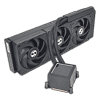 14
14
Lian Li HydroShift LCD 360S AIO Review
Finished Looks »Installation
Installing the HydroShift LCD 360S is a relatively painless process. On AM4 / AM5 you need to remove the motherboard's plastic brackets but keep the four screws on hand. Next attach the mounting brackets to the motherboard backplate using the original screws then you can apply thermal paste.
Now install the pump block by screwing it to the mounting brackets. Make sure to use a crisscrossing pattern while tightening each screw incrementally. This will help apply even pressure for optimal performance. Once the block is secure you can now attach the radiator to the chassis. Since the fans come pre-attached, this process is a bit quicker than other AIOs. Now plug the PWM header into your motherboard CPU fan header. After that you can plug in the USB connector into the motherboard header and finally to power the unit, plug the SATA power cable into a SATA power cable from your power supply.
Place the mounting hardware cover in place to hide the mounting hardware and give the cooler a cleaner visual aesthetic. Then boot the system up download and install the L-Connect 3 software, and you're good to go.
Overall, the installation is easy enough on AMD and Intel, with no real complications. On Intel, plastic spacers are used that slide over the backplate. While standoffs would be better they fit well enough that the backplate did stay in place without issue during the installation.
Apr 13th, 2025 00:33 EDT
change timezone
Latest GPU Drivers
New Forum Posts
- Upgrade for a GTX-1060 video card to a X570 AM4 MB w/ a Ryzen 9 3900X (6)
- What is going to be your next tech upgrade? just curious :) (27)
- What's your latest tech purchase? (23536)
- Is RX 9070 VRAM temperature regular value or hotspot? (349)
- Rare GPUs / Unreleased GPUs (2066)
- Bought a Sapphire RX 7900 XT and..... (4)
- X79 and/or rampage IV OC'ing thread for those of us still left.... (2395)
- Cache Ratio stuck at 600hz lower than Turbo Cores with Ring Down Bin on (4)
- best ram to buy for my usage and system specs? (14)
- Lossless scaling (18)
Popular Reviews
- Thermaltake TR100 Review
- The Last Of Us Part 2 Performance Benchmark Review - 30 GPUs Compared
- TerraMaster F8 SSD Plus Review - Compact and quiet
- Zotac GeForce RTX 5070 Ti Amp Extreme Review
- ASUS GeForce RTX 5080 TUF OC Review
- ASRock Z890 Taichi OCF Review
- Sapphire Radeon RX 9070 XT Pulse Review
- Sapphire Radeon RX 9070 XT Nitro+ Review - Beating NVIDIA
- Upcoming Hardware Launches 2025 (Updated Apr 2025)
- MSI MAG CORELIQUID A15 360 Review
Controversial News Posts
- NVIDIA GeForce RTX 5060 Ti 16 GB SKU Likely Launching at $499, According to Supply Chain Leak (181)
- MSI Doesn't Plan Radeon RX 9000 Series GPUs, Skips AMD RDNA 4 Generation Entirely (146)
- Microsoft Introduces Copilot for Gaming (124)
- NVIDIA Sends MSRP Numbers to Partners: GeForce RTX 5060 Ti 8 GB at $379, RTX 5060 Ti 16 GB at $429 (121)
- Nintendo Confirms That Switch 2 Joy-Cons Will Not Utilize Hall Effect Stick Technology (105)
- Over 200,000 Sold Radeon RX 9070 and RX 9070 XT GPUs? AMD Says No Number was Given (100)
- Nintendo Switch 2 Launches June 5 at $449.99 with New Hardware and Games (99)
- NVIDIA PhysX and Flow Made Fully Open-Source (77)






