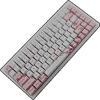 2
2
Marsback M1 Keyboard Review - Custom Switches, Custom Keycaps
Software »Disassembly
Given the removable switches onboard, I sought to take one apart for this section. The design of the MBS-I is classic to a fault, with stem movement linked directly to actuation and feedback via the metal leaves. This is not a limitation if manufactured well, even less so for linear switches where the primary concern is smooth travel coupled with a nice sound profile on the keyboard and consistent quality across switch batches. Taking a switch apart, we see that the stem is lubed to begin with. Marsback says they have two places of lube application and hand-assembly of the parts, which were in turn chosen after lots of testing. The points of lubing are where the spring makes contact with the stem and housing, which is why we have second-hand lube on the stem, as well the switch mandrel—I am actually not completely sure about where the switch mandrel is supposed to be on the switch. Regardless, the lube is well applied and only just sticky to the touch to let you know it is there without being overbearing or in the way.
Disassembly of the Marsback M1 is on the simpler side of things, with six countersunk Phillps head screws that hold it together. Accessing these screws is possible after the removal of some specific keycaps as seen above. Brass screw threads have been put into the polycarbonate case, and you will feel a scratchy resistance when removing/installing these screws. Once all six are removed, the top/PCB piece can be lifted off the case to where the internal cables on the other side that need to be dislodged to completely separate the two pieces can be accessed.
The polycarbonate case easily contributes to the bulk of the total weight here, and it is an impressive CNC-machined case. Marsback says that the cases are engraved/etched and finished by hand, so between the switches and the case, there is a lot of hand-assembly. The case houses a daughter PCB that has the USB Type-C port for connectivity, as well as the massive 6000 mAh Li-ion battery. This is the biggest battery I have seen in a wireless mechanical keyboard to date, and here too potential customers need to be aware that the size of the battery is larger than what some airlines/country regulations permit. As such, your shipment may have to be shipped by sea rather than air, making for a delivery time on the order of weeks to months rather than days. For customers, a shipment in the future is part of a Kickstarter process anyway, but delayed shipments can be make-or-break for a smaller brand if not communicated well. The positive side of this is the lower transportation cost, so some of the material cost can be recovered here.
The PCB is a matte white and has a mark stating it is a GD84 Pro PCB, of which there is no online identification upon a cursory glance. All components are soldered very well, including the 84 Kailh hot-swappable switch sockets and the surface-mounted RGB LEDs. 84 RGB LEDs face upwards for backlighting, and an additional 21 LEDs on the underside are for side/bottom lighting. We can also get a better look at the polycarbonate top that adds some structural integrity and supports diffused lighting throughout, and adds a few more dollar bills to the cost. Powering the keyboard is an STM32F411 ARM Cortex-M4 USB microcontroller from ST from their dynamic efficiency controller lineup. It carries 256–512 KB of onboard flash memory and up to 128 KB of SRAM, which helps with all the pre-programmed functions here. Missing, however, are dedicated LED hardware drivers. This means Marsback is limited in the number of LEDs, as well as their associated lighting effects. We may thus see less uniform lighting on the side/bottom in addition to simpler lighting effects on the top, but we will take a look at the lighting in due course. There is also a Nordic Semiconductors Bluetooth 5.1 transceiver, although the actual model is not identifiable. As is the norm these days, the PCB itself has multiple layers.
Before we move on, be advised that disassembly may void the warranty and that TechPowerUp is not liable for any damages incurred if you decide to go ahead and do so anyway.
Apr 14th, 2025 07:29 EDT
change timezone
Latest GPU Drivers
New Forum Posts
- Kingston FURY 2x32GB DDR5 5600 MHz CL36 runs at @4800 CL40 (10)
- Share your Speedometer 2.0 benchmark here (122)
- High-end build in the 2025 mad world situation (21)
- 7800X3D and 5070 Ti / 9070 XT Build (10)
- Regarding fan noise (22)
- Advice on GPU upgrade (22)
- What's your latest tech purchase? (23544)
- Lian Li O11 Dynamic XL ROG. (16)
- SK hynix A-Die (Overclocking thread) only for RYZEN AM5 users (32)
- RX 9000 series GPU Owners Club (314)
Popular Reviews
- TerraMaster F8 SSD Plus Review - Compact and quiet
- ASUS GeForce RTX 5080 TUF OC Review
- Thermaltake TR100 Review
- The Last Of Us Part 2 Performance Benchmark Review - 30 GPUs Compared
- Zotac GeForce RTX 5070 Ti Amp Extreme Review
- Sapphire Radeon RX 9070 XT Pulse Review
- Sapphire Radeon RX 9070 XT Nitro+ Review - Beating NVIDIA
- Upcoming Hardware Launches 2025 (Updated Apr 2025)
- MSI MAG CORELIQUID A15 360 Review
- AMD Ryzen 7 9800X3D Review - The Best Gaming Processor
Controversial News Posts
- NVIDIA GeForce RTX 5060 Ti 16 GB SKU Likely Launching at $499, According to Supply Chain Leak (181)
- MSI Doesn't Plan Radeon RX 9000 Series GPUs, Skips AMD RDNA 4 Generation Entirely (146)
- NVIDIA Sends MSRP Numbers to Partners: GeForce RTX 5060 Ti 8 GB at $379, RTX 5060 Ti 16 GB at $429 (124)
- Nintendo Confirms That Switch 2 Joy-Cons Will Not Utilize Hall Effect Stick Technology (105)
- Over 200,000 Sold Radeon RX 9070 and RX 9070 XT GPUs? AMD Says No Number was Given (100)
- Nintendo Switch 2 Launches June 5 at $449.99 with New Hardware and Games (99)
- NVIDIA Pushes GeForce RTX 5060 Ti Launch to Mid-April, RTX 5060 to May (77)
- NVIDIA PhysX and Flow Made Fully Open-Source (77)















