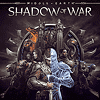 42
42
Middle-Earth Shadow of War: Performance Analysis
Performance & VRAM Usage »Enabling Ultra Textures
To successfully enable the Ultra texture pack, you must first download the High Resolution Texture Pack DLC from Steam.Navigate to the game page in your library, click on "Find more DLC in Store", and select and download the texture pack (10 GB). This will put the file uhdmip.arch06 into your game's folder. This file contains all the Ultra textures.
If you don't download the texture pack, the "High" and "Ultra" settings will look exactly the same, even though VRAM usage is increased as if you had the Ultra Texture pack installed.
Ultra Texture Comparison
The following screenshots are 1:1 crops of 4K screenshots using the available texture settings.I picked the area with the most visible differences. The full-screen screenshots further below show how small the differences actually are (between high and ultra textures).

Low

Medium

High

Ultra
For reference, here are the original loss-less-compressed 4K screenshots:

Low

Medium

High

Ultra
Feb 27th, 2025 20:52 EST
change timezone
Latest GPU Drivers
New Forum Posts
- It's happening again, melting 12v high pwr connectors (946)
- Nvidia's GPU market share hits 90% in Q4 2024 (gets closer to full monopoly) (678)
- GameTechBench GPU benchmark is already out! (283)
- What local LLM-s you use? (82)
- Free Games Thread (4495)
- Nvidia dropped 32-bit CUDA support with the 5000 series, not just 32-bit PhysX (1)
- RTX5000 Series Owners Club (141)
- modding cables - PSU (3)
- 9800 x3d overheating what is the stock voltage (30)
- RX 6600 R5 5600. Getting a 144hz monitor soon, what games could run well on it? (0)
Popular Reviews
- Montech HyperFlow Silent 360 Review
- ASUS GeForce RTX 5070 Ti TUF OC Review
- Gigabyte X870 Aorus Elite WiFi 7 Review
- Corsair Xeneon 34WQHD240-C Review - Pretty In White
- AMD Ryzen 7 9800X3D Review - The Best Gaming Processor
- MSI GeForce RTX 5070 Ti Ventus 3X OC Review
- MSI GeForce RTX 5070 Ti Vanguard SOC Review
- Corsair Virtuoso MAX Wireless Review
- Montech TITAN PLA 1000 W Review
- MSI GeForce RTX 5070 Ti Gaming Trio OC+ Review
Controversial News Posts
- NVIDIA GeForce RTX 50 Cards Spotted with Missing ROPs, NVIDIA Confirms the Issue, Multiple Vendors Affected (497)
- AMD Radeon 9070 XT Rumored to Outpace RTX 5070 Ti by Almost 15% (304)
- AMD Plans Aggressive Price Competition with Radeon RX 9000 Series (274)
- AMD Radeon RX 9070 and 9070 XT Listed On Amazon - One Buyer Snags a Unit (255)
- NVIDIA Investigates GeForce RTX 50 Series "Blackwell" Black Screen and BSOD Issues (244)
- Edward Snowden Lashes Out at NVIDIA Over GeForce RTX 50 Pricing And Value (241)
- AMD Denies Radeon RX 9070 XT $899 USD Starting Price Point Rumors (239)
- AMD Mentions Sub-$700 Pricing for Radeon RX 9070 GPU Series, Looks Like NV Minus $50 Again (226)

