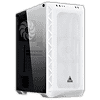 3
3
Montech Air 900 Mesh Review
Temperature & Noise Testing »Test System
| System Parts for Case Reviews | |
|---|---|
| Processor: | Intel Core i5-9600K |
| Motherboards: | ATX: MSI Z390 GAMING EDGE AC MATX: Z370M GAMING EDGE AC Mini-ITX: MSI Z370I GAMING EDGE AC Provided by: MSI |
| Graphics Card: | Long: Palit GeForce RTX 2080 Gaming Pro OC Short: EVGA GTX 1650 SC Ultra Black 4 GB |
| Memory: | 16 GB XPG GAMMIX D30 DDR4 2666 MHz CL16-18-18 1.20 V 16 GB XPG SPECTRIX D60G DDR4 3000 MHz CL16-18-18 1.35 V Provided by: ADATA |
| HDD: | Western Digital 320 GB 7200 RPM |
| SSD: | ADATA XPG SX850 256 GB ADATA Ultimate SU630 240 GB ADATA Ultimate SU750 256 GB ADATA SX6000 Pro M.2 256 GB ADATA GAMMIX S11 Pro M.2 256 GB ADATA SPECTRIX S40G M.2 256 GB Provided by: ADATA |
| Power Supply: | Fractal Design ION+ 750W 80 Plus Platinum |
| Cooling: | be quiet! Dark Rock 4 be quiet! Dark Rock Slim be quiet! Shadow Rock LP Provided by: be quiet! |
Assembly
Installing the motherboard is done by traditional means, with the use of included screws and spacers. Installing the GPU requires you to first remove a small plate which is held down by a single thumb screw before breaking out the covers to free up the slots you want to use.
Adding 2.5" drives is essentially the same no matter where you choose to place them as you use the included screws to mount them in place. The tray is nice, as it lifts the drives away from the frame by enough to easily connect the cables. This simply would not be the case with mounting locations towards the front of the chassis. Some brands in the same segment simply include additional motherboard spacers for those drives.
Adding 3.5" drives is a pleasant breeze of fresh air as you simply pull apart the tray, place the drive, and squeeze it back together. With that done, you may slide it into one of two slots until it snaps into place firmly.
There is not much to say when it comes to the PSU as you are just meant to slide it in before securing it with four black screws, There is plenty of space with the HDD cage in the most forward position, but things could get pretty tight if you happen to need room for cooling in the front of the chassis.
With everything in place, the Montech Air 900 Mesh is tidy, but I opted for the square opening to route the stiff USB 3.0 cable instead of the grommet-equipped ones. Montech could cover that opening with a grommet too, just to give users the best-possible results. On top of that, I routed the front panel power/rest/LEDs through the bottom of the chassis as opposed to the grommets, which in hindsight would have been helpful.
Finished Looks
Once everything is turned on, the only LED on the case you will see is the one underneath the power button, which is blue. If you look closely at the front of the chassis, you can see some of the component LED lighting make it through as well. Both fans are very quiet overall, so I am not expecting the coolest internal temperatures out of the box.
In the rear, everything is pretty standard, and you can clearly see all your components when viewing the system through the windowed panel.
Feb 5th, 2025 10:54 EST
change timezone
Latest GPU Drivers
New Forum Posts
- Thermal paste instead of thermal putty/pads (10)
- Thoughts on the Jiushark JF13K Top-Down cooler? (9)
- Thermal Pad or Putty (5)
- Free Games Thread (4425)
- ASUS ROG CROSSHAIR X870E HERO AMD X870E Power Connection Question (4)
- What's your latest tech purchase? (23073)
- RTX5000 Series Owners Club (50)
- Get a new motherboard now even though I won't be using it for some years? (43)
- Investigating possible firmware/AGESA bug on AM5, help wanted. (6)
- RTX 5090 ridiculous price! (155)
Popular Reviews
- Spider-Man 2 Performance Benchmark Review - 35 GPUs Tested
- Corsair Frame 4000D Review
- NVIDIA GeForce RTX 5080 Founders Edition Review
- Gigabyte GeForce RTX 5080 Gaming OC Review
- MSI GeForce RTX 5080 Vanguard SOC Review
- AMD Ryzen 7 9800X3D Review - The Best Gaming Processor
- ASUS GeForce RTX 5080 Astral OC Review
- Cooler Master X Silent Edge Platinum 850 W Review - Fully Passive PSU
- NVIDIA DLSS 4 Transformer Review - Better Image Quality for Everyone
- NVIDIA GeForce RTX 5090 Founders Edition Review - The New Flagship
Controversial News Posts
- NVIDIA 2025 International CES Keynote: Liveblog (470)
- AMD Debuts Radeon RX 9070 XT and RX 9070 Powered by RDNA 4, and FSR 4 (349)
- AMD Radeon 9070 XT Rumored to Outpace RTX 5070 Ti by Almost 15% (282)
- AMD is Taking Time with Radeon RX 9000 to Optimize Software and FSR 4 (256)
- AMD Denies Radeon RX 9070 XT $899 USD Starting Price Point Rumors (239)
- Edward Snowden Lashes Out at NVIDIA Over GeForce RTX 50 Pricing And Value (235)
- AMD Radeon RX 9070 XT & RX 9070 Custom Models In Stock at European Stores (226)
- New Leak Reveals NVIDIA RTX 5080 Is Slower Than RTX 4090 (215)














