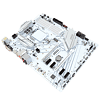 8
8
MSI B360 GAMING ARCTIC Review
Board Layout »Packaging and Contents
The front of the GAMING ARCTIC box is, appropriately, a white background with the MSI B360 GAMING ARCTIC name in the center against a white graphic. The MSI logo is prominently placed in the top-left corner, with the Intel logos in the top right. At the bottom is the "Performance Gaming" logo on the left and "MYSTIC LIGHT" logo on the right.
The back of the box keeps the white backdrop and features the GAMING ARCTIC name, and has more Intel logos along the top. Under that is a top down shot of the board with some key features highlighted. Left of the board's picture is a more comprehensive list of included features. Along the bottom of the box is a specifications list on the left and a diagram of the rear IO on the right.
The MSI B360 GAMING ARCTIC box follows the now familiar formula that gives you a feel for the tone of the board with the graphics and provides crucial specs in a concise and easily distinguishable manner. MSI had done an excellent job of it.
Opening the box reveals the board in an anti-static bag as well as a nice "True Gaming" logo. The accessories are all hidden underneath the board.
The accessories included with the MSI B360 GAMING ARCTIC are pretty standard. I did notice that the rear I/O cover plate is printed black with a red graphic. I always like to see manufacturers paying attention to small details, but given the MSI B360 GAMING ARCTIC colors, plain silver would have been acceptable. The full list of accessories includes:
- Manual and support DVD
- 1x Registration card
- 1x Rear I/O cover
- 2x SATA 6 GB/s cables
- 1x M.2 mounting screw
May 7th, 2025 05:37 EDT
change timezone
Latest GPU Drivers
New Forum Posts
- What's your latest tech purchase? (23728)
- RX 9000 series GPU Owners Club (709)
- Need Help with OC - Overclocking Nvidia GTX 1060 (0)
- TPU's Nostalgic Hardware Club (20307)
- Ssd failure, I don’t know what to do (31)
- What is the latest game you finished or 100% (23)
- Do you guys have backup GPUs? (114)
- Windows 12 (181)
- Microsoft Officially drops AC3 (Dolby Digital) Support from W11 24H2 (37)
- Why doesn't every house have solar installed? (344)
Popular Reviews
- Arctic Liquid Freezer III Pro 360 A-RGB Review
- Clair Obscur: Expedition 33 Performance Benchmark Review - 33 GPUs Tested
- ASUS Radeon RX 9070 XT TUF OC Review
- ASUS ROG Maximus Z890 Hero Review
- Upcoming Hardware Launches 2025 (Updated Apr 2025)
- ASRock Radeon RX 9070 Steel Legend OC Review
- Sapphire Radeon RX 9070 XT Nitro+ Review - Beating NVIDIA
- Seasonic Vertex GX 850 W Review
- AMD Ryzen 7 9800X3D Review - The Best Gaming Processor
- ASUS GeForce RTX 5090 Astral Liquid OC Review - The Most Expensive GPU I've Ever Tested
Controversial News Posts
- AMD Radeon RX 9060 XT to Roll Out 8 GB GDDR6 Edition, Despite Rumors (142)
- NVIDIA Sends MSRP Numbers to Partners: GeForce RTX 5060 Ti 8 GB at $379, RTX 5060 Ti 16 GB at $429 (128)
- NVIDIA Launches GeForce RTX 5060 Series, Beginning with RTX 5060 Ti This Week (115)
- Nintendo Confirms That Switch 2 Joy-Cons Will Not Utilize Hall Effect Stick Technology (105)
- Sony Increases the PS5 Pricing in EMEA and ANZ by Around 25 Percent (84)
- Parts of NVIDIA GeForce RTX 50 Series GPU PCB Reach Over 100°C: Report (78)
- Intel "Bartlett Lake-S" Gaming CPU is Possible, More Hints Appear for a 12 P-Core SKU (77)
- China Develops HDMI Alternative: 192 Gbps Speeds and 480 W Power Delivery (74)





