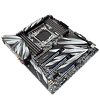 12
12
MSI MEG X299 CREATION Review
Board Layout »Packaging and Contents
The front of the MEG X299 CREATION box features a shot of the board on the right side, over a stylized background akin to colorful, broken glass. The MSI logo is in the top left, with brand badges in the top right. "MEG X299 CREATION" features in the bottom left. This box doesn't include a fold-out flap like the MEG Z390 GODLIKE, but sometimes, simpler designs work better. The shot of the board actually wraps around the side of the box, and the printing is topnotch.
The back of the MEG X299 CREATION box has a simple black background with the board top center and surrounded by feature highlights. Below it are three boxes depicting the most exciting of the extras for this board, including the Thunderbolt M3 card and M.2 Xpander-Aero. On the bottom left is a specifications list and on the right a rear I/O diagram.
The MEG X299 CREATION box follows a standard layout that is flawlessly executed. The printing is fantastic and the information concise and complete. While the fold-out flap that is sometimes present on high-end boards is missing, the level of detail put into the pictures and the print quality more than make up for it.
Opening the outer box reveals two more boxes, one for the board and another for the accessories. The board box, or tray, uses folded cardboard sections to hold the board in place, a method I have not seen before. The accessory box is identical to the one used for the MEG Z390 GODLIKE.
The accessory box has two folding lids, and the contents are neatly packed like origami within. Like the MEG Z390 GODLIKE, MSI did not hold back when kitting out this board. There is a little bit of everything here, but the real stars are the M.2 Xpander-Aero and Thunderbolt M3 PCIe cards.
The Thunderbolt M3 adds Thunderbolt capabilities to the MEG X299 CREATION with two USB Type-C ports which support up to 40 Gb/s for Thunderbolt, or up to 10 Gb/s for USB 3.1 Gen 2 devices. Also present are two DisplayPort input ports featuring DisplayPort 1.2. A Thunderbolt 5-pin header is included for internal hubs.
The M.2 Xpander-Aero will have its own section and testing later on. Other notable accessories include a SLI hard bridge, RGB LED extension cables, and nice MSI-branded bag to keep everything in. The full list of accessories includes:
- Manual and support DVD
- Warranty card and quick install manual
- 1x Thunderbolt cable
- 1x Sheet of MSI cable label stickers
- 1x MSI badge
- 4x SATA 6 Gb/s cables
- 1x WiFi antenna
- 1x SLI HB bridge L
- 1x Black rear I/O shield
- 1x RGB LED extension cable
- 1x Corsair RGB LED extension cable
- 1x Rainbow RGB LED extension cable
- 1x Corsair to Rainbow RGB extension cable
- 1x Thermistor cable
- 1x M.2 Xpander-Aero
- 1x Thunderbolt M3
Feb 28th, 2025 10:18 EST
change timezone
Latest GPU Drivers
New Forum Posts
- The TPU UK Clubhouse (25816)
- GameTechBench GPU benchmark is already out! (285)
- WB actually did it...They closed Monolith. :( (40)
- Nvidia's GPU market share hits 90% in Q4 2024 (gets closer to full monopoly) (690)
- Windows 11 General Discussion (5731)
- X299 Owners Club (175)
- Amd rx570 sapphire nitro 8gb+ not detected (17)
- The TPU Darkroom - Digital SLR and Photography Club (4061)
- Basic web browsing PC (10)
- Free Games Thread (4507)
Popular Reviews
- AMD Radeon RX 9070 Series Technical Deep Dive
- Montech HyperFlow Silent 360 Review
- ASUS GeForce RTX 5070 Ti TUF OC Review
- Gigabyte X870 Aorus Elite WiFi 7 Review
- Corsair Xeneon 34WQHD240-C Review - Pretty In White
- be quiet! Pure Base 501 DX Review
- AMD Ryzen 7 9800X3D Review - The Best Gaming Processor
- MSI GeForce RTX 5070 Ti Ventus 3X OC Review
- MSI GeForce RTX 5070 Ti Vanguard SOC Review
- ASUS ROG Harpe Ace Mini Review
Controversial News Posts
- NVIDIA GeForce RTX 50 Cards Spotted with Missing ROPs, NVIDIA Confirms the Issue, Multiple Vendors Affected (498)
- AMD Radeon 9070 XT Rumored to Outpace RTX 5070 Ti by Almost 15% (304)
- AMD Plans Aggressive Price Competition with Radeon RX 9000 Series (274)
- AMD Radeon RX 9070 and 9070 XT Listed On Amazon - One Buyer Snags a Unit (255)
- NVIDIA Investigates GeForce RTX 50 Series "Blackwell" Black Screen and BSOD Issues (244)
- AMD Mentions Sub-$700 Pricing for Radeon RX 9070 GPU Series, Looks Like NV Minus $50 Again (242)
- Edward Snowden Lashes Out at NVIDIA Over GeForce RTX 50 Pricing And Value (241)
- AMD Radeon RX 9070 and 9070 XT Official Performance Metrics Leaked, +42% 4K Performance Over Radeon RX 7900 GRE (191)









