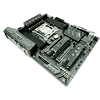 23
23
MSI X299 SLI PLUS Review
Power Consumption & Temperatures »Overclocking

Prior to overclocking with the MSI X299 SLI PLUS, I had already pre-tested and chosen a CPU and memory kit, so I was prepared to see how each board reacts to the same hardware and the same settings. Some might think that this is taking the easy way out, but you know, I have pre-tested my CPU to just within the thermal limits of what it can provide, and while doing so, I have also found that its power consumption is right at the point where some board VRMs are going to falter if additional cooling is not provided, and the MSI X299 SLI PLUS is one of those boards.
It seems, there's this on-going discussion right now about how the VRM sections of some boards aren't really capable of pushing these CPUs within the SkyLake-X family. There is some truth to this in that yes, these boards get pushed hard, but that's not the board's fault. I've tested and have only seen this start to happen when around 300W or so are pushed, and with CPUs that are supposed to consume 140W only, that's more than double the stock power consumption! It is very clear why we see high VRM temperatures, and I don't think blaming the board makers here is the right approach. I'm not sure why a 12.5% increase in clocks (4.5 GHZ from 4.0 GHz on all cores) can double power consumption, but that huge increase clearly isn't enough to warn some users of the fact that they may be pushing a bit too hard. I'll readily admit, however, that if you are one of those users, many of the boards out on the market today are not going to be enough for you, but I think if you're now reading through this part of this particular review, you can see through this current negative hype and what's going on with all of that. We'll have more on this issue in the future.
Turning back to the topic at hand, the MSI X299 SLI PLUS, we find that the board sandwiches no less than 8 layers here, all with thought spent on that high power consumption and the connectivity this platform has on offer.
Power to the CPU's VRM section is provided by a single 8-pin EPS connector. You really don't want to be pulling over 350W through this plug on a continuous basis.
You do get small power and RESET buttons to play with if you're using this board on a test station or doing a first set-up outside of your case. You do also get a set of LEDs that will indicate which part of the boot process the board is in should it fail to boot at any point during your overclocking adventures.
That simple bank of LEDs is complimented by an actual dual-digital POST code display that, if I am not mistaken, switches to show CPU temperatures after the boot process is complete. There is also an internal USB plug so you can plug into a Windows-To-Go drive for some quick benching or perhaps a drive containing drivers for your first OS set-up.
You'll notice that there aren't a huge number of overclocking-focused features here; there's just enough for you to get up and running, but there aren't any LN2 mode switches or anything like that. That's not what this board is for. It is, however, ready to push a decent overclock like the one you see above.
I did find that this board used a rather high level of load-line calibration at default, which lead to increased VRM and CPU temperatures, and these needed to be manually adjusted before the system would not throttle a bit when pushed hard. I chose 1.225V in the BIOS and got nearly 1.3V on load. That's far too high and explains the throttle given my CPU was close to the limit to begin with, and since it is so close with what might seem like moderate settings, any issue with heat or such becomes immediately evident.
Apr 14th, 2025 03:45 EDT
change timezone
Latest GPU Drivers
New Forum Posts
- What's your latest tech purchase? (23543)
- 9070XT or 7900XT or 7900XTX (191)
- TPU's Nostalgic Hardware Club (20238)
- 7800X3D and 5070 Ti / 9070 XT Build (3)
- High-end build in the 2025 mad world situation (17)
- Regarding fan noise (19)
- RX 9000 series GPU Owners Club (313)
- Multiple major problems that i can't explain (1)
- Game Soundtracks You Love (1038)
- Advice on GPU upgrade (19)
Popular Reviews
- TerraMaster F8 SSD Plus Review - Compact and quiet
- ASUS GeForce RTX 5080 TUF OC Review
- Thermaltake TR100 Review
- The Last Of Us Part 2 Performance Benchmark Review - 30 GPUs Compared
- Zotac GeForce RTX 5070 Ti Amp Extreme Review
- Sapphire Radeon RX 9070 XT Pulse Review
- Sapphire Radeon RX 9070 XT Nitro+ Review - Beating NVIDIA
- Upcoming Hardware Launches 2025 (Updated Apr 2025)
- MSI MAG CORELIQUID A15 360 Review
- AMD Ryzen 7 9800X3D Review - The Best Gaming Processor
Controversial News Posts
- NVIDIA GeForce RTX 5060 Ti 16 GB SKU Likely Launching at $499, According to Supply Chain Leak (181)
- MSI Doesn't Plan Radeon RX 9000 Series GPUs, Skips AMD RDNA 4 Generation Entirely (146)
- NVIDIA Sends MSRP Numbers to Partners: GeForce RTX 5060 Ti 8 GB at $379, RTX 5060 Ti 16 GB at $429 (124)
- Microsoft Introduces Copilot for Gaming (124)
- Nintendo Confirms That Switch 2 Joy-Cons Will Not Utilize Hall Effect Stick Technology (105)
- Over 200,000 Sold Radeon RX 9070 and RX 9070 XT GPUs? AMD Says No Number was Given (100)
- Nintendo Switch 2 Launches June 5 at $449.99 with New Hardware and Games (99)
- NVIDIA PhysX and Flow Made Fully Open-Source (77)









