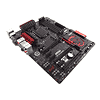 24
24
MSI Z87-G45 GAMING (Intel LGA 1150) Review
BIOS Walkthrough »Test System
| Test System | |
|---|---|
| CPU: | Intel 4770K 3.5 GHz, 8 MB Cache |
| Memory: | 16 GB DDR3 (4x 4 GB) GSkill TridentX F3-2666C11Q-16GTXD |
| Cooling: | CoolerMaster TPC 812 |
| Motherboard: | MSI Z87-G45 GAMING Intel Z77 Express, BIOS 3009 |
| Video Card: | 2x MSI GTX670 Power Edition OC 2 GB |
| Harddisk: | Corsair ForceGT 60 GB SATA 6 Gb/s SSD (OS) Corsair F60 60 GB SATA 3 Gb/s SSD (USB 3.0) Western Digital Caviar SE 16 WD5000AAKS 500GB SATA2 |
| Power Supply: | Seasonic SS-860XP2 |
| Case: | Lian Li T60 Test Bench |
| Software: | Windows 7 64-bit SP1, Nvidia 320.18 WHQL |
Initial Setup
Initial boot-up with the MSI Z87-G45 GAMING was quick and simple, and installing device drivers off the CD was quick and painless. There's not a lot for me to say here because everything worked exactly as expected.
Some boards have custom Turbo profiles that boost performance at "stock" settings, giving the appearance of having more performance than they really should. MSI has a custom turbo profile enabled by default with all of their GAMING-series products as gamers have unanimously told MSI that this is what they want. I personally feel that a coupon for Intel's Performance Tuning Protection Plan should be included in the box to protect against CPU failures if boards do this without giving the end user a way to turn it off, or don't explicitly state doing so. For more information on Intel's Performance Tuning Protection Plan, check their site HERE
Once I had the board fully installed into my test station, I took a moment to swap my MSI GTX670 Power Edition cards out for a set of MSI GAMING GTX650Ti BOOST OC cards. All of MSI's GAMING videocards get performance boosts when installed into MSI GAMING motherboards. MSI conveyed the idea that the GTX650Ti BOOST cards provide the level of performance they expect users to enjoy with the MSI Z87-G45 GAMING, making my pictures here show the complete platform MSI designed.
With the cards and my Coolermaster TPC812 in place, there was just enough room for everything to fit. I really like MSI's dual-GPU-optimized layout that leaves lots of room between the VGA cards and the cooler up top, with plenty of room for the VGAs to draw in fresh, cool air.
The MSI Z87-G45 GAMING offers the same clearance for coolers as its bigger sibling by using the same VRM coolers as its -GD65 brother, leaving plenty of space between the coolers and my CoolerMaster TPC 812's rear-mounted fan. Even the 8-pin is easily accessible while the cooler is installed, which should go a long way towards good cable management inside a full tower case.
Power Consumption
We measure CPU power consumption since one of our first tasks is to truly verify system stability. I isolate the power coming through the 8-pin ATX connector using an in-line meter that provides voltage and current readings, and total wattage passed through. While this may not prove to isolate the CPU power draw in all instances, it does serve as a good indicator of board efficiency and effective VRM design. Total system power consumption is no longer reported as this figure can change depending on what VGA is installed. The sole board-only power measurements possible without physically modifying a motherboard are those taken via the 8-pin CPU connector, making it the only figure of value worth reporting. I use wPrime with eight threads selected in the options, since it provides a consistently high workload throughout the full length of the test and runs long enough for the VRM and CPU to produce a fair bit of heat. Most average workloads will draw far less than this, although distributed computing applications are quite similar. This is not supposed to test stability since I use several of other applications to do so, but merely to provide repeatable power draw numbers that anyone can replicate. The meter used is an off-the-shelf Zalman unit that has been on the market for some time. It provides quite similar results in my test environment when compared with a FLUKE 337 clamp meter.| Load Condition | CPU Voltage | Ring voltage | Idle Power | Load Power |
|---|---|---|---|---|
| Stock Clocks | 1.038 V | 1.024 V | 11W | 70W |
| Overclocked | 1.285 V | 1.150 V | 18W | 130W |
Power consumption with the MSI Z87-G45 GAMING was a bit higher than we've seen on previously tested products, which is in large due to the VRM design employed on the MSI Z87-G45. The design appears to be a hybridized digital one that offers the same level of adjustability as a fully digital VRM without the same efficiency, as evidenced by the results here. In the end, the difference is less than 10W, which is minor, but that difference might also influence the “cost of ownership” over the long term.
Apr 23rd, 2025 20:53 EDT
change timezone
Latest GPU Drivers
New Forum Posts
- Companies should be called out for this (88)
- RTX 5070ti - Which MSRP model has the better/quieter cooler design, ASUS Prime, Gigabyte Windforce or PNY? (3)
- Share your AIDA 64 cache and memory benchmark here (3055)
- What are you playing? (23449)
- To distill or not distill what say ye? (73)
- Just for lolz, Post your 3DMark2001SE Benchmark scores! (96)
- Help getting a mini pc (0)
- RX 9000 series GPU Owners Club (498)
- 5060 Ti 8GB DOA (255)
- DTS DCH Driver for Realtek HDA [DTS:X APO4 + DTS Interactive] (2151)
Popular Reviews
- NVIDIA GeForce RTX 5060 Ti 8 GB Review - So Many Compromises
- ASUS GeForce RTX 5060 Ti TUF OC 16 GB Review
- ASRock X870E Taichi Lite Review
- Upcoming Hardware Launches 2025 (Updated Apr 2025)
- Sapphire Radeon RX 9070 XT Pulse Review
- Colorful iGame B860M Ultra V20 Review
- Sapphire Radeon RX 9070 XT Nitro+ Review - Beating NVIDIA
- NVIDIA GeForce RTX 5060 Ti PCI-Express x8 Scaling
- AMD Ryzen 7 9800X3D Review - The Best Gaming Processor
- ASUS GeForce RTX 5080 TUF OC Review
Controversial News Posts
- NVIDIA GeForce RTX 5060 Ti 16 GB SKU Likely Launching at $499, According to Supply Chain Leak (182)
- NVIDIA Sends MSRP Numbers to Partners: GeForce RTX 5060 Ti 8 GB at $379, RTX 5060 Ti 16 GB at $429 (127)
- NVIDIA Launches GeForce RTX 5060 Series, Beginning with RTX 5060 Ti This Week (115)
- Nintendo Confirms That Switch 2 Joy-Cons Will Not Utilize Hall Effect Stick Technology (105)
- Nintendo Switch 2 Launches June 5 at $449.99 with New Hardware and Games (99)
- Sony Increases the PS5 Pricing in EMEA and ANZ by Around 25 Percent (85)
- NVIDIA PhysX and Flow Made Fully Open-Source (77)
- Windows Notepad Gets Microsoft Copilot Integration (75)







